Using opencv in Windows with Visual Studio [closed]
Hi, i followed the tutorial for Windows users on the official opencv website here but at the end i got some problems.
I fixed environment variables in windows, include directory, library directory and dependancies in Visual Studio 2019, putted dll in the executable directory then launched my program and got these messages :
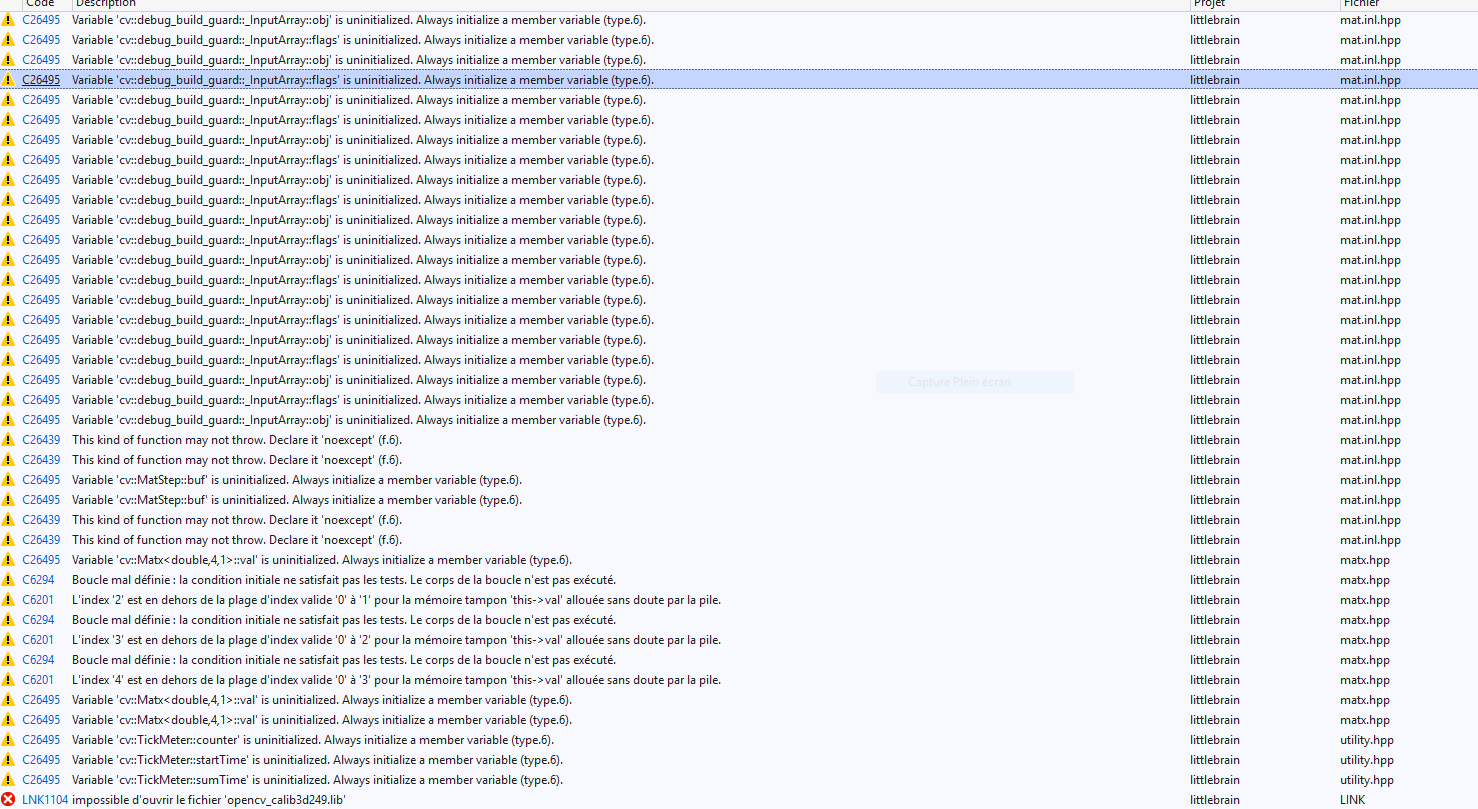

If you are so basics that can't even set up visual studio, maybe you should try first opencv for python
I think this is a good question; recommending a python wrapper avoids the problem. For my application, I need an opencv DLL for Windows, for use in a C# application.
It's very difficult to find a working configuration to compile OpenCV on Windows right now. Seems like there are simply too many moving pieces: VS compiler version, OpenCV version, CUDA version. In particular, there seems to be some brittle dependency on the exact VS compiler version.
Microsoft provides some fairly complex instructions which allow the user to use a legacy compiler version, but there isn't one coherent article that would allow someone to follow the process start-to-finish.
I myself am trying to get OpenCV 3.4.1 compiling on Win10 using VS2017, and having a very difficult time because of recent MSVC update