Odroid-U2 + OpenCV = destroyed image
I'm using an ODROID-U2 that I upgraded to Android version 4.2.1.8. Then I installed Google Play store. Afterwards I used Eclipse on my Windows PC and the Odroid ADB driver to install the OpenCV Android examples. But somehow it shows a completely detroyed image (green lines). But if I used the camera app from Android, the camera image is fine. See the attached image ...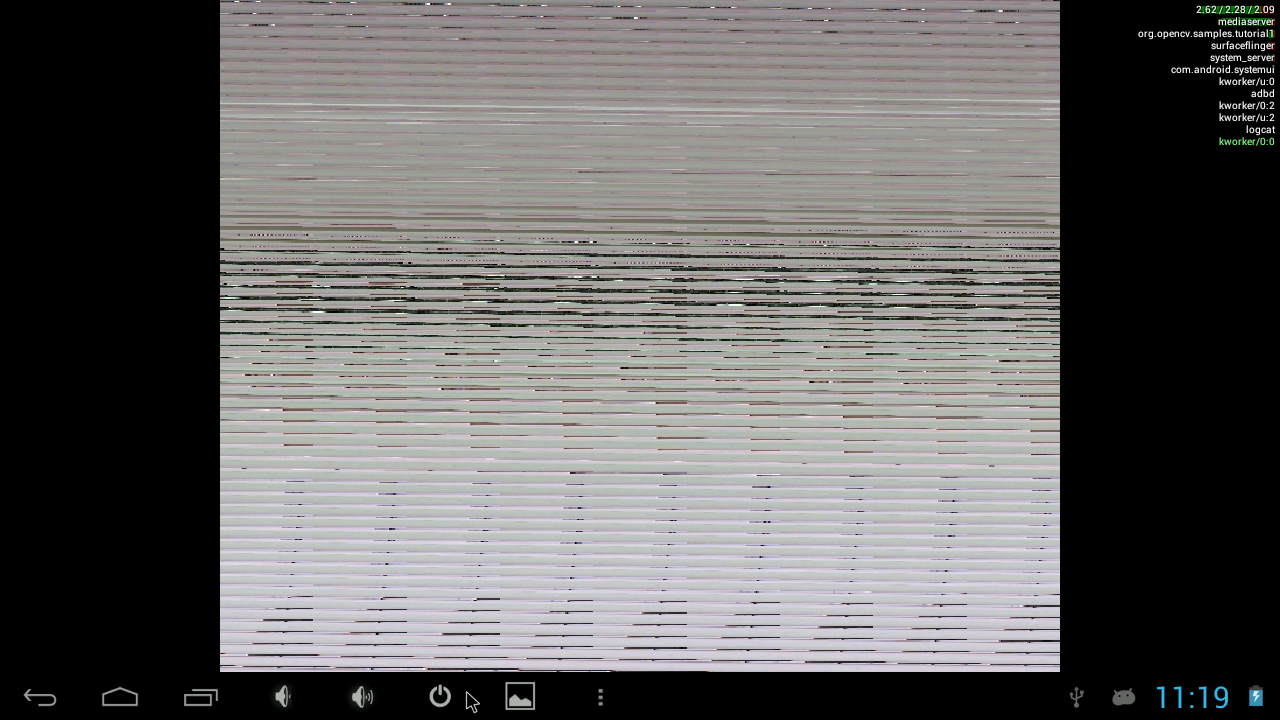
Has anyone experience the same issue?
Matthias
The code from the Tutorial1Activity.java from OpenCV Tutorial 1 - Camera Preview.

Maybe post the code you use to get the picture.
Somehow the editor does not support source code formatting. But the code is from OpenCV Tutorial 1 - Camera Preview. As far as I know it seems to be a bug of Android JellyBean :( see this post: http://forum.odroid.com/viewtopic.php?f=14&t=1471
Maybe try a newer opencv version (2.4.6). You still seem to use 2.4.3. The libraries for the camera might have been updated in the meantime.
Also maybe change the android target SDK to api level 17 (not 11) and your ndk api level to 14. The first one can be changed via eclipse and the project settings ( assuming you have this api level downloaded with the sdk manager). The 2nd one you can change in the Application.mk with APP_PLATFORM := android-14
I'm using OpenCV for Android 2.4.5. The camera is a default USB camera which is supported by Ondroid via the UVC feature. In the Android Camera app the cam works fine. The API level is 17 and the Tutorial 1 is not using NDK and has therefore no Application.mk. But I checked three other examples which are using NDK and they are all on APP_PLATFORM := android-9
I just checked the website you provided and the log says: SDK target: android-11 And in your source code you do OpenCVLoader.initAsync(OpenCVLoader.OPENCV_VERSION_2_4_3, this, mLoaderCallback); and not OPENCV_VERSION_2_4_5
First of all. It's not my source code, but the one from OpenCV. Second, the OpenCV library that I downloaded and which I use in Eclipse is 2.4.5 but you are right, the Tutorial1Activity.java had OPENCV_VERSION_2_4_3 which I then changed to 2_4_5. But no success :( Following this article I tried to play around with the preview image format but also no success: http://forum.odroid.com/viewtopic.php?f=14&t=1471