Paper image correction
Suppose I have this image:
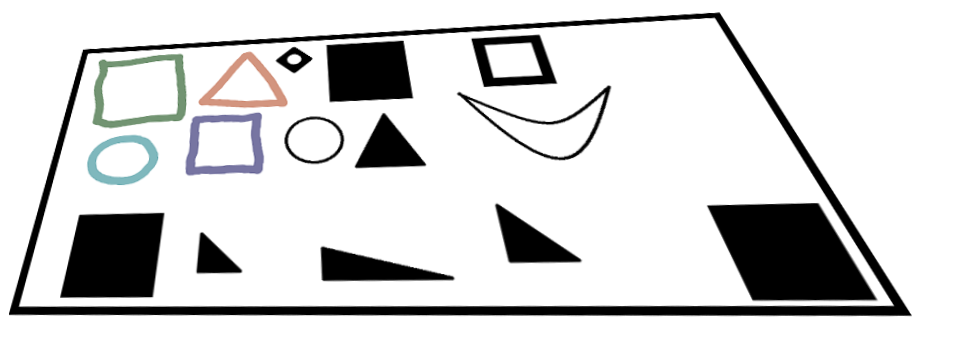
How to automatically detect the outher box And Correct the corners of the destination image based on that outher box, so that the image looks like this?
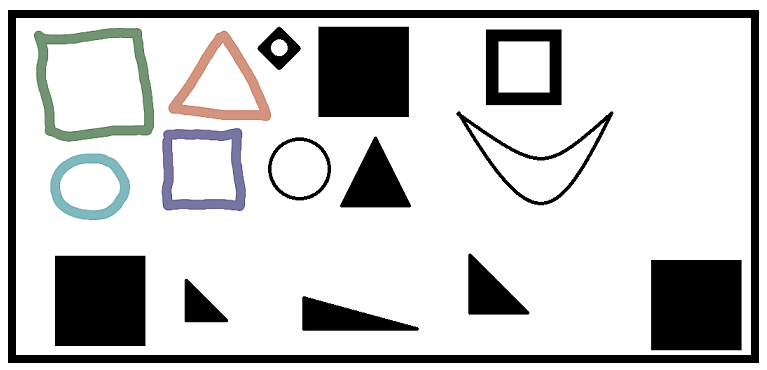
You can use this tutorial for automatic perspective correction.
Thank you, Mostafa! I was almost giving up, search many times with no success, then I asked here and your answer helped me to make it work. That blog that you teached is very nice.
Asked: 2013-09-14 14:35:21 -0600
Seen: 999 times
Last updated: Sep 14 '13
I am able to detect the outer box perfectly if it is Rotated. But if it has perspective, then the detected Box is different shape than real box.