I'm trying to run a face recognition program in python using OpenCV but I'm getting the following error which I'm unable to resolve. Any help is greatly appreciated
This is the error
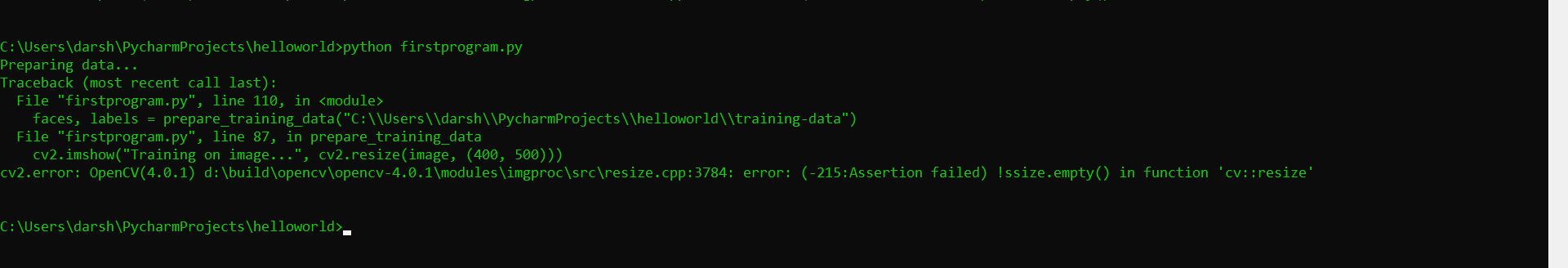
Here is the code
import cv2
import os
import numpy as np
subjects = ["", "Ramiz Raja", "Elvis Presley"]
# function to detect face using OpenCV
def detect_face(img):
gray = cv2.cvtColor(img, cv2.COLOR_BGR2GRAY)
face_cascade = cv2.CascadeClassifier('C:\\Users\\darsh\\PycharmProjects\\helloworld\\opencv-files\\lbpcascade_frontalface.xml')
faces = face_cascade.detectMultiScale(gray, scaleFactor=1.2, minNeighbors=5);
# if no faces are detected then return original img
if (len(faces) == 0):
return None, None
# under the assumption that there will be only one face,
# extract the face area
(x, y, w, h) = faces[0]
# return only the face part of the image
return gray[y:y + w, x:x + h], faces[0]
def prepare_training_data(data_folder_path):
# ------STEP-1--------
# get the directories (one directory for each subject) in data folder
dirs = os.listdir(data_folder_path)
# list to hold all subject faces
faces = []
# list to hold labels for all subjects
labels = []
# let's go through each directory and read images within it
for dir_name in dirs:
# our subject directories start with letter 's' so
# ignore any non-relevant directories if any
if not dir_name.startswith("s"):
continue;
label = int(dir_name.replace("s", ""))
subject_dir_path = data_folder_path + "\\" + dir_name
# get the images names that are inside the given subject directory
subject_images_names = os.listdir(subject_dir_path)
for image_name in subject_images_names:
# ignore system files like .DS_Store
if image_name.startswith("."):
continue;
# build image path
# sample image path = training-data/s1/1.pgm
image_path = subject_dir_path + "\\" + image_name
# read image
image = cv2.imread(image_path)
# display an image window to show the image
cv2.imshow("Training on image...", cv2.resize(image, (400, 500)))
cv2.waitKey(100)
# detect face
face, rect = detect_face(image)
# ------STEP-4--------
# for the purpose of this tutorial
# we will ignore faces that are not detected
if face is not None:
# add face to list of faces
faces.append(face)
# add label for this face
labels.append(label)
cv2.destroyAllWindows()
cv2.waitKey(1)
cv2.destroyAllWindows()
return faces, labels
print("Preparing data...")
faces, labels = prepare_training_data("C:\\Users\\darsh\\PycharmProjects\\helloworld\\training-data")
print("Data prepared")
# print total faces and labels
print("Total faces: ", len(faces))
print("Total labels: ", len(labels))
# create our LBPH face recognizer
face_recognizer = cv2.face.LBPHFaceRecognizer_create()
# train our face recognizer of our training faces
face_recognizer.train(faces, np.array(labels))
def draw_rectangle(img, rect):
(x, y, w, h) = rect
cv2.rectangle(img, (x, y), (x + w, y + h), (0, 255, 0), 2)
def draw_text(img, text, x, y):
cv2.putText(img, text, (x, y), cv2.FONT_HERSHEY_PLAIN, 1.5, (0, 255, 0), 2)
def predict(test_img):
# make a copy of the image as we don't want to chang original image
img = test_img.copy()
# detect face from the image
face, rect = detect_face(img)
# predict the image using our face recognizer
label, confidence = face_recognizer.predict(face)
# get name of respective label returned by face recognizer
label_text = subjects[label[0]]
# draw a rectangle around face detected
draw_rectangle(img, rect)
# draw name of predicted person
draw_text(img, label_text, rect[0], rect[1] - 5)
return img
print("Predicting images...")
# load test images
test_img1 = cv2.imread("C:\\Users\\darsh\\PycharmProjects\\helloworld\\test-data\\test1.jpg")
test_img2 ...
please replace all those useless screenshots with a TEXT version, so we can quote you properly, it can be indexed for search, etc. thank you.