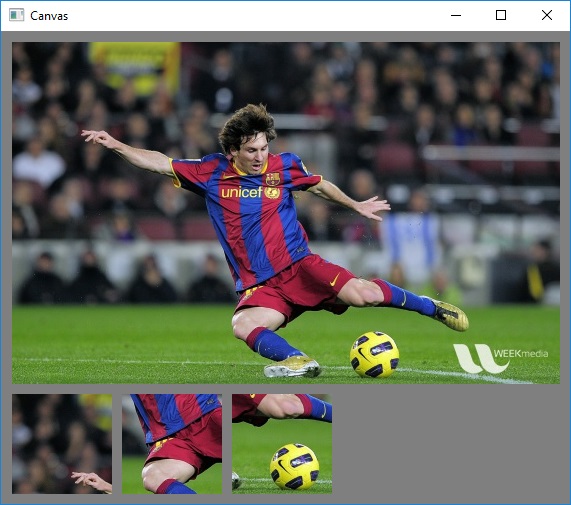GUI with hconcat, vconcat
Dear all,
This is my goal:
I have a main window (640x480px). Within this main window, I will select by mouse various zones, with various sizes. I would like to show the main window, and just above the selected zone resized (for example 100x100), in a single window.
Questions:
Is it possible to use vconcat to show the main window and above the selected zones ? Is it possible too to use hconcat to plot the selected zones ? If yes, how do I proceed ?
Thanks for your help.
Regards,