I lose some text while making scanner-like effect
Hey, My goal is to create scanner-like effect. I have image taken by the phone and my result should make it look like it was scanned. My problem is that my code doesn't work on pictures, or big bold text. You can see that from the text/logo at the upper left corner of the original picture, only it's borders were left in the final result. I want it to be filled. How can I achieve that?
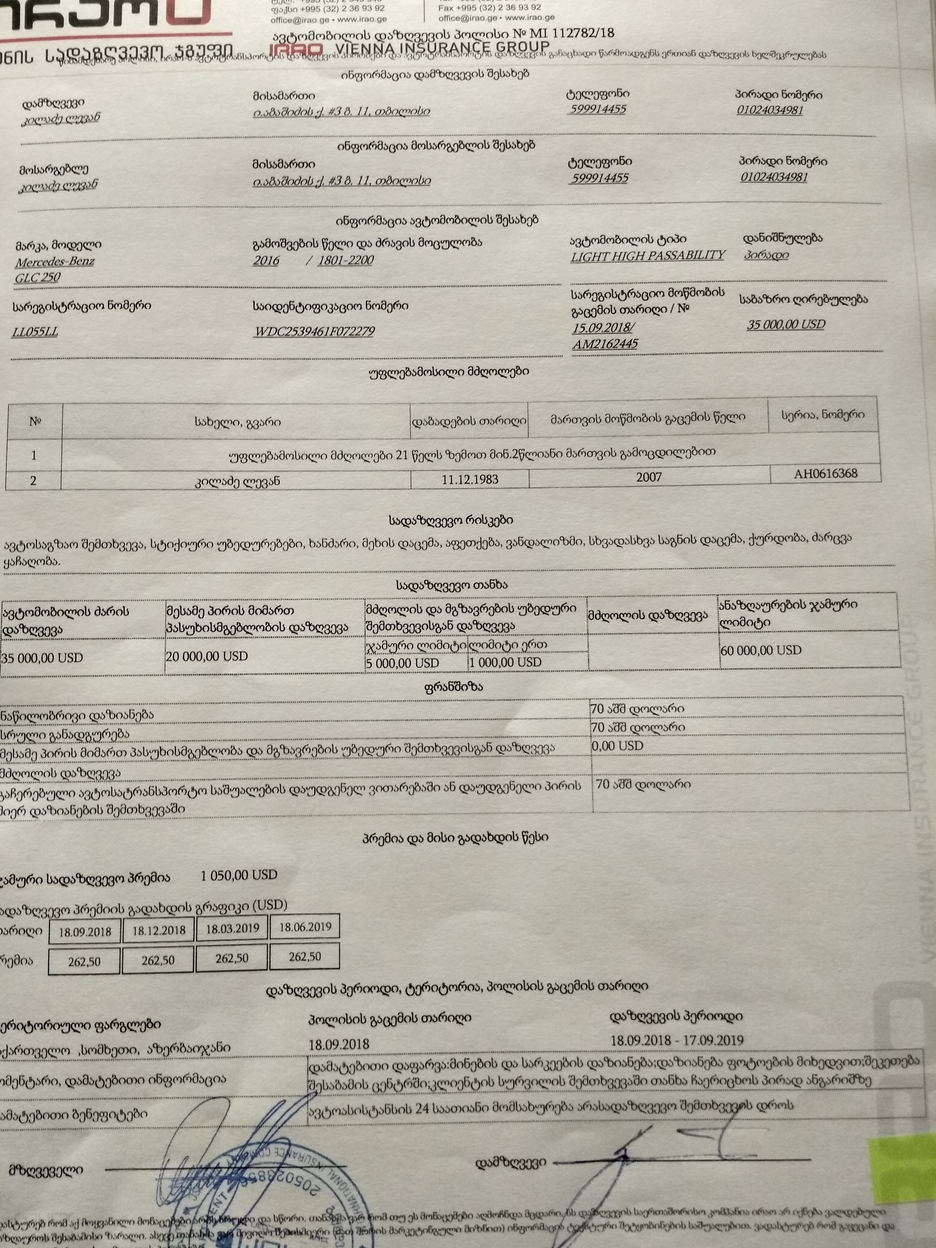
dilated_img = cv2.dilate(img, np.ones((7, 7), np.uint8))
after this line I get this result
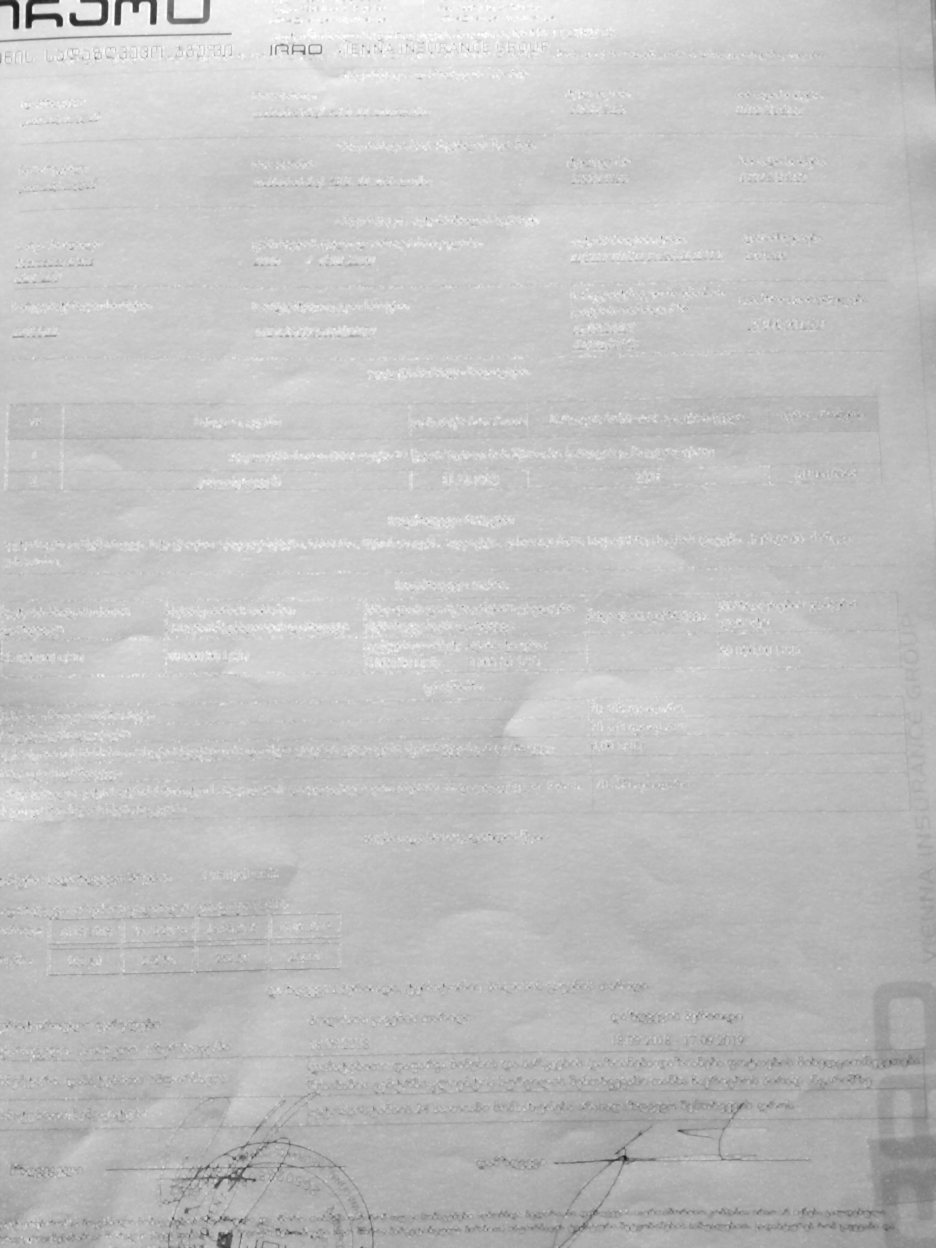
bg_img = cv2.medianBlur(dilated_img, 21)
I apply blur and get result like this
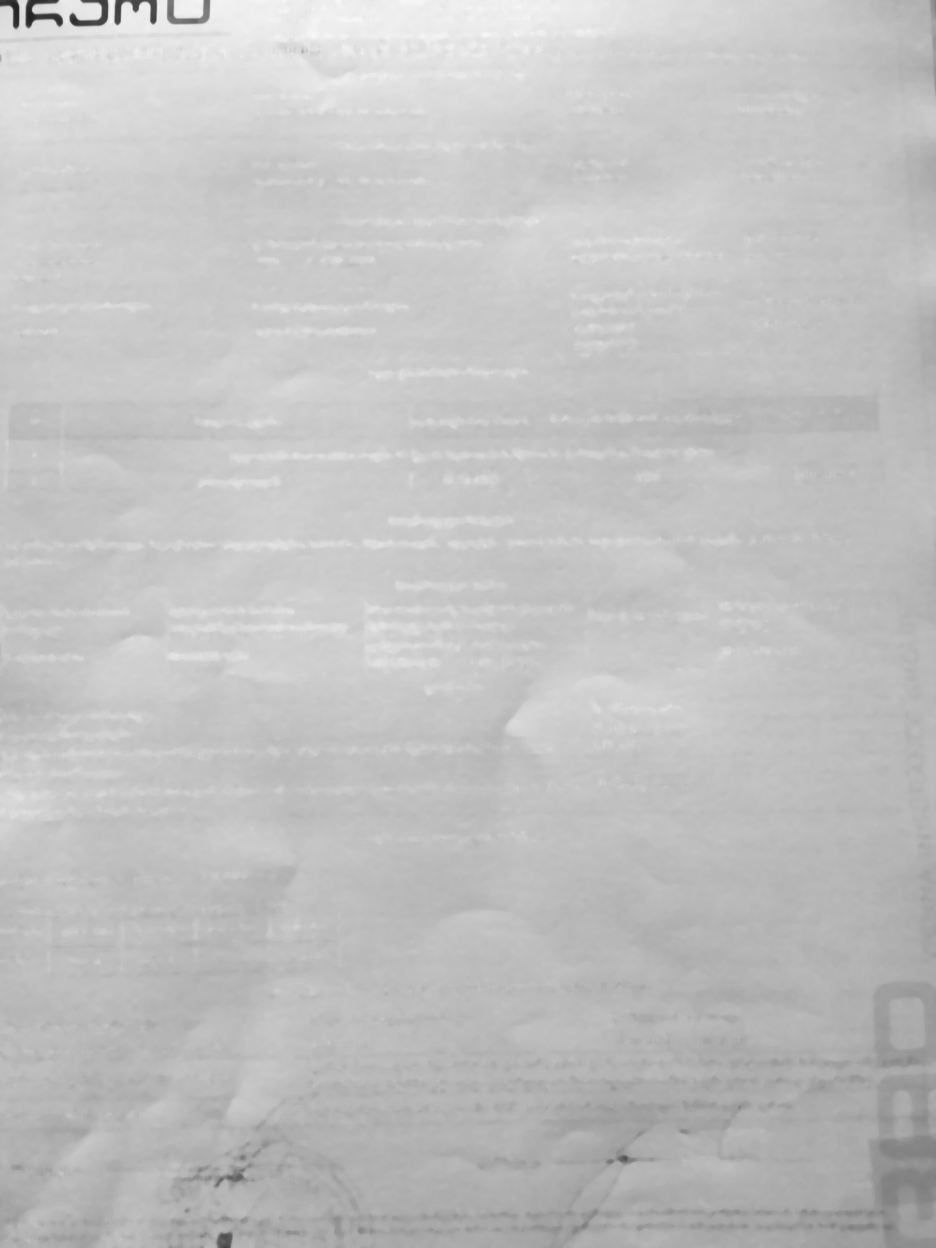
diff_img = 255 - cv2.absdiff(img, bg_img)
Then I take difference and get this result
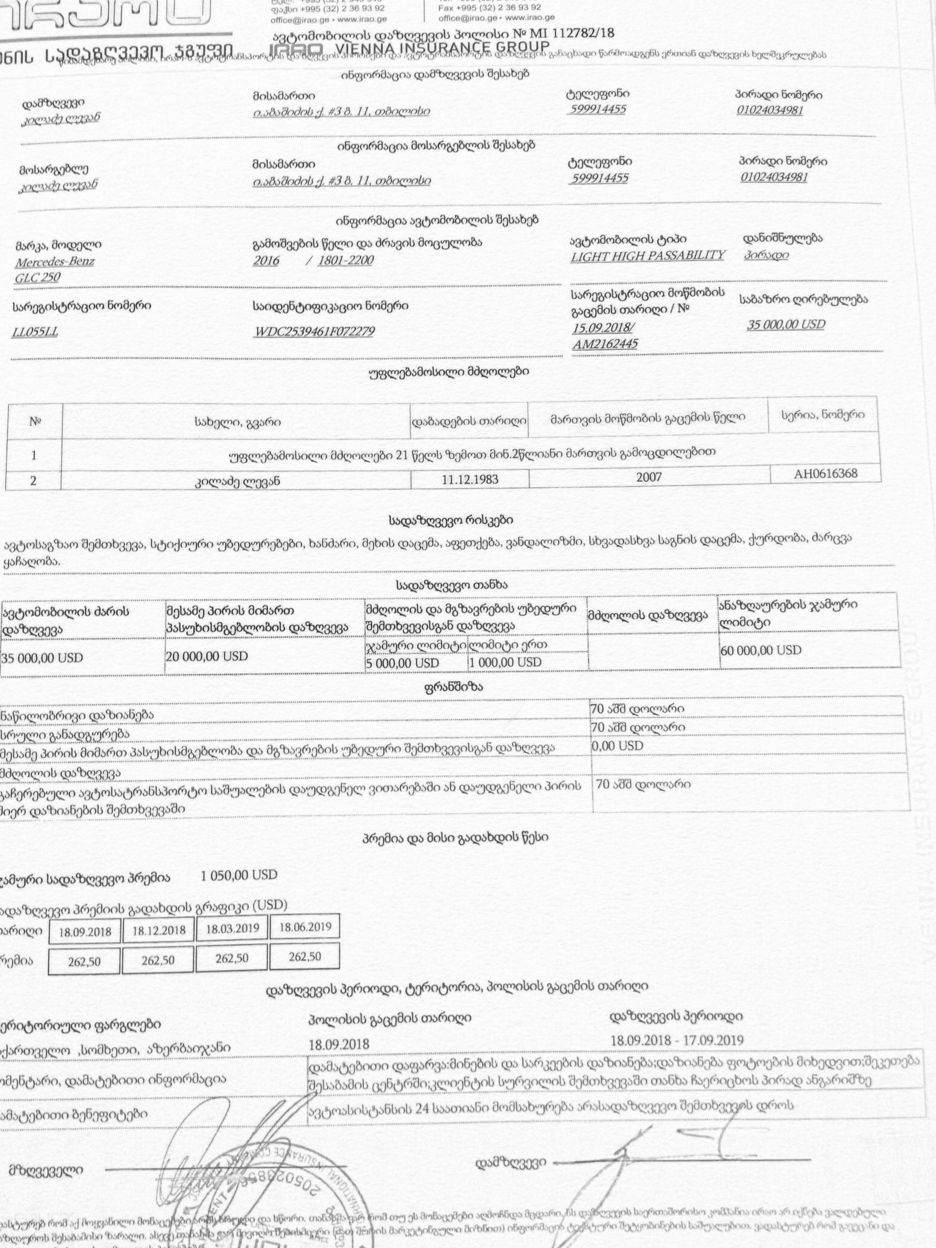
norm_img = diff_img.copy() # Needed for 3.x compatibility
cv2.normalize(diff_img, norm_img, alpha=0, beta=255, norm_type=cv2.NORM_MINMAX, dtype=cv2.CV_8UC1)
_, thr_img = cv2.threshold(norm_img, 230, 0, cv2.THRESH_TRUNC)
cv2.normalize(thr_img, thr_img, alpha=0, beta=255, norm_type=cv2.NORM_MINMAX, dtype=cv2.CV_8UC1)
After normalization I get this, final, result
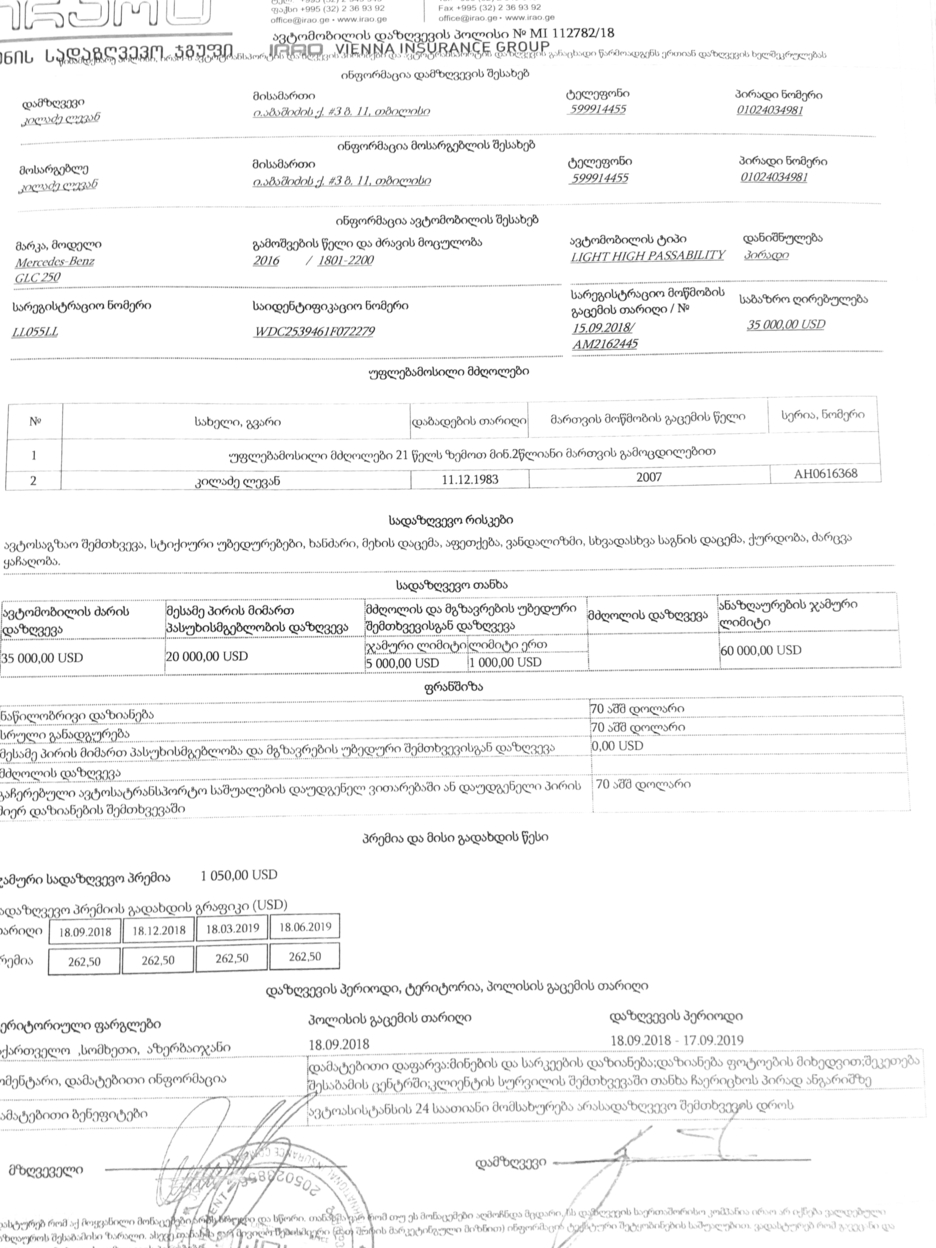
When comparing original image and the result you can clearly see that at the upper left corner from the text/logo only it's edges were left. How can I tweak my code so that that logo remains filled?


please put your images here, not on an external bin, where they'll expire, thank you !
(also, having to look at "raw" imgur links, with all that 4chan shit is very annoying, don't do that ever !)
I tried... But I couldn't upload pics... I don't know why. It shows no error message :(
Done. It looks resolution was too big. I had to resize them