How to spot parking space lines?
Hi,
I'm trying to spot parking spaces on parking image. The orginal image below[1]:

The brick color which marks each spot is created with single red brick next to common gray brick (and so) which makes this parking lines almost unnoticeable.
After uploading CLAHE and other pre-procesinng image looks more friendly to catch lines[2]:

To simplyfy things I also highlighted lines with paint program. And finally my question is how to tune properly hough algorithm to get lines spotable? Changing theta degree leads to find only horizontal lines, only vertcal lines or mixture of horizontal, vertical and diagonal lines; but they never cover lines of parking spots[3]:
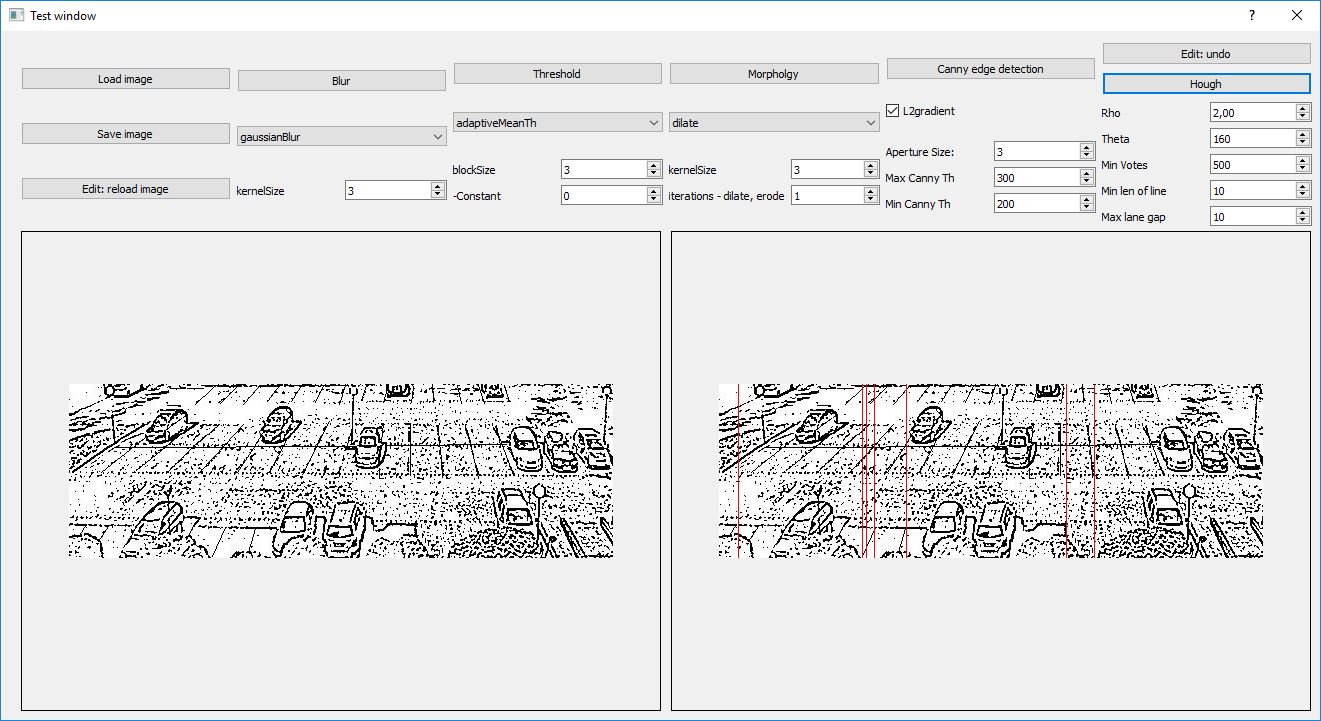
Please share with me clues how to tune up Hough for this case. We'll apreaciate diffrent ideas how to spot parking spaces lines (refering to pic[2]) too.
Thank you in advice.
