Getting the (HSL conversion) Lightness average Value from an image
Hi, I have hundreds of images that need to analyze to get the max and min value. What is the best way to get the max and min value for lightness value? I had tried the example for the histogram as for this link
I only select channel 2 as the conversion is at HLS, channel 2 is the L.
The question, am i correct by doing like this to get the Ligtness value? If i do the histogram for RGB without conversion, it also have the same answer for Green Channel (2). I think I'm not correct.
Any input?
Thanks
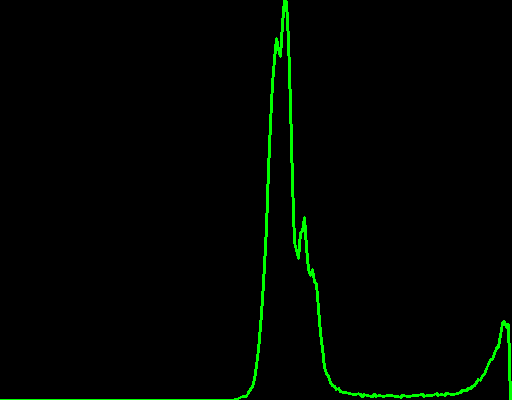

sorry your question is not clear! Do you want to find the min & max value of a HSL image? or a BGR Image? Are you computing Histogram to find the Min max? Then you are wrong? Have you looked at this cv::min & cv::max?