function works on video frames and images differently
I want to fuse two videos and record fused video. Two videos have different frames per second, one video has 25 fps and another video has 10 fps and different widths and heights. And I have function, where an input is two Mat objects and an output is fused image. My problem is what sometimes my function returns totally black image, through if I save two image which produce totally black image and call this functon out of while(1) loop, I get correct(not black) image. here's my main() function:
//TWO VIDEOS, different fps and lenghts
VideoCapture video1("test1.mp4");
VideoCapture video2("test2.mp4");
bool v1end = false;
bool v2end = false;
bool even = true;
int frames_counter = 0;
float width = video2.get(CAP_PROP_FRAME_WIDTH);
float height = video2.get(CAP_PROP_FRAME_HEIGHT);
Mat frame1;
Mat frame2;
VideoWriter video("outcpp.avi",VideoWriter::fourcc('M','J','P','G'),24, Size(width, height));
while(1){
//here's logic for manipulating videos with different fps
if (!v1end) {
if (frames_counter == 0 ){
video1 >> frame1;
cvtColor(frame1, frame1, COLOR_RGB2GRAY);
}
if (frame1.empty()){
v1end = true;
video1.release();
destroyWindow( "Frame1" );
}
else {
resize(frame1, frame1, cv::Size(width, height), 0, 0 , cv::INTER_NEAREST);
imshow( "Frame1", frame1);
}
}
if (!v2end) {
frames_counter++;
if (frames_counter == 3 && even == false){
frames_counter = 0;
even = true;
}
if (frames_counter == 2 && even == true){
frames_counter = 0;
even = false;
}
video2 >> frame2;
//cvtColor(frame, frame, CV_RGB2GRAY);
if (frame2.empty()){
video2.release();
destroyWindow( "Frame2" );
v2end = true;
}
else{
imshow( "Frame2", frame2);
}
}
if (!v1end){
cvtColor(frame2, frame2, COLOR_RGB2GRAY );
//HERE IS A FUNCTION CALL
Mat temp = fusion(frame1, frame2);
cvtColor(temp, temp, COLOR_GRAY2RGB);
imshow( "Frame ", temp);
//recording a fused image
video.write(temp);
}
else {
break;
}
char c = (char)waitKey(1);
if( c == 27 )
break;
}
and here's my function for fusing images
Mat fusion(Mat img1, Mat img2){
//Here I check for input images, img1 and img2 always are correct pictures, so, pixel values are correct
imshow("img1",img1);
imshow("img2",img2);
//Logic for fusion algorithm
int all_pixels = img1.cols*img1.rows;
Mat_<float> samples;
int sum1 = 0;
int sum2 = 0;
samples.create(all_pixels, 2);
int counter = 0;
for(int i = 0; i < img1.rows; i++){
for(int j = 0; j < img1.cols; j++){
samples.at<float>(0,counter) = (img1.at<uchar>(i,j));
samples.at<float>(1,counter) = (img1.at<uchar>(i,j));
counter++;
}
}
Mat cov, mu;
cv::calcCovarMatrix(samples, cov, mu, COVAR_NORMAL | COVAR_ROWS);
cov = cov / (samples.rows - 1);
// If fused image is black, here is usually all are "nans"
cout << "cov: " << endl;
cout << cov << endl;
/* cout << "mu: " << endl;
cout << mu << endl;*/
Mat eigenvalues, eigenvectors;
cv::eigen(cov, eigenvalues, eigenvectors);
/* cout << "eigenvalues: " << endl;
cout << eigenvalues << endl;*/
/* cout << "eigenvectors: " << endl;
cout << eigenvectors << endl;*/
float av1 = mu.at<double>(0);
float av2 = mu.at<double>(1);
Mat finalImg;
finalImg.create(img1.rows, img1.cols, CV_8UC1);
float p1 = eigenvectors.at<double>(0,0);
float p2 = eigenvectors.at<double>(0,1);
for(int i = 0; i < img1.rows; i++){
for(int j = 0; j < img1.cols; j++){
float tmp ...
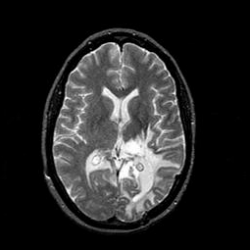
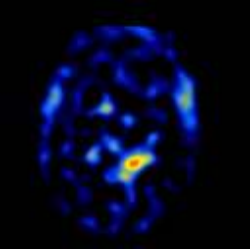
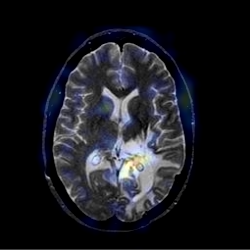
... still the same
samples.at<float>(0,counter)bug from your last post ...I changed a way to copy data, instead I used the way you proposed earlier. And the problem described in this post is gone. Thank you.