Detect rectangles in image, crop and save in internal storage
Hi i am working on a small Android project using Java where one of the so many functions is to detect rectangular (contains data) and crop the images into several different images (depend on the rectangular the image contains.) then store the images on internal storage (for other process).
I am very new at openCV. i have not done any openCV project. Is there anyone who can help me to guide how i can achieve this? i found some helps but all of them are in python which i have very less knowledge. Thanks in advance.
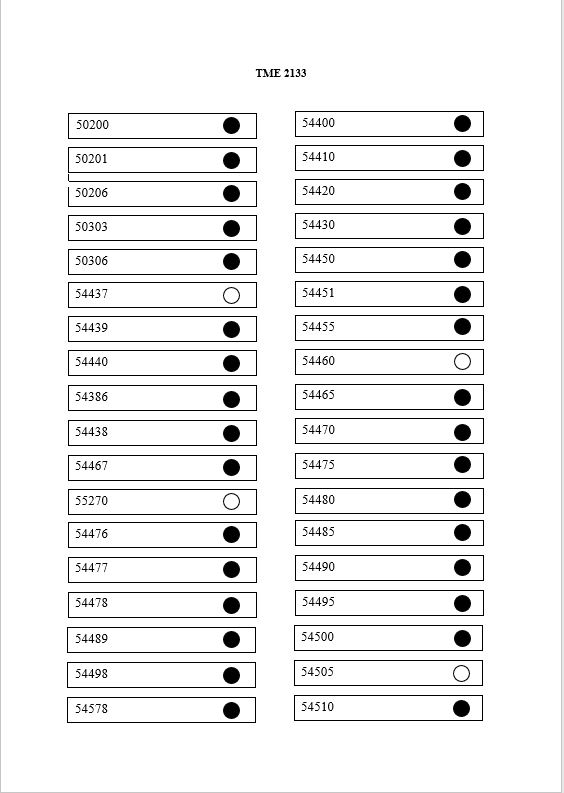
can anyone please provide some guidance to do so.. ?
This is what i did so far--
public class ProcessesdResult extends AppCompatActivity {
TextView tvProcessedText;
Bitmap image;
String photoPath;
Mat imageMat;
ImageView ProcessedImage;
@Override
protected void onCreate(Bundle savedInstanceState) {
super.onCreate(savedInstanceState);
OpenCVLoader.initDebug();
setContentView(R.layout.activity_processesd_result);
Intent intenttakeattendance = getIntent();
String fname = intenttakeattendance.getStringExtra("fname");
String root = Environment.getExternalStorageDirectory().toString();
File myDir = new File(root);
photoPath = myDir+"/sams_images/"+ fname;
BitmapFactory.Options options = new BitmapFactory.Options();
options.inPreferredConfig = Bitmap.Config.ARGB_8888;
image = BitmapFactory.decodeFile(photoPath, options);
ProcessedImage = findViewById(R.id.processedimage);
// tvProcessedText = findViewById(R.id.tvprocessedtext);
//imageProcess(image);
imageCrop(image);
}
public void imageCrop(Bitmap bitmap){
imageMat=new Mat();
Utils.bitmapToMat(bitmap,imageMat);
Mat imgSource=imageMat.clone();
Mat imageHSV = new Mat(imgSource.size(), CvType.CV_8UC4);
Mat imageBlurr = new Mat(imgSource.size(),CvType.CV_8UC4);
Mat imageA = new Mat(imgSource.size(), CvType.CV_32F);
Imgproc.cvtColor(imgSource, imageHSV, Imgproc.COLOR_BGR2GRAY);
Imgproc.GaussianBlur(imageHSV, imageBlurr, new Size(5,5), 0);
Imgproc.adaptiveThreshold(imageBlurr, imageA, 255,Imgproc.ADAPTIVE_THRESH_MEAN_C, Imgproc.THRESH_BINARY,7, 5);
List<MatOfPoint> contours = new ArrayList<MatOfPoint>();
Imgproc.findContours(imageA, contours, new Mat(), Imgproc.RETR_LIST,Imgproc.CHAIN_APPROX_SIMPLE);
Vector<Mat> rectangles = new Vector<Mat>();
for(int i=0; i< contours.size();i++){
if (Imgproc.contourArea(contours.get(i)) > 50 )
{
Rect rect = Imgproc.boundingRect(contours.get(i));
if ((rect.height > 30 && rect.height < 120) && (rect.width > 120 && rect.width < 500))
{
Rect rec = new Rect(rect.x, rect.y, rect.width, rect.height);
rectangles.add(new Mat(imgSource, rec));
Imgproc.rectangle(imgSource, new Point(rect.x,rect.y), new Point(rect.x+rect.width,rect.y+rect.height),new Scalar(0,0,255));
}
}
}
Bitmap analyzed=Bitmap.createBitmap(imgSource.cols(),imgSource.rows(),Bitmap.Config.ARGB_8888);
Utils.matToBitmap(imgSource,analyzed);
saveTempImage(analyzed);
ProcessedImage.setImageBitmap(analyzed);
}
/*------------------------------------ Store Image -------------------------------------------*/
public void saveTempImage(Bitmap bitmap) {
if (isExternalStorageWritable()) {
saveImage(bitmap);
}else{
Toast.makeText(this, "Please provide permission to write on the Storage!", Toast.LENGTH_SHORT).show();
}
}
private void saveImage(Bitmap finalBitmap) {
String root = Environment.getExternalStorageDirectory().toString();
File myDir = new File(root + "/sams_images");
if (! myDir.exists()){
myDir.mkdir();
// If you require it to make the entire directory path including parents,
// use directory.mkdirs(); here instead.
}
String timeStamp = new SimpleDateFormat("yyyyMMdd_HHmm").format(new Date());
String fname = timeStamp +".jpg";
File file = new File(myDir, fname);
if (file.exists()) file.delete ();
try {
FileOutputStream out = new FileOutputStream(file);
finalBitmap.compress(Bitmap.CompressFormat.JPEG, 100, out);
out.flush();
out.close();
} catch (Exception e) {
e.printStackTrace();
}
}
/* Checks if external storage is available for read ...
please take a look at the searchbar here.
this is a solved problem and has been answered multiple times.
thank you for the suggestion. i tried but did not found any solution that suits my problem. most of the solutions are for edge detection of a single image. the few i found either in Java or nor answered. anyway, i will keep looking with different keyword.
you're basically asking us to 'write your app'. it won't happen.
sorry if my question seems that way, i just wanted the steps (algorithm) and even if it means just a list of statement.. that's why i mentioned in my question that i need "guidance" not necessarily codes.. hope you understand.. thank you for your reply anyway.
Then can you write a code looking for contours and show us what is your problem?
@LBerger thank you a lot. I found the solution. but still there is a small problem. I edited the post.
you can use copyTo in C++ but I think in java you can use this post