findContour() detect unintended internal edges and calculates area wierd for them
Hello,
I'm not sure what is going on here but when I use the findContours() function using the cv2.RETER_EXTERNAL on this image:
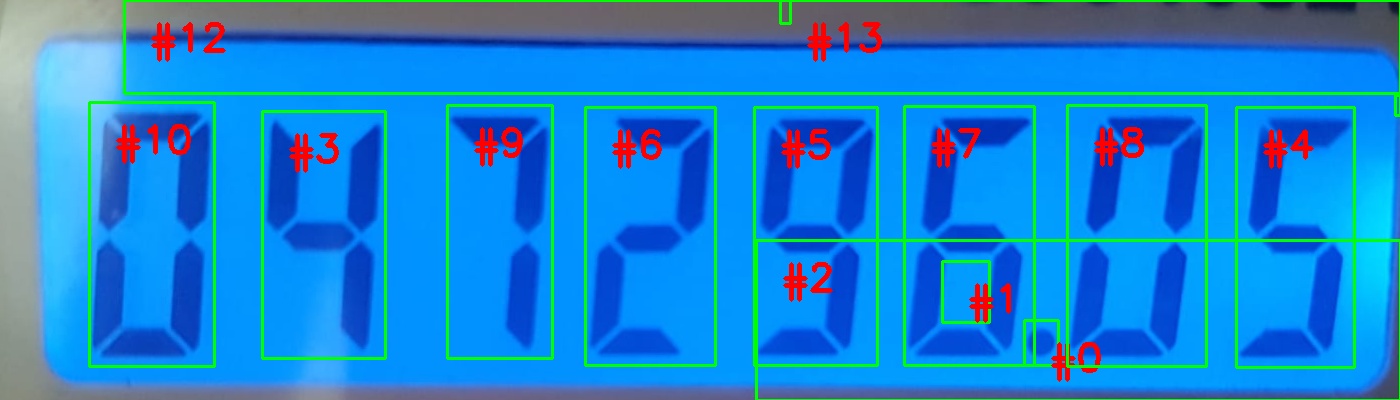
it still seem to detect inside contours and calculates the area of them wierdly which prevents me from filtering the unwanted contours....
Any clue to why is that?
Here is the original and dialated tresh images:
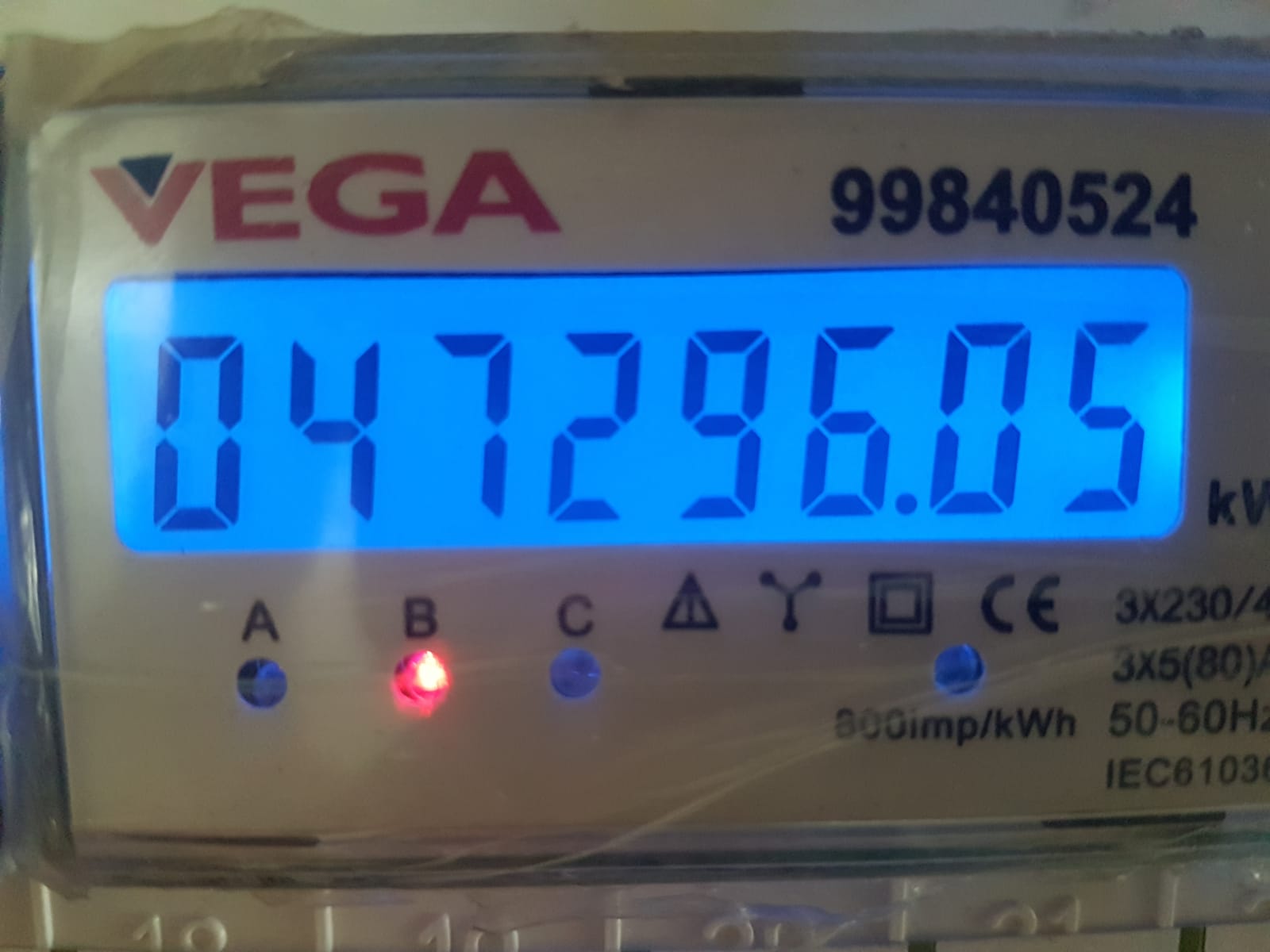

here's the code so far:
import cv2
import PIL
import numpy as np
import imutils
imgAddr = "ADisplay2.jpg"
cropX = 20
cropY = 200
cropAngle = 2
CropIndex = (cropX, cropY, cropAngle)
img = cv2.imread(imgAddr)
cv2.imshow("original image",img)
(h, w) = img.shape[:2]
(cX, cY) = (w / 2, h / 2)
# rotate our image by 45 degrees
M = cv2.getRotationMatrix2D((cX, cY), -1.2, 1.0)
rotated = cv2.warpAffine(img, M, (w, h))
#cv2.imshow("Rotated by 45 Degrees", rotated)
cropedImg = rotated[300:700, 100:1500]
# grab the dimensions of the image and calculate the center of the image
#cv2.imshow("croped img", cropedImg)
grayImg = cv2.cvtColor(cropedImg, cv2.COLOR_BGR2GRAY)
#cv2.imshow("gray scale image", grayImg)
blurredImg = cv2.GaussianBlur(grayImg, (9, 9), 0)
cv2.imshow("Blurred_Img", blurredImg)
(T, threshInvImg) = cv2.threshold(blurredImg, 0, 255,
cv2.THRESH_BINARY_INV | cv2.THRESH_OTSU)
cv2.imshow("ThresholdInvF.jpg", threshInvImg)
kernel = cv2.getStructuringElement(cv2.MORPH_RECT, (7,19))
#opening = cv2.morphologyEx(threshInvImg, cv2.MORPH_OPEN, kernel)
#cv2.imshow("openingImg", opening)
dialeteImg = cv2.morphologyEx(threshInvImg, cv2.MORPH_DILATE, kernel)
cv2.imshow("erodeImg", dialeteImg)
cannyImg = cv2.Canny(dialeteImg, 100,200)
cv2.imshow("Canny_img", cannyImg)
hierarchy,cntsImg,_ = cv2.findContours(cannyImg,cv2.RETR_EXTERNAL, cv2.CHAIN_APPROX_SIMPLE)
#print("Img cnts: {}".format(cntsImg))
#print("Img hierarchy: {}".format(hierarchy))
txtOffset = (25, 50)
for cntIdx, cnt in enumerate(cntsImg):
cntArea = cv2.contourArea(cnt)
print("Area of contour #{} = {}".format(cntIdx, cntArea))
(x, y, w, h) = cv2.boundingRect(cnt)
cv2.rectangle(cropedImg, (x, y), (x + w, y + h), (0, 255, 0), 2)
txtIdxPos = [x,y]
txtPos = ((txtIdxPos[0] + txtOffset[0]), (txtIdxPos[1] + txtOffset[1]))
cv2.putText(cropedImg, "#{}".format(cntIdx), txtPos, cv2.FONT_HERSHEY_SIMPLEX, 1.25, (0, 0, 255), 4)
cv2.imshow("drawCntsImg.jpg", cropedImg)
cv2.waitKey(0)
Thanks for helping :D
