finding chessboard corners doesn't work on thresholded images
I have some images like this which cv2.findchessboardcorners fails on.

I thought this was a lighting issue, so I thought I'd simplify the problem by preprocessing the images with a custom thresholding scheme:
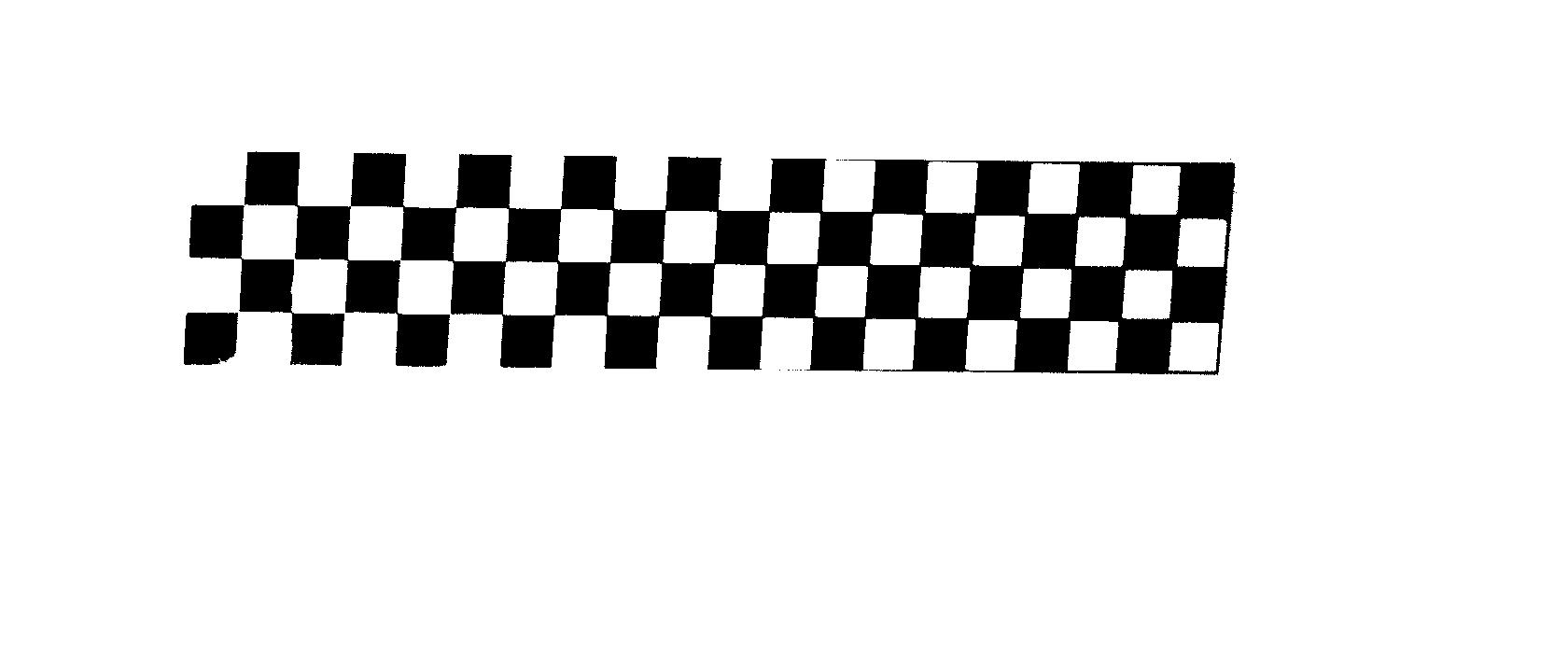
However, findchessboardcorners never succeeds on images like this. Can anyone explain to me why, and perhaps offer suggestions for preprocessing to help the algorithm along?
Thanks!


Actually it is not recommended to pre-process the input image before finding the corners, because this will alter the corner position on the Image. So better maintain good lighting so that brightness uniform across the Image.
Thanks Balaji. Lighting is a difficult task: the view is underwater and I lack waterproof lights.