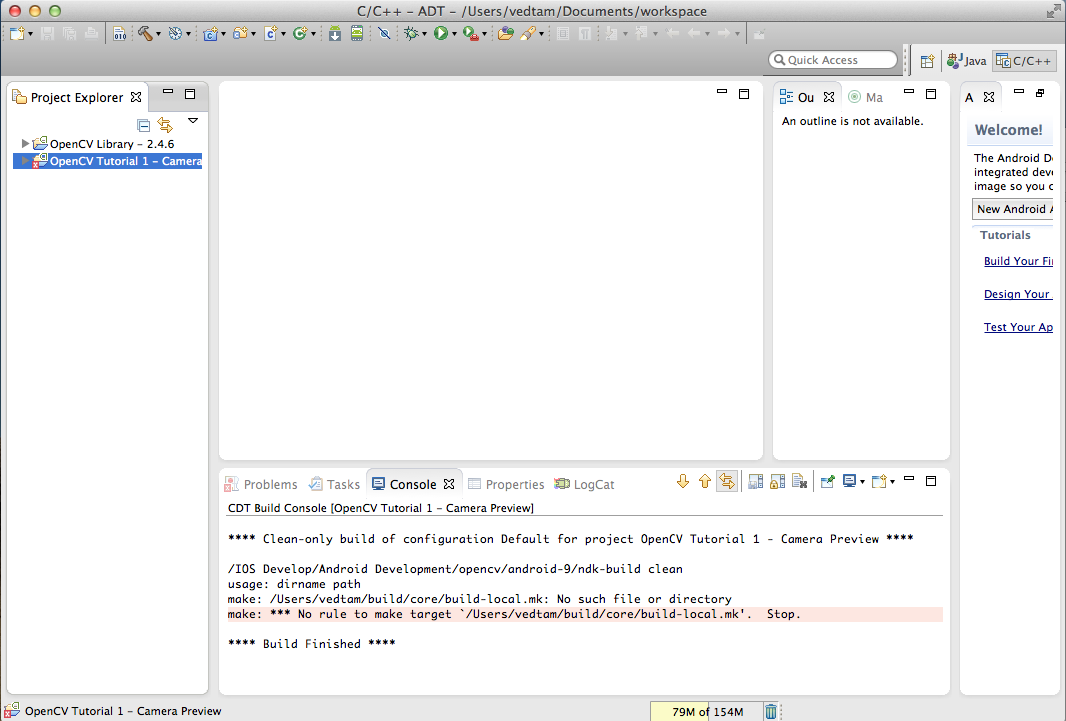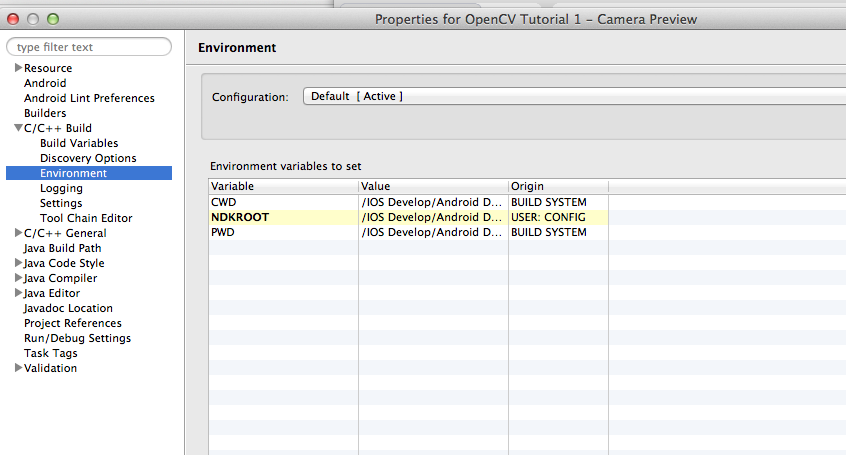Eclipse ignores build path? "make: *** No rule to make target"
Hi,
I just started experimenting with OpenCV on Android a few dasy ago without problems. Today I wanted to install the Mac version of OpenCV, strangely now If I start Eclipse to continue my Android Project I got the error:
**** Clean-only build of configuration Default for project OpenCV Tutorial 1 - Camera Preview ****
/IOS Develop/Android Development/opencv/android-9/ndk-build clean
usage: dirname path
make: /Users/vedtam/build/core/build-local.mk: No such file or directory
make: *** No rule to make target `/Users/vedtam/build/core/build-local.mk'. Stop.
**** Build Finished ****
I have the NDK path configured in the project settings, but while building it returns to /User/vedtam..., folder. By the way the path the NDK Root path is highlighted in yellow in settings.
How to fix this?
Thanks