Error building test code in VS2012
When i am building the test code in VS2012, i am not able to build the solution, getting the following error. Can anyone help me out?
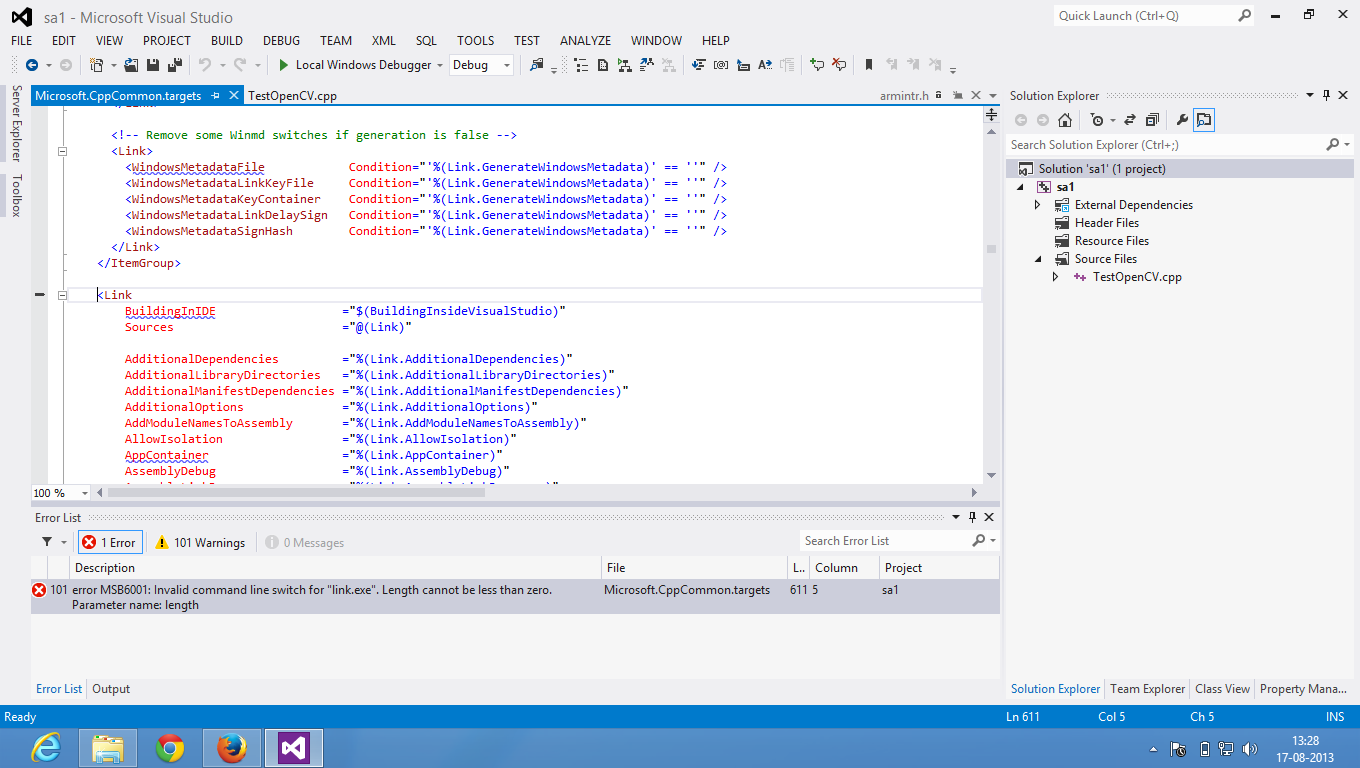
When i am building the test code in VS2012, i am not able to build the solution, getting the following error. Can anyone help me out?
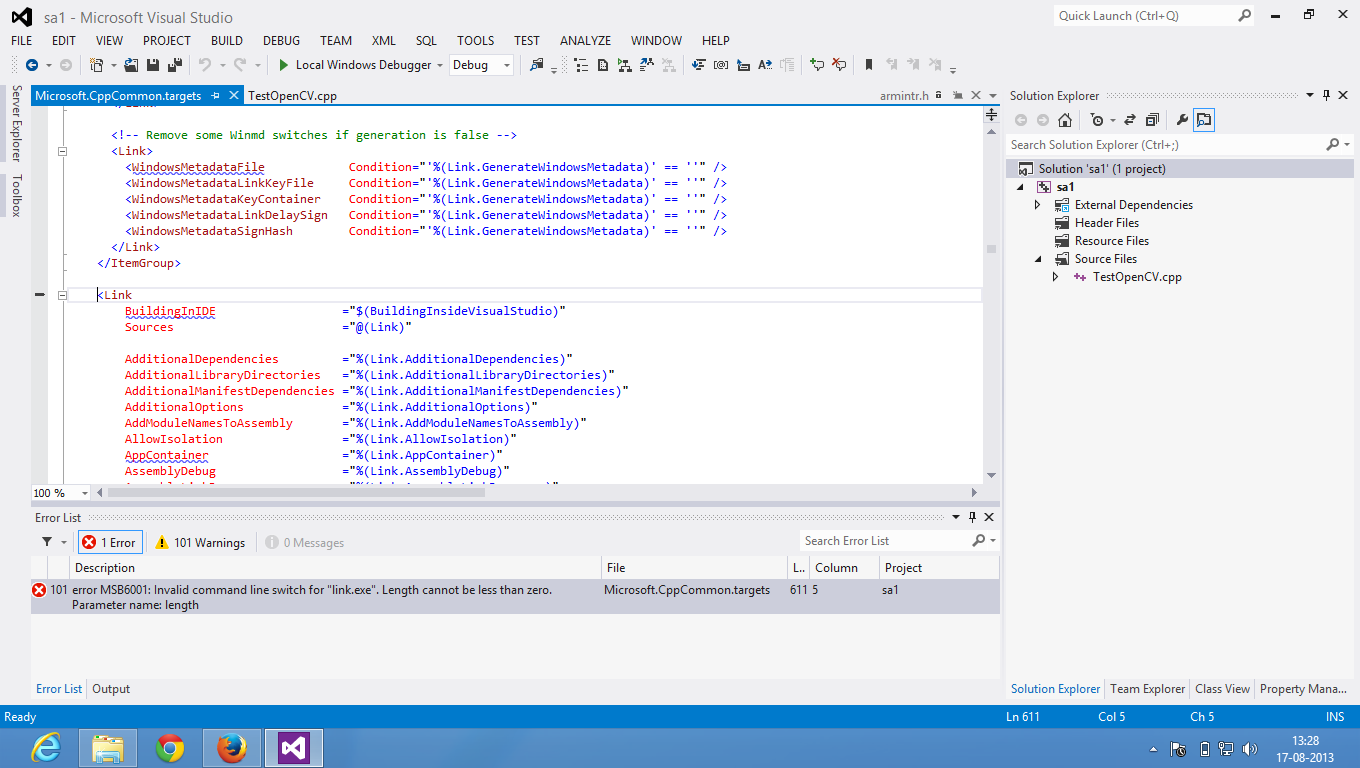
Asked: 2013-08-17 03:02:14 -0600
Seen: 301 times
Last updated: Aug 17 '13
Does clean build and then rebuild help?
Yes i tried that also...but it didn't work then also
Sure you are using the vc11 folder for libs and dlls? VS2012 only works with visual compiler 11.
Yes I am using vc11 folder for libs and dlls. Even i tried with VS2010 and vc10 libs and dlls but still getting the same error.
It seems that your linker isn't found, which is part of the installation of visual studio. Do you have any other compilers/linkers installed on your system?
This time i am not getting the above error, because i started the tutorials from scratch and setup the dev environment freshly. But just before the program is getting executed, now its throwing the Error Saying "cannot locate opencv_core246d.dll" . going through the tutorials once more...cross checking it. i will Let you know once the issue is resolved.
the dll's are placed correctly and the PATH environment variables are correctly set. and still getting the same cannot locate dll's error
if you are using the tutorials, it says to put the include path to $OPENCV_DIR$\include. However this is wrong and should be $OPENCV_DIR$....\include because the include folder is two parent folders up. A fix for this had been merged and this will be so in next release.
This i have fixed in my Environment Variable.In Tutorials its mentioned that OPENCV_DIR variable should point to "C:\OpenCV\Build\x86\vc11" but i modified the variable to point to "C:\Opencv\Build" and made other changes correctly.
Now the issue i am facing with is of "dll's not found". Even though my PATH environment variable includes the "%OPENCV_DIR%\x86\vc11\bin".