contour look strange
I try to convert contour into Pixel and the output look funny.
void extractContour(Mat input){
Mat temp=Mat::zeros(input.rows,input.cols,CV_8U);
vector<vector<Point>> contour;
findContours(input,contour,RETR_EXTERNAL,CHAIN_APPROX_NONE);
for(int i=0;i<contour[0].size();i++){
temp.at<Vec3b>(contour[0][i])=255;
cout<<contour[0][i]<<"\t";
}
cout<<endl;
imwrite("/home/wxh/Desktop/Photo/1.bmp",temp);
}
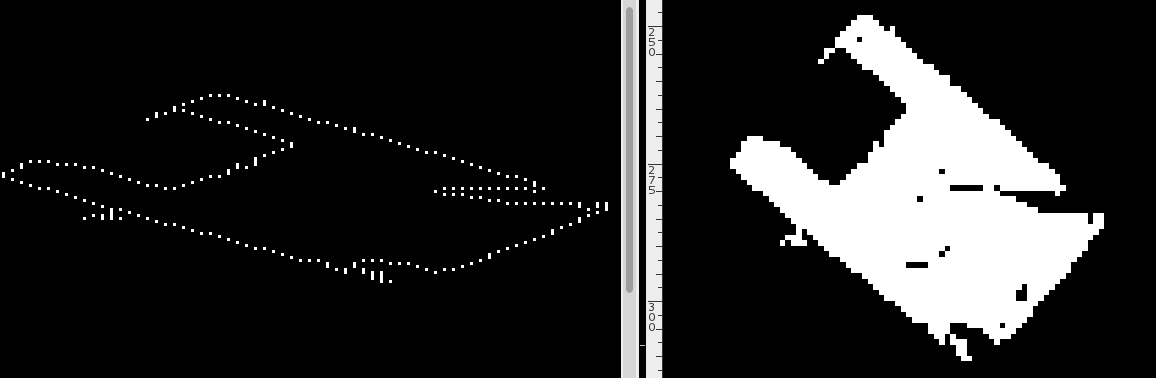
Any idea why is it deformed and in the wrong position?
