Draw image incorrectly [closed]
I intent to use OpenCV into MFC app, when to render images and videos ... I have used cv::Mat to load images into app, but when I draw image into CView, here is the result:
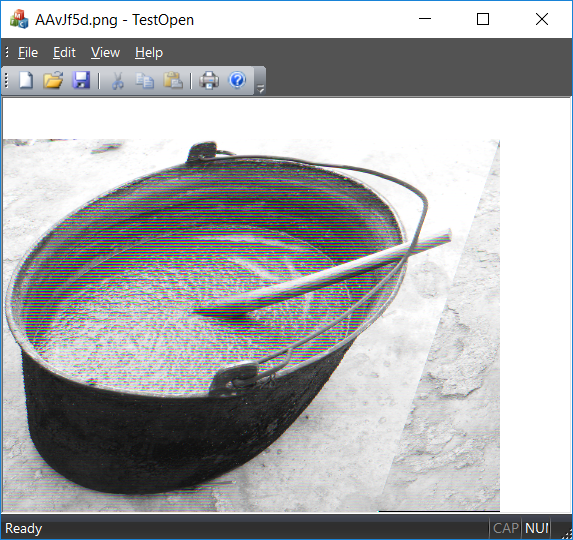
opened with any viewer, the image are look like this:

I have used this code:
void CTestOpenView::OnDraw(CDC* pDC)
{
CTestOpenDoc* pDoc = GetDocument();
ASSERT_VALID(pDoc);
if(NULL == pDoc || NULL == pDoc->m_pMat)
return;
// TODO: add draw code for native data here
// Create BitmapInfo
BITMAPINFO bmi;
BITMAPINFOHEADER* pHeader= &bmi.bmiHeader;
pHeader->biSize = sizeof(BITMAPINFOHEADER);
pHeader->biPlanes = 1;
pHeader->biCompression = BI_RGB;
pHeader->biXPelsPerMeter = 100;
pHeader->biYPelsPerMeter = 100;
pHeader->biClrUsed = 0;
pHeader->biClrImportant = 0;
pHeader->biWidth = pDoc->m_pMat->cols;
pHeader->biHeight = -pDoc->m_pMat->rows;
pHeader->biBitCount = 24;
bmi.bmiHeader.biSizeImage = 0;
CRect rect;
GetClientRect(&rect);
StretchDIBits(pDC->m_hDC, 0, 0, rect.Width(), rect.Height(),
0, 0, rect.Width(), rect.Height(), pDoc->m_pMat->data, &bmi, DIB_RGB_COLORS, SRCCOPY);
}
and in CTestOpenDoc I have
cv::Mat* m_pMat;
nothing special ... why this image are not show correctly as color and size, and other show correctly ?
Update: I had take it from here some code: link text
and the code is:
BOOL CTestOpenDoc::OnOpenDocument(LPCTSTR lpszPathName)
{
if (! CDocument::OnOpenDocument(lpszPathName))
return FALSE;
// TODO: Add your specialized creation code here
m_Mat = cv::imread(lpszPathName);
int nPadding = 0;
if (CV_8UC4 != m_Mat.type()) // padding is not needed for 32bit images
{
nPadding = 4 - (m_Mat.cols % 4);
if(4 == nPadding)
nPadding = 0;
}
cv::Mat matTemp;
if(nPadding > 0 || ! m_Mat.isContinuous())
{
// Adding needed columns on the right (max 3 px)
cv::copyMakeBorder(m_Mat, matTemp, 0, 0, 0, nPadding, cv::BORDER_CONSTANT, 0);
m_Mat = matTemp;
}
return TRUE;
}
but the result is almost good, except there has a little black border in the right side of the image:
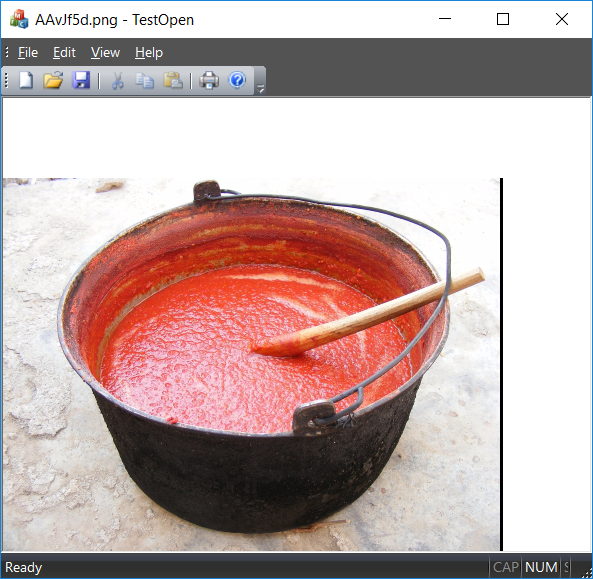
Now, the cv::Mat object are declared as:
// Attributes
public:
cv::Mat m_Mat;
How can I get rid of this black border ? And the quality of the image are not so good ... I have done something wrong ?
Update2: I have solved using cv::BORDER_REPLICATE in cv::copyMakeBorder method.

cv::Mat* m_pMat;-- please do NOT use pointers to cv::Mat, you're defeating the internal refcounting this way (not responsible for your problem, though)StretchDIBits expects DWORD aligned images (width must be a multiple of 4)
Kindly thank you for your response. Can you detail a little bit how to re-compute the image alignment ? Or, should I not use SRCCOPY ?
Then, how to compute the image width ?
SRCCOPY only handles the composition (like: how alpha is treated)
imho, you need to either resize or pad your image, so the width requirement fits.
I have updated my answer. Thank you !
Berak, your comments mean a lot for me, I am a newbie in OpenCV ! Thank you !