OpenCV - Streaming H264 over RTSP using FFMPEG in version 3.4
I am trying to capture an RTSP stream from a VIRB 360 camera, into OpenCV. The video is H264 and according to one of the comments here, OpenCV 3.4 should be able to handle it. Here is the code:
#include <iostream>
#include <opencv2/core.hpp>
#include <opencv2/highgui.hpp>
#include <opencv2/imgproc.hpp>
#include <opencv2/videoio.hpp>
int main()
{
cv::VideoCapture cap("rtsp://192.168.0.1/livePreviewStream?maxResolutionVertical=720&liveStreamActive=1", cv::CAP_FFMPEG);
if(!cap.isOpened())
{
std::cout << "Input error\n";
return -1;
}
cv::namedWindow("Video Feed", cv::WINDOW_AUTOSIZE);
cv::Mat frame;
for(;;)
{
//std::cout << "Format: " << cap.get(CV_CAP_PROP_FORMAT) << "\n";
cap >> frame;
cv::imshow("Video Feed", frame);
if (cv::waitKey(10) == 27)
{
break;
}
}
cv::destroyAllWindows();
return 0;
}
I have compiled OpenCV with ffmpeg and gstreamer capabilities. When I run the following Gstreamer command, I am able to stream it, but with a delay of 3 seconds (not acceptable):
gst-launch-1.0 playbin uri=rtsp://192.168.0.1/livePreviewStream?maxResolutionVertical=720\&liveStreamActive=1
On the other hand, I get a 0.5 second delay using ffplay/ffmpeg command (acceptable):
ffplay -fflags nobuffer -rtsp_transport udp rtsp://192.168.0.1/livePreviewStream?maxResolutionVertical=720\&liveStreamActive=1
or
ffplay -probesize 32 -sync ext rtsp://192.168.0.1/livePreviewStream?maxResolutionVertical=720\&liveStreamActive=1
In the OpenCV code written above, using cv::CAP_FFMPEG flag in the line:
cv::VideoCapture cap("rtsp://192.168.0.1/livePreviewStream?maxResolutionVertical=720&liveStreamActive=1", cv::CAP_FFMPEG);
gives the error:
[rtsp @ 0x2312040] The profile-level-id field size is invalid (65)
[rtsp @ 0x2312040] method SETUP failed: 461 Unsupported transport
Input error
If I use cv::CAP_GSTREAMER, it throws no error, but nothing happens. I believe that the problem is that OpenCV is not able to handle UDP transport layer. What are the possible solutions? Kindly provide suggestions.
Edit 1:
I was able to get capture the stream by following this. I made the following changes: instead of cv::VideoCapture cap("rtsp://192.168.0.1/livePreviewStream?maxResolutionVertical=720&liveStreamActive=1", cv::CAP_FFMPEG);
the code now has:
#if WIN32
_putenv_s("OPENCV_FFMPEG_CAPTURE_OPTIONS", "rtsp_transport;udp");
#else
setenv("OPENCV_FFMPEG_CAPTURE_OPTIONS", "rtsp_transport;udp", 1);
#endif
auto cap = cv::VideoCapture("rtsp://192.168.0.1/livePreviewStream?maxResolutionVertical=720&liveStreamActive=1", cv::CAP_FFMPEG);
#if WIN32
_putenv_s("OPENCV_FFMPEG_CAPTURE_OPTIONS", "");
#else
unsetenv("OPENCV_FFMPEG_CAPTURE_OPTIONS");
#endif
However, it throws the following errors:
[rtsp @ 0x2090580] The profile-level-id field size is invalid (65)
[rtsp @ 0x2090580] Error parsing AU headers
[h264 @ 0x208d240] error while decoding MB 69 40, bytestream -7
[rtsp @ 0x2090580] Error parsing AU headers
[rtsp @ 0x2090580] Error parsing AU headers
[h264 @ 0x2316700] left block unavailable for requested intra4x4 mode -1
[h264 @ 0x2316700] error while decoding MB 0 16, bytestream 112500
[rtsp @ 0x2090580] Error parsing AU headers
which means the video is sometimes glitchy and looks like:
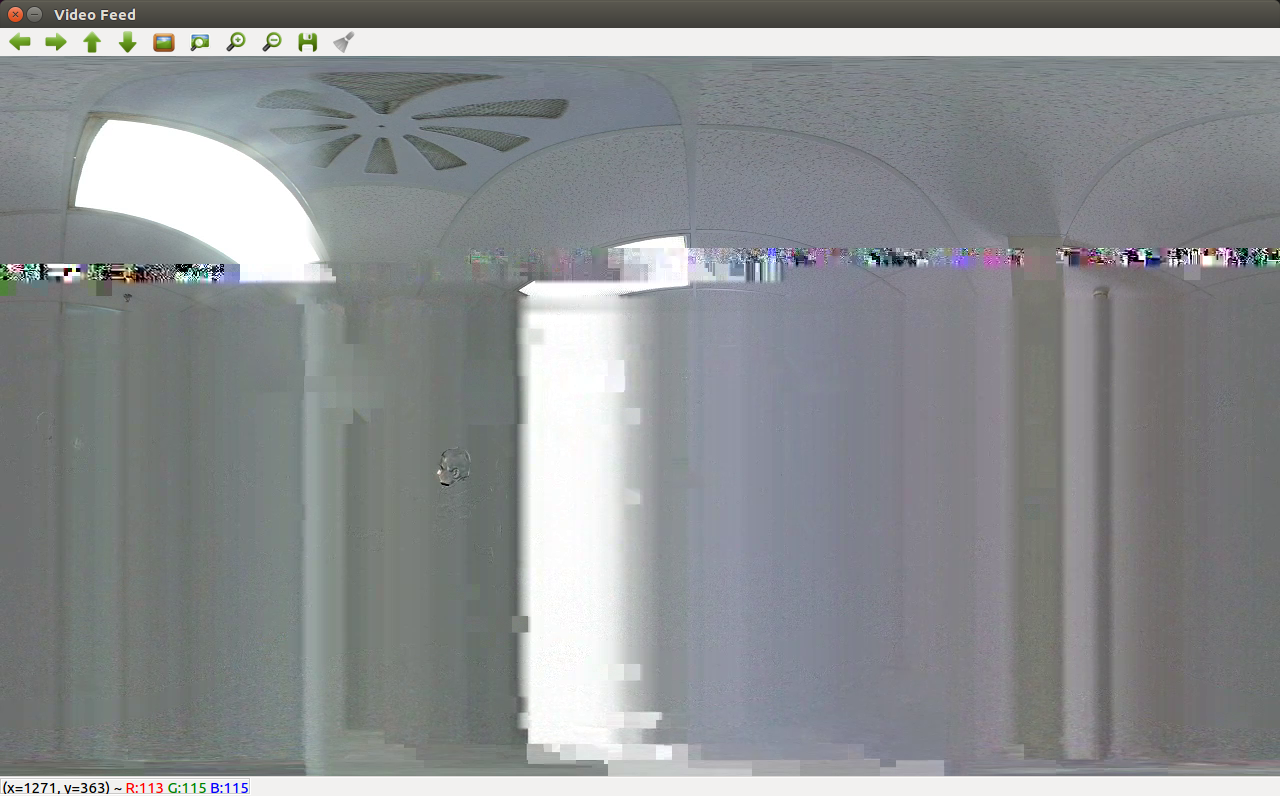
I believe it has something to do with:
setenv("OPENCV_FFMPEG_CAPTURE_OPTIONS", "rtsp_transport;udp", 1);
The third argument 1 was not part of the original solution in the link and was added by me to avoid the error of too few arguments for setenv.
I would appreciate any suggestions ...
