Region of Interest in Video File
Hi to all,
This is my first time posting here and hoping for a positive result since my research is near its conclusion.
I want to add in my code a function that will process only the define region of interest of a video file.
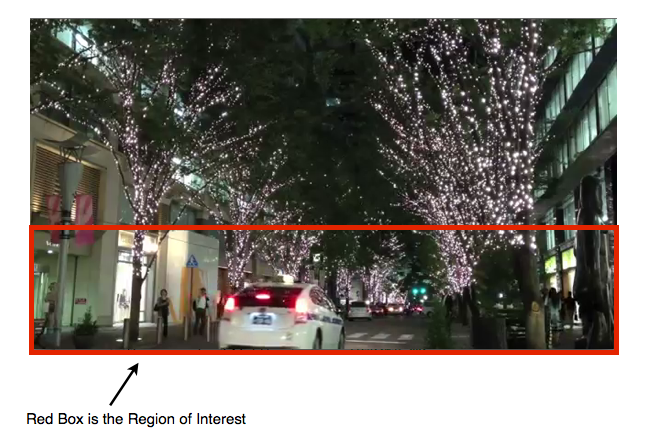
Storyboard:
Im making a program that will make the pedestrians and vehicles look that they are not in the scene/disappear by getting the running average of the videos frame. I already made that. Now my problem is I do want only the portion of the video that is under the region of interest to be processed because I want to preserve the Lighting/Illumination of the christmas lights while their blinking.
Why? I want to use this method to capture only the blinking lights this coming yuletide season without the disturbance of vehicle and people in the scene.
How can I do that? Getting a region of interest in a video file
Thanks in advance.



