Opencv dnn import error for keras pretrained Vgg16 model
Hi,
I'm trying to export the keras pretrained VGG16 model to a tensorflow model and then I want to import the tensorflow model into opencv. To do this, I got the following python code:
from keras import applications
from keras import backend as K
import cv2 as cv
import tensorflow as tf
from tensorflow.python.framework import graph_util
from tensorflow.python.framework import graph_io
model = applications.VGG16(input_shape=(224, 224, 3), weights='imagenet', include_top=True)
K.set_learning_phase(0)
pred_node_names = [None]
pred = [None]
for i in range(1):
pred_node_names[i] = "output_node"+str(i)
pred[i] = tf.identity(model.outputs[i], name=pred_node_names[i])
sess = K.get_session()
constant_graph = graph_util.convert_variables_to_constants(sess, sess.graph.as_graph_def(), pred_node_names)
graph_io.write_graph(constant_graph, ".", "model.pb", as_text=False)
net = cv.dnn.readNetFromTensorflow('model.pb')
Executing this code, gives following error (similar in C++):
cv2.error: C:\projects\opencv-python\opencv\modules\dnn\src\tensorflow\tf_importer.cpp:1487: error: (-2) Unknown layer type Shape in op flatten/Shape in function cv::dnn::experimental_dnn_v3::`anonymous-namespace'::TFImporter::populateNet
When I'm not including the top, I don't receive this error message.
Do you have any suggestions?


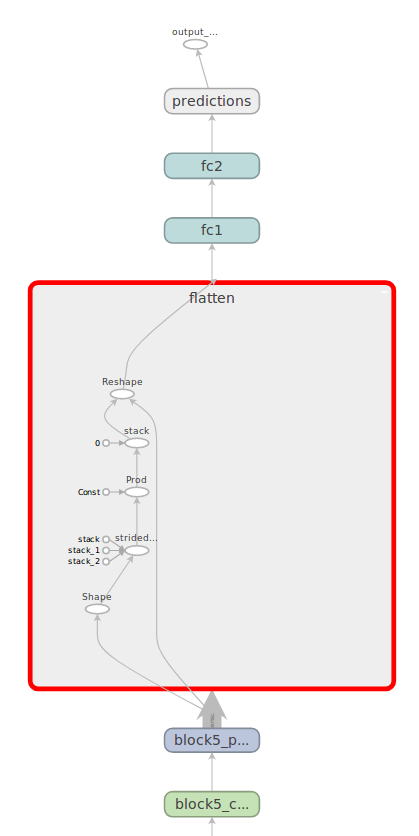
@MennoK, please attach a mentioned
.pbfile.The .pb file is large (+500mb), so here is a google drive link: https://drive.google.com/file/d/11O-J...