as stated in the documentation
Usage:
1.From link above download dataset files for HumanEva-I (tar) & HumanEva-II.
2.Unpack them to HumanEva_1 & HumanEva_2 accordingly.
3.To load data run:
./opencv/build/bin/example_datasets_hpe_humaneva -p=/home/user/path_to_unpacked_folders/
i downloaded HumanEva-I & HumanEva-II
and extracted in D:/datasets like below
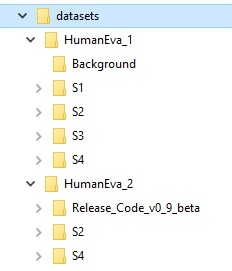
here is my output when run the sample program
D:\build\opencv\bin\Release>datasets-example-hpe_humaneva -path=D:/datasets/
HumanEva 1
train size: 284
last train video:
person: 4
action: Walking
type1: 2
type2: C3
filename: D:/datasets/HumanEva_1/S4/Image_Data/Walking_2_(C3).avi
num images: 0
ofs: 53.000000 672.000000 1.998500
HumanEva 2
train size: 8
last train video:
person: 2
action: Combo
type1: 4
type2: C4
filename: D:/datasets/HumanEva_2/S4/Image_Data/Combo_4_(C4)
num images: 1425
ofs: 1.000000 1.000000 2.000000


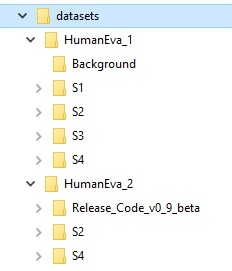
the program is here, you can build it like any other opencv app. (assuming, you've build with the opencv_contrib repo)
sturkmen thanks for your suggestion but dataset-example-hpe_humaneva is not in my directory.
what is your OpenCV version? did you compile OpenCV with contrib?
thank you berak while running hpe_humaneva.cpp i got this error fatal error: opencv2/datasets/hpe_humaneva.hpp: No such file or directory #include "opencv2/datasets/hpe_humaneva.hpp"
I tried this command..
l linked the libs from this command pkg-config --cflags --libs opencv
please answer: did you build with the opencv_contrib repo ? did you run a
make install(which should have copied headers/libs/so's)you will also need to link:
-lopencv_datasets(obvious, if you think of it, no ?)@sturkmen, just curious, -- did it get build using BUILD_EXAMPLES, or did you build it manually ?
@berak using BUILD_EXAMPLES. @I am Dev what is your expectation using this dataset?
@sturkmen I want to detect human fall. Fall detection of elderly person is my project. If you have any idea then you can share with me.
i just downloaded the dataset to investigate. i did not work about this subject before. but it seems you need to use Matlab to get all benefits of the dataset
hello @berak yes i build the opencv_contrib and also run the make install but i don't know how to link -lopencv_dataset. please help me.