Get length in pixels between edges of two contours
Hi.
I'm using OpenCV 3.3.1 on Windows 7.
I want to get length (in pixels) between two contours.
Here are thresholded and original images (figure may rotated by different angles):
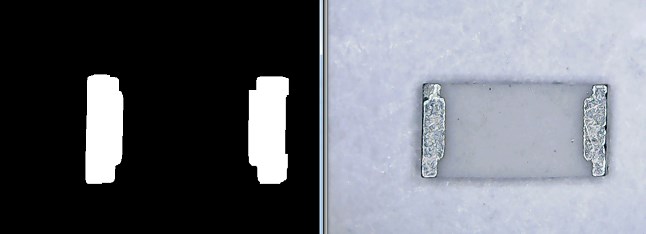
This is what I need to get:
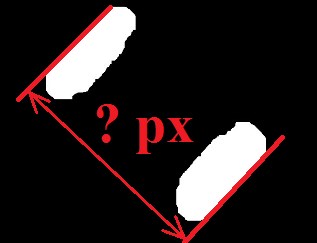
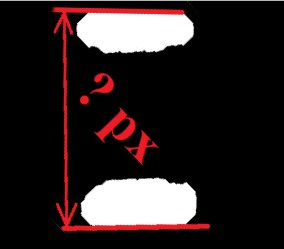
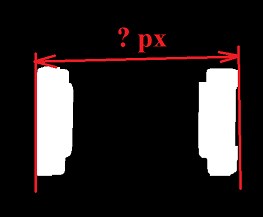
I can find centers of this figures:
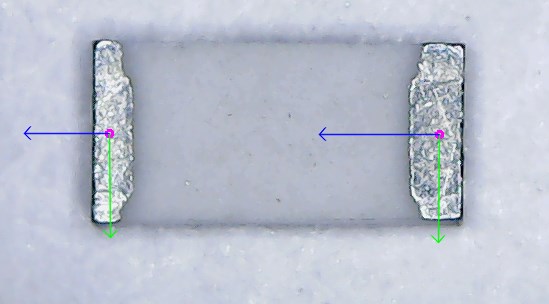
but I dont know how to find distance from center to edge...
Please give me advices.
UPDATE
Thanks @StevenPuttemans for idea, I tried to implement it, but during this time found one more important note that figure's position is changing and it may be rotated by random angle (sorry, I should note about it earlier):
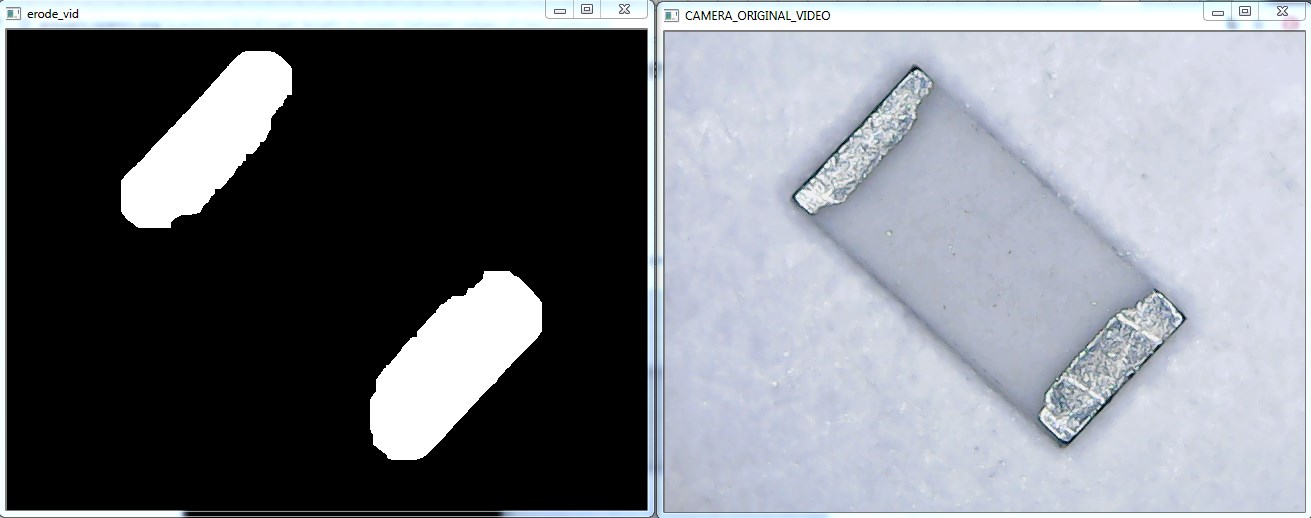
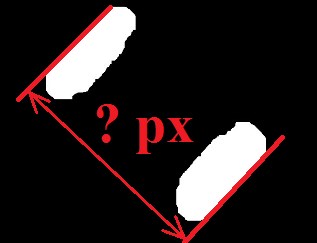
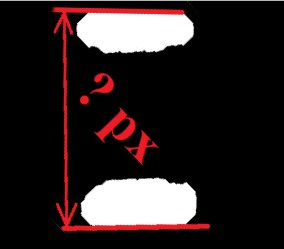


Get length in pixels
@supra56 please man, start by reading the question ... he needs a way of defining the outer pixel border, not the actual distance between two points ...
@StevenPuttemans.I will stop making comment from now on.
@supra56 It's all good. Everyone makes mistakes, especially me.
Oh come on ... I did not say you can no longer post comments. Just lately you have been replying without any consideration of what is actually being asked for and thats what I wanted to get you to understand. That is all ... let us not overdramatize this.