V3.3 - imshow no response [closed]
Hello,
i just installed opencv3.3 under vs2017, windows 8.1, and tried imshow, which was runnin perfect under 3.2.
the result is a grey picture and the window state is: no response. i tried it with 2 different cams and with precompiled 3.3 as well as self compiled 3.3, same result.
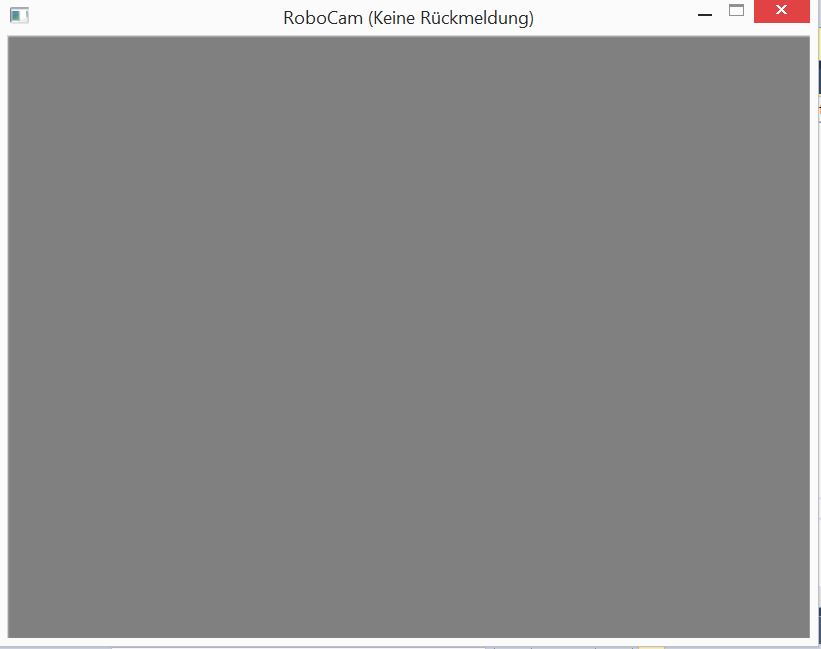
VideoCapture cap; if (!cap.open(1)) return 0; for (;;) { Mat frame;
cap >> frame;
//cap.read(frame);
//cap.retrieve(frame, 1);
if (frame.empty()) break; // end of video stream
//frame.AUTO_STEP;
cv::imshow("RoboCam", frame);
}
the debugger steps permanent through the for loop while showing the window
do you have any ideas or same results with 3.3 ?
many thanks for your help !

Many thanks magic, you're also right, today i tested the restored backup without the waitkey command and i got the gray window again !
Now i found the second/main-reason, cause i got the same problem with a facedetect-sample.
The reason is in different settings in debug and release-setups
Changing the following settings in debug-options and it will run great (i hope my translation is correct)
Option: C/C++ -> Preprocessor-> Processordefinitions: _DEBUG;%(PreprocessorDefinitions) ----> _NODEBUG;%(PreprocessorDefinitions)
Option: C/C++ ->Codegenerating->Runtimelibrary: Multithreaded-Debug-DLL (/MDd) -----> Multithreaded-DLL (/MD)
This works for me under x64-platform with vs2017