How to detect white color in threshold image
Hello everyone, Nowadays I am trying to detect red color objects on the images with given basic codes;
cv::Mat lower_red_hue_range; cv::Mat upper_red_hue_range; cv::inRange(hsv_image, cv::Scalar(0, 100, 100), cv::Scalar(10, 255, 255), lower_red_hue_range); cv::inRange(hsv_image, cv::Scalar(160, 100, 100), cv::Scalar(179, 255, 255), upper_red_hue_range);
After this operation I am using bitwise or an get threshold image with red color area with white scalar value like this.
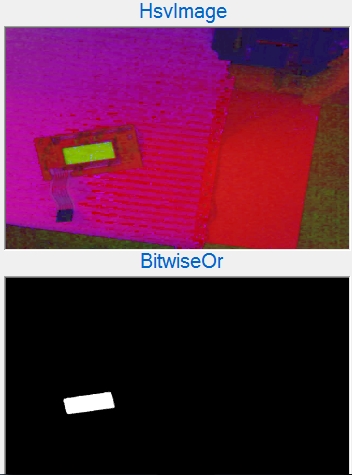
Everything is fine, as you see I already found red parts of the image in bitwise or.According to Bitwise-or threshold image, ı have to detect and find available white area.I should need it to check if there is a red color area on the image for analyzing.Because my program gets error if there is no red color object on the image.
