accessing row and col pixel array

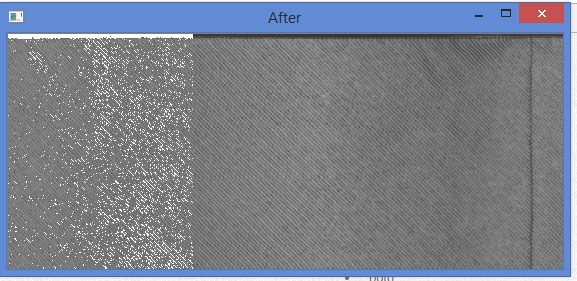
for (int j = 0; j<image.rows; j++)
{
for (int i = 0; i<image.cols; i++)
{
if (image.at<uchar>(j, i) < 100) //change color less than 100
{
image.at<uchar>(j, i) = 255; // make it white
}
}
}
i want to change all the color < 100 to white, but only less than half of the image that change, is it something wrong with row and col calculation ?.
and how to select specific color in the image and change it to red.
Thank you.

