Error 'Exception thrown: write access violation' with sample objectDetection.cpp [closed]
I am learning OpenCV and was testing: https://github.com/opencv/opencv/blob...
When i run Debug on Local Windows Debugger the program runs smoothly and make the face and eye Detection
However, when i tried to run Release on Local Windows Debugger, i receive this:
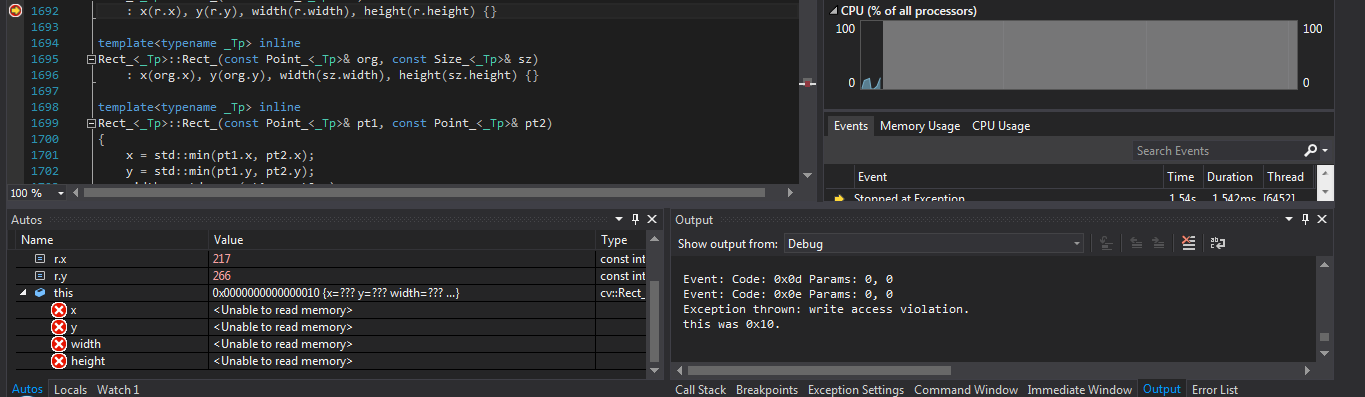
The error in on line 1692 of types.hpp https://github.com/opencv/opencv/blob...
And this message appeared:
Exception thrown: write access violation. this was 0x10.
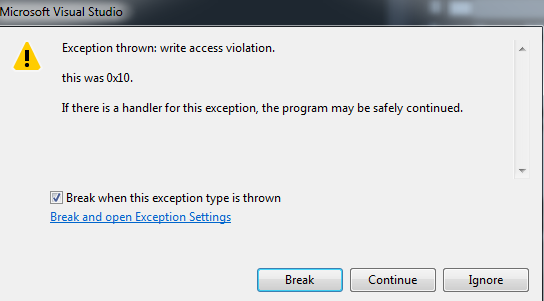
I read somewhere that it can be a pointer error.
Please help me! Thanks in advance.
Edit: Output Debug
'teste1.exe' (Win32): Loaded 'C:\Users\User\Documents\Visual Studio 2015\Projects\teste1\x64\Release\teste1.exe'. Symbols loaded.
'teste1.exe' (Win32): Loaded 'C:\Windows\System32\ntdll.dll'. Cannot find or open the PDB file.
'teste1.exe' (Win32): Loaded 'C:\Windows\System32\kernel32.dll'. Cannot find or open the PDB file.
'teste1.exe' (Win32): Loaded 'C:\Windows\System32\KernelBase.dll'. Cannot find or open the PDB file.
'teste1.exe' (Win32): Loaded 'C:\opencv_git\Mybuild\install\x64\vc14\bin\opencv_core320d.dll'. Symbols loaded.
'teste1.exe' (Win32): Loaded 'C:\Windows\System32\msvcp140d.dll'. Cannot find or open the PDB file.
'teste1.exe' (Win32): Loaded 'C:\Windows\System32\vcruntime140d.dll'. Cannot find or open the PDB file.
'teste1.exe' (Win32): Loaded 'C:\Windows\System32\ucrtbased.dll'. Cannot find or open the PDB file.
'teste1.exe' (Win32): Loaded 'C:\Windows\System32\api-ms-win-core-timezone-l1-1-0.dll'. Cannot find or open the PDB file.
'teste1.exe' (Win32): Loaded 'C:\Windows\System32\api-ms-win-core-file-l2-1-0.dll'. Cannot find or open the PDB file.
'teste1.exe' (Win32): Loaded 'C:\Windows\System32\api-ms-win-core-localization-l1-2-0.dll'. Cannot find or open the PDB file.
'teste1.exe' (Win32): Loaded 'C:\Windows\System32\api-ms-win-core-synch-l1-2-0.dll'. Cannot find or open the PDB file.
'teste1.exe' (Win32): Loaded 'C:\Windows\System32\api-ms-win-core-processthreads-l1-1-1.dll'. Cannot find or open the PDB file.
'teste1.exe' (Win32): Loaded 'C:\Windows\System32\api-ms-win-core-file-l1-2-0.dll'. Cannot find or open the PDB file.
'teste1.exe' (Win32): Loaded 'C:\Windows\System32\concrt140d.dll'. Cannot find or open the PDB file.
'teste1.exe' (Win32): Loaded 'C:\opencv_git\Mybuild\install\x64\vc14\bin\opencv_highgui320d.dll'. Symbols loaded.
'teste1.exe' (Win32): Loaded 'C:\Windows\System32\user32.dll'. Cannot find or open the PDB file.
'teste1.exe' (Win32): Loaded 'C:\Windows\System32\gdi32.dll'. Cannot find or open the PDB file.
'teste1.exe' (Win32): Loaded 'C:\Windows\System32\lpk.dll'. Cannot find or open the PDB file.
'teste1.exe' (Win32): Loaded 'C:\Windows\System32\usp10.dll'. Cannot find or open the PDB file.
'teste1.exe' (Win32): Loaded 'C:\Windows\System32\msvcrt.dll'. Cannot find or open the PDB file.
'teste1.exe' (Win32): Loaded 'C:\Windows\System32\comdlg32.dll'. Cannot find or open the PDB file.
'teste1.exe' (Win32): Loaded 'C:\Windows\System32\shlwapi.dll'. Cannot find or open the PDB file.
'teste1.exe' (Win32): Loaded 'C:\Windows\winsxs\amd64_microsoft.windows.common-controls_6595b64144ccf1df_5.82.7601.17514_none_a4d6a923711520a9\comctl32.dll'. Cannot find or open the PDB file.
'teste1.exe' (Win32): Loaded 'C:\Windows\System32\advapi32.dll'. Cannot find or open the PDB file.
'teste1 ...
please remove the useless screenshots, and replace them with a text version of your code and the resp. error.
and usually, problems like yours are due to getting debug and release libs wrong, please check.
The libraries and includes are the same for both Debug and Release, i think it is strange that just Release got this Call Stack
yea, that's plain wrong, and the cause of your error.
strictly use libs with 'd' at the end for debug, and without for release.
Oh, that was it, didn't know. Thanks you! Been on it the hole day and decide to ask here. Really thanks