Stitching images using template matching and warpAffine
I'm trying to stitch 2 images together by using template matching find 3 sets of points which I pass to cv2.getAffineTransform() get a warp matrix which I pass to cv2.warpAffine() into to align my images.
However when I join my images the majority of my affine'd image isn't shown. I've tried using different techniques to select points, changed the order or arguments etc. but I can only ever get a thin slither of the affine'd image to be shown.
Could somebody tell me whether my approach is a valid one and suggest where I might be making an error? Thanks in advance.
This is the final result that I get. Here are the original images (1, 2) and the code that I use:
EDIT: Here are the images in jpeg format: 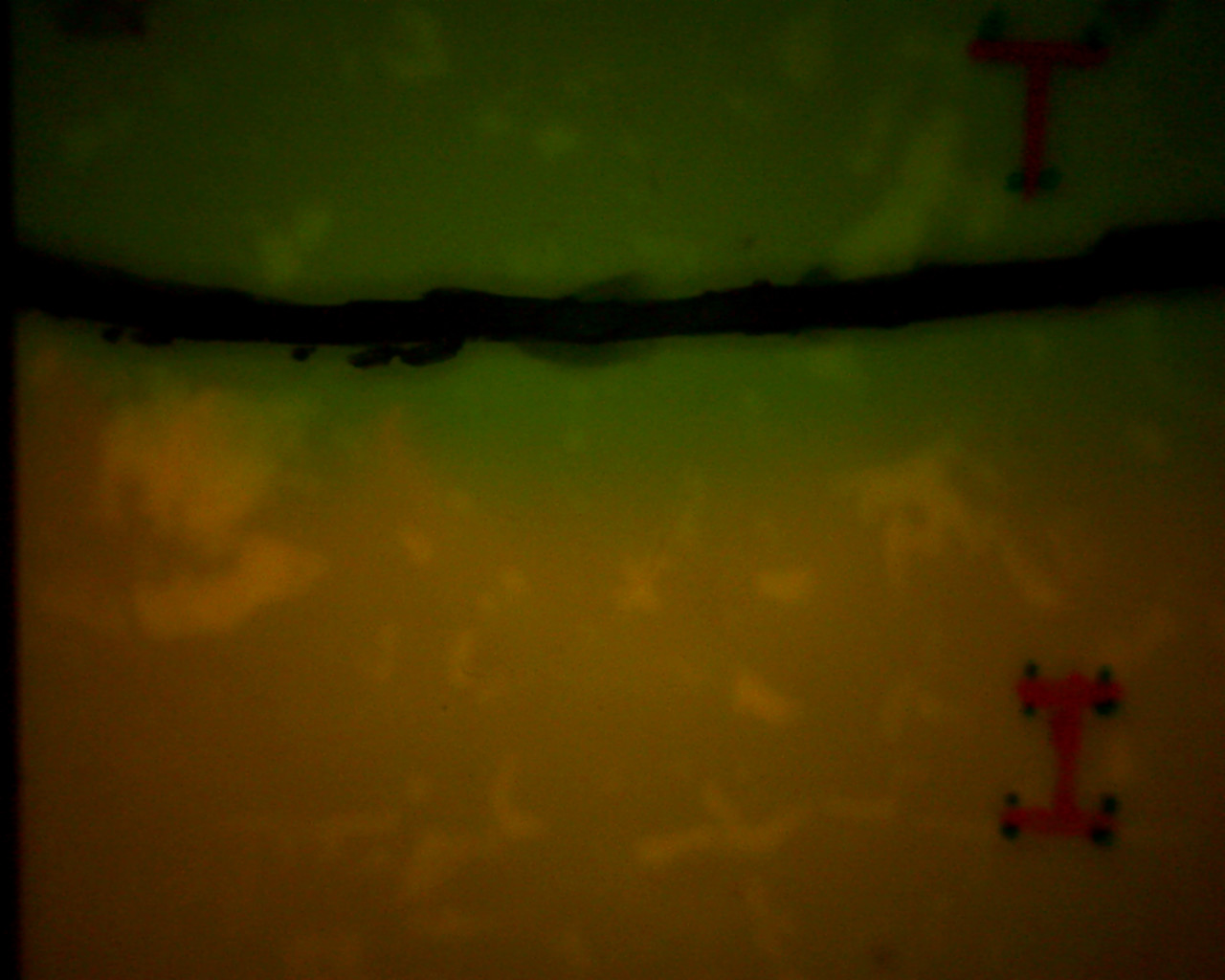 ,
, 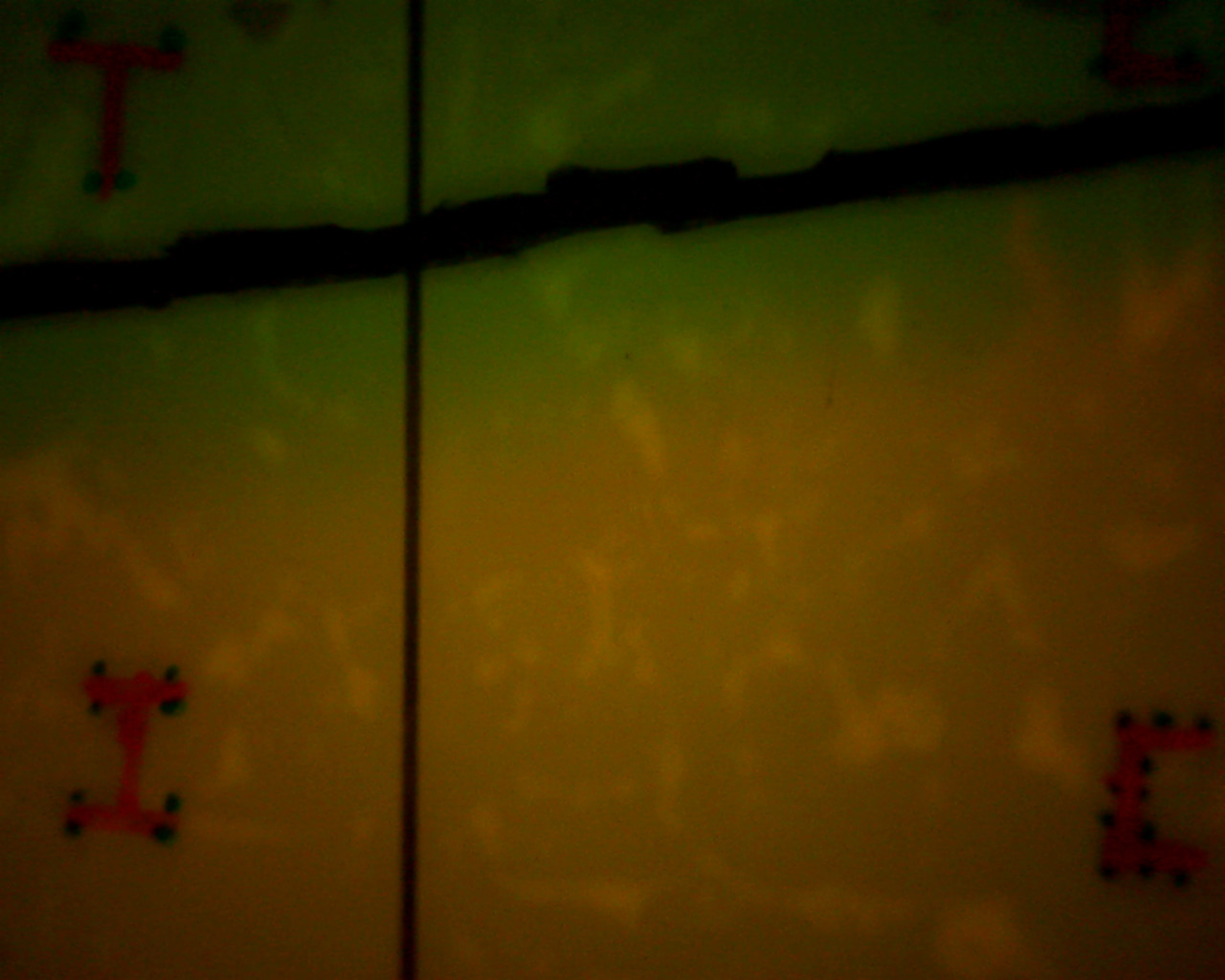 ,
, 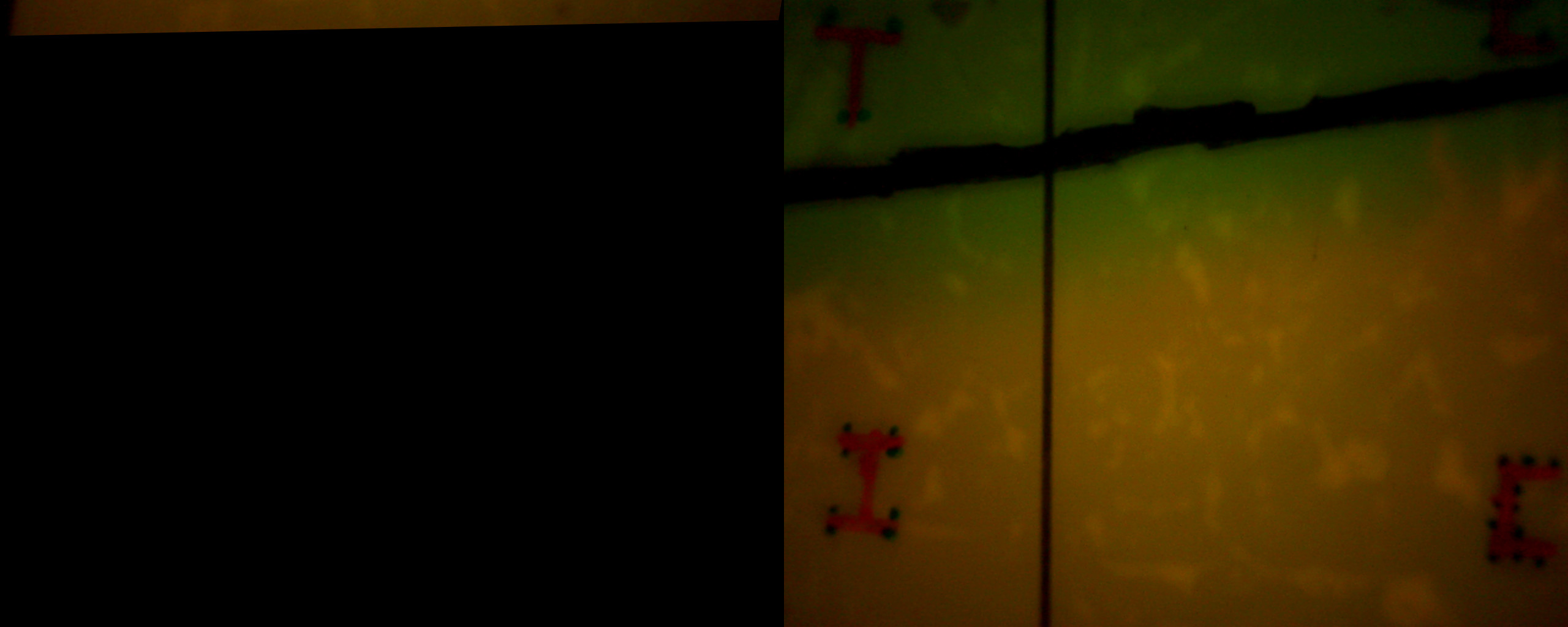 .
.
import cv2
import numpy as np
def showimage(image, name="No name given"):
cv2.imshow(name, image)
cv2.waitKey(0)
cv2.destroyAllWindows()
return
image_a = cv2.imread('image_a.png')
image_b = cv2.imread('image_b.png')
def get_roi(image):
roi = cv2.selectROI(image) # spacebar to confirm selection
cv2.waitKey(0)
cv2.destroyAllWindows()
crop = image_a[int(roi[1]):int(roi[1]+roi[3]), int(roi[0]):int(roi[0]+roi[2])]
return crop
temp_1 = get_roi(image_a)
temp_2 = get_roi(image_a)
temp_3 = get_roi(image_a)
def find_template(template, search_image_a, search_image_b):
ccnorm_im_a = cv2.matchTemplate(search_image_a, template, cv2.TM_CCORR_NORMED)
template_loc_a = np.where(ccnorm_im_a == ccnorm_im_a.max())
ccnorm_im_b = cv2.matchTemplate(search_image_b, template, cv2.TM_CCORR_NORMED)
template_loc_b = np.where(ccnorm_im_b == ccnorm_im_b.max())
return template_loc_a, template_loc_b
coord_a1, coord_b1 = find_template(temp_1, image_a, image_b)
coord_a2, coord_b2 = find_template(temp_2, image_a, image_b)
coord_a3, coord_b3 = find_template(temp_3, image_a, image_b)
def unnest_list(coords_list):
coords_list = [a[0] for a in coords_list]
return coords_list
coord_a1 = unnest_list(coord_a1)
coord_b1 = unnest_list(coord_b1)
coord_a2 = unnest_list(coord_a2)
coord_b2 = unnest_list(coord_b2)
coord_a3 = unnest_list(coord_a3)
coord_b3 = unnest_list(coord_b3)
def unify_coords(coords1,coords2,coords3):
unified = []
unified.extend([coords1, coords2, coords3])
return unified
# Create a 2 lists containing 3 pairs of coordinates
unified_pair1 = unify_coords(coord_a1, coord_a2, coord_a3)
unified_pair2 = unify_coords(coord_b1, coord_b2, coord_b3)
# Convert elements of lists to numpy arrays with data type float32
unified_pair1 = np.asarray(unified_pair1, dtype=np.float32)
unified_pair2 = np.asarray(unified_pair2, dtype=np.float32)
# Get result of the affine transformation
trans = cv2.getAffineTransform(unified_pair1, unified_pair2)
# Apply the affine transformation to original image
result = cv2.warpAffine(image_a, trans, (image_a.shape[1] + image_b.shape[1], image_a.shape[0]))
result[0:image_b.shape[0], image_b.shape[1]:] = image_b
showimage(result)
cv2.imwrite('result.png', result)

can you put your images here, please ?
(there's an image button in the editor, that lets you upload images to this site.)
@berak I've added them in an edit to the question using the 'add attachment' button, is that what you meant?
what's the size of your ROI?And it's very important where you set your ROI. by the way ,you may have a look at "stitch pipeline"of opencv,it's really good