Problem using imwrite fastly
Hi,
I'm currently facing a problem using imwrite function to save frames from a camera (in .tiff format).
My application needs to save 20 frames per second. Everything works fine for the 50 000 first images but after my FPS decrease drastically and increase again around 100 000 images saved.
Here is an image showing the behaviour :
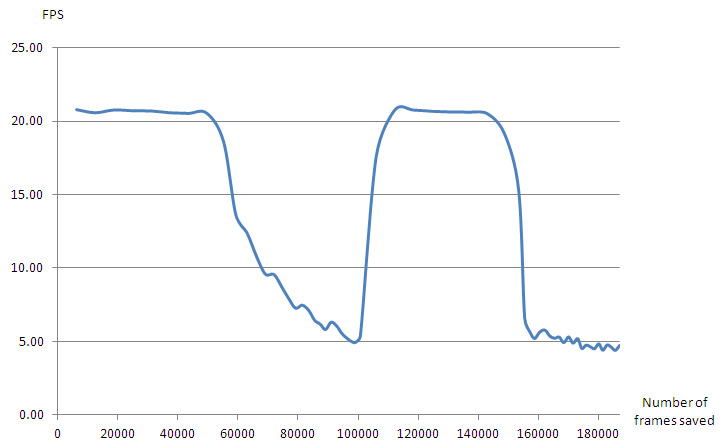
The problem is exactly reproducible (same shape, decrease at 50 000 and increase again at 100 000), and I try my application on a different HDD (with a different size) with the same issue. By putting timers in my code I know that's the imwrite function which is slower during some periods but I don't know why.
I really can't figure out why I get this behaviour. Then if you've got some ideas or solutions to offer...
Thanks for your help
Lucas


What OS and file system do you use?
I'm using Windows XP SP3 with a NTFS HDD and the second HDD i tried was an external storage (also in NTFS)
How do you store your files? One big directory or several nested sub-directories?
in one big directory, each file is named frame_n.tiff where n is the number of the frame
+1 for a nicely-documented problem!
Hey!
I tried to store my files in several directories (I switch directory every 25 000 frames) and it works now! Thanks a lot for the idea SR, but do you know from where this issue comes from ? It's a problem to save files in a flooded folder?