WebCam not working
Hi. I am trying to run this simple code and it is not working but it used to. I am using version 2.4.9 in Code::Blocks.
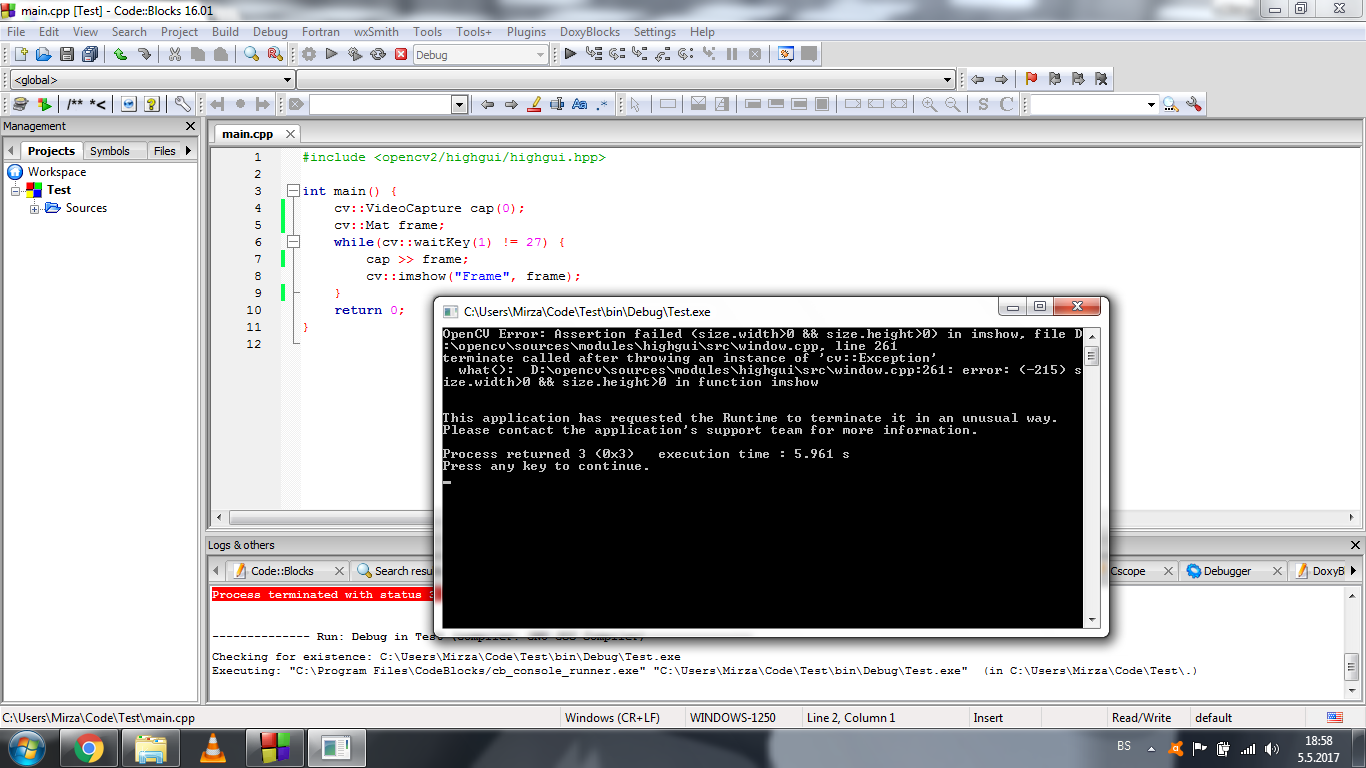
I have also tried using Visual C++ but the problem is the same. The VideoCapture object is returning an empty frame. This is not only the case with the first frame, but also every other. As I said, this used to work but for some strange reason now it does not. It still works on Linux Mint 13.7.
Any ideas what could be causing the problem?

