opencv-3.2.0(x64): drawContours does not work with Qt5
Hello,
I builded opencv 3.2.0 for x64 and try to use function drawContours in my Qt5 concole application, and it does not work. The code below.
Mask = Mat(rows, cols, CV_8UC1, cv::Scalar(0));
const vector<Point> obj_corners = { Point(x_bgn, y_bgn), Point(x_end, y_bgn), Point(x_end, y_end), Point(x_bgn, y_end) };
const vector< vector<Point> > co_ordinates = { obj_corners };
drawContours(Mask, co_ordinates, 0, Scalar(255), CV_FILLED);
The problem is that drawContours completes before it do something.
The source part of drawContours below.
void cv::drawContours( InputOutputArray _image, InputArrayOfArrays _contours,
int contourIdx, const Scalar& color, int thickness,
int lineType, InputArray _hierarchy,
int maxLevel, Point offset ){
CV_INSTRUMENT_REGION()
Mat image = _image.getMat(), hierarchy = _hierarchy.getMat();
CvMat _cimage = image;
size_t ncontours = _contours.total();
size_t i = 0, first = 0, last = ncontours;
std::vector<CvSeq> seq;
std::vector<CvSeqBlock> block;
if( !last )
return;
Variable last is false and drawContours complete. I found out that problem is method total() - it returns zero. The code below works exactly the same - ncount equal zero.
const vector<Point> obj_corners = { Point(x_bgn, y_bgn), Point(x_end, y_bgn), Point(x_end, y_end), Point(x_bgn, y_end) };
const vector< vector<Point> > co_ordinates = { obj_corners };
InputArrayOfArrays con = co_ordinates;
size_t ncount = con.total();
In x86 verson of opencv all works fine. What I do wrong?
UPDATE: I am using Win7(x64) and VC14. I try to use standart build of opencv from archive opencv-3.2.0-vc14.exe and result the same. UPDATE2: Problem solved. In Debug configuration of my test project uses /MD key instead of /MDd(Project->Properties->C/C++->Code Generation->Runtime Library).

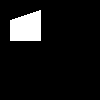
mask is empty.
Fix it, thanks.
Thanks to close question
I fixed copypaste error from my project to forum, but question is still actual.
if you want to see a result you cannot use Mat(rows, cols, CV_8UC1, cv::Scalar(255)); and filled contour with 255. Use Mat(rows, cols, CV_8UC1, cv::Scalar(0));
I fixed it. But drawContours still not work, because it complete before doing something with image.