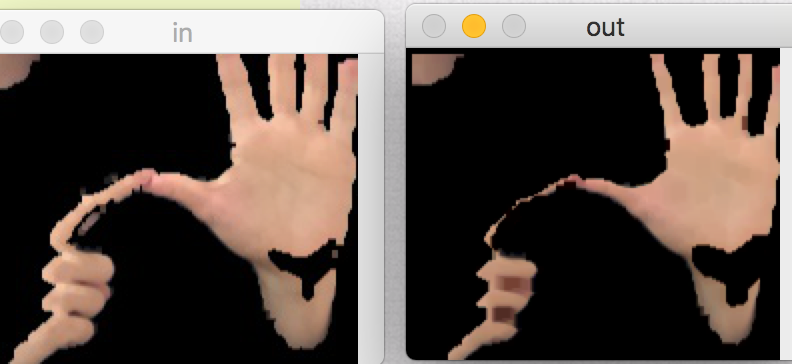Hand mask has holes in it - Best way to deal with?
Hi everyone, I have a thresholded binary mask from H-S back projection (applied back to the original image) as displayed below. I was wondering what the best image technique would be to solve the big holes. The holes are where the colour of the skin vary more. e.g. something like a convex hull may help, but I'm not exactly sure how to apply these. Any suggestions welcome.

Here is a photo of the in and output of the erosion and dilation suggestion: