How to make edges of OpenCV skin detection output “smooth”?
I did skin detection with OpenCV, it is based on HSV color space:
cvtColor(src, hsv, CV_BGR2HSV);
inRange(hsv, Scalar(0, 48, 80), Scalar(20, 255, 255), bw);
vector<vector<Point>> contours;
vector<Vec4i> hierarchy;
findContours(bw, contours, hierarchy, CV_RETR_TREE, CV_CHAIN_APPROX_SIMPLE, Point(0, 0));
int s = findBiggestContour(contours);
Mat output = Mat::zeros(src.size(), CV_8UC1);
drawContours(output, contours, s, Scalar(255), -1, 8, hierarchy, 0, Point());
It finds the contour of the skin correctly, however, the edge of the output is not "smooth". Is there a way I can smooth the output contour (Please note "contours" is a vector of coordinates of the contour)?
I want to "smooth" the output based on coordinates or black/white image, not by means of algorithms like "image blur". Any suggestions? It'll be kind if you show me some OpenCV codes.

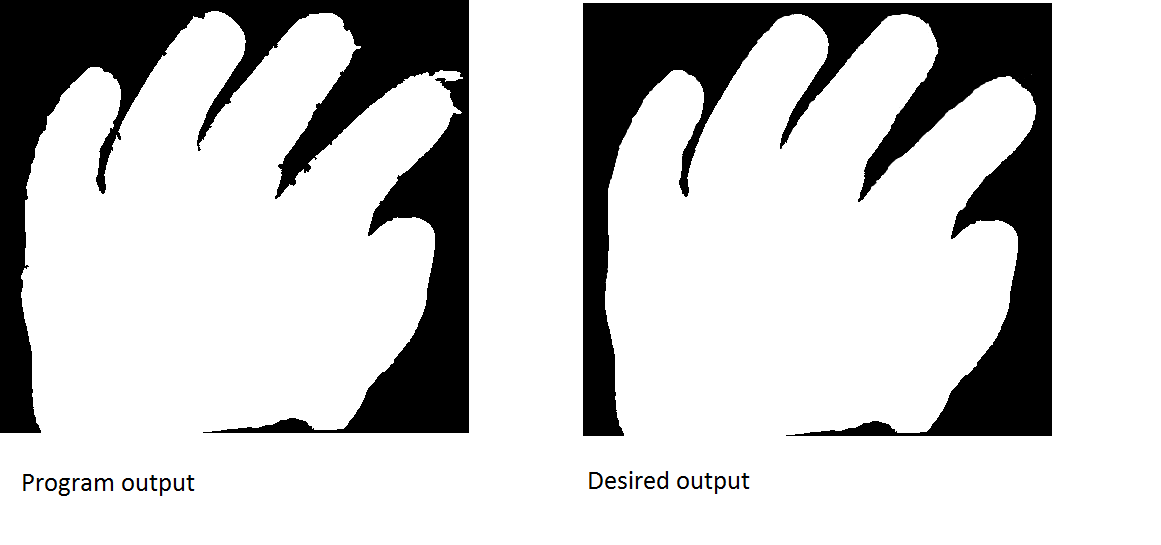

blur() the inRange() output, then threshold() again.
maybe this will be useful