no module named cv2 in Pycharm
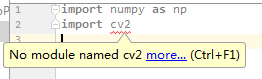
I have put the cv2.pyd into C:\Python27\Lib\site-packages,but Pycharm can not find this module. And can use opencv normally.
Maybe It's did't install by pip.
How can I solve this problem?
OpenCV Version: 3.0.0
Pycharm Version: Conmunity Edition 2016.2.3
OS : Windows 7 64bit
