Error at template matching in Python
I'm trying to template matching using my web cam.I used web cam feed as source and used a template as small image that taken from web cam.
Both template and source have same bit depth.(uint8).
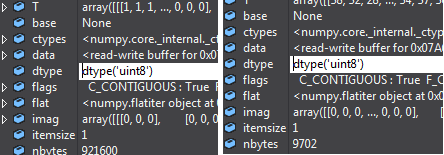
I'm using OpenCV3.0 with python 2.7 in VS 2013 IDE I got this error:
C:\builds\master_PackSlaveAddon-win32-vc12-static\opencv\modules\imgproc\src\templmatch.cpp:1062: error: (-215) (depth == CV_8U || depth == CV_32F) && type == _templ.type() && _img.dims() <= 2 in function cv::matchTemplate
Code:
import cv2
import numpy as np
cam=cv2.VideoCapture(1)
template = cv2.imread("C:/Users/Nandika/Desktop/ttt.jpg",0)
w, h = template.shape[::-1]
method=cv2.TM_CCOEFF_NORMED
while 1:
_,img=cam.read()
res = cv2.matchTemplate(img,template,method)
min_val, max_val, min_loc, max_loc = cv2.minMaxLoc(res)
# If the method is TM_SQDIFF or TM_SQDIFF_NORMED, take minimum
if method in [cv2.TM_SQDIFF, cv2.TM_SQDIFF_NORMED]:
top_left = min_loc
else:
top_left = max_loc
bottom_right = (top_left[0] + w, top_left[1] + h)
cv2.rectangle(img,top_left, bottom_right, 255, 2)
cv2.imshow('img',img)
if cv2.waitKey(1) & 0xFF == ord('q'):
cv2.destroyAllWindow
Give me a solution
Thank in advance

squint hard at your imag member there.
please show your code !
current assumption is: your template is grayscale, your query image is bgr.
code is added This question also in Stackoverflow http://stackoverflow.com/questions/40...