Remove small objetc from image after segmentation
Hello,
I have a brain MRI image, that I want to segment and extract tumore area which is the area having more intensity.
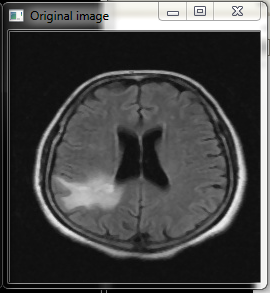
After segmentation with thresholding and watershed method I get this result
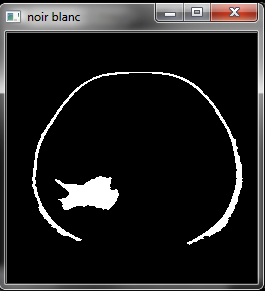
After that I want to extracting textural features from the tumor area only, so I have to remove all noise and other objects outside the region of interst (the tumor)
So like shown in image below, I want to remove the object inside the red circle
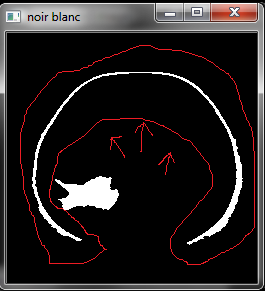
I've tried morphological operation, but that didn't work, is there any other solution ?
Thank you, and sorry for my bad english !



