imho, inRange() on a hsv image will already get you quite far.
some tricks to improve:
- blur. as much as you can.
- try to sample as many green spots in the images, as you can, then build your range based on mean/stdev of those:
#include "opencv2/opencv.hpp"
#include <iostream>
using namespace cv;
using namespace std;
Mat im_hsv, dist;
void pick_color(int e, int x, int y, int s, void *)
{
if (e==1)
{
int r = 3;
int off[9*2] = {0,0, -r,-r, -r,0, -r,r, 0,r, r,r, r,0, r,-r, 0,-r};
for (int i=0; i<9; i++)
{
Vec3b p = im_hsv.at<Vec3b>(y+off[2*i], x+off[2*i+1]);
cerr << int(p[0]) << " " << int(p[1]) << " " << int(p[2]) << endl;
dist.push_back(p);
}
}
}
int main( int argc, char** argv )
{
namedWindow("blue");
setMouseCallback("blue", pick_color);
String c_in = "."; // check a whole folder.
if (argc>1) c_in = argv[1]; // or an image
vector<String> fn;
glob(c_in, fn, true);
for(size_t i=0; i<fn.size(); i++)
{
Mat im_bgr = imread(fn[i]);
if (im_bgr.empty()) continue;
cvtColor(im_bgr, im_hsv, COLOR_BGR2HSV);
imshow("blue", im_bgr);
int k = waitKey() & 0xff;
if (k==27) break; // esc.
}
Scalar m,v;
meanStdDev(dist,m,v);
cerr << "mean, var: " << endl;
cerr << m[0] << " " << m[1] << " " << m[2] << " " << v[0] << " " << v[1] << " " << v[2] << endl;
return 0;
}
i got values, similar to this:
[29.1045 100.815 64.5172] [6.03475 36.778 19.7858]
later, you can build a range from mean and stddev:
Scalar lo(m[0]-v[0], m[1]-v[1], m[2]-v[2]); // mean-var for low
Scalar hi(m[0]+v[0], m[1]+v[1], m[2]+v[2]); // mean + var for high
cvtColor(im_bgr, im_hsv, COLOR_BGR2HSV);
blur(im_hsv, im_hsv, Size(8,8));
Mat mask;
inRange(im_hsv, lo, hi, mask);
im_bgr.setTo(Scalar(0,255,255), mask); // i used yellow, to make it more visible..





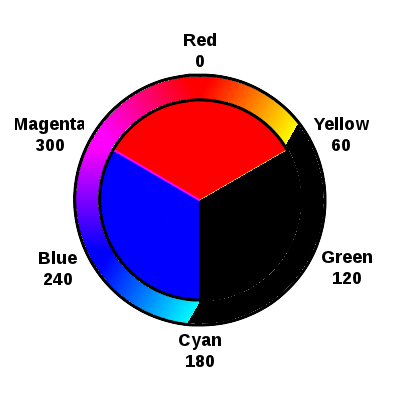
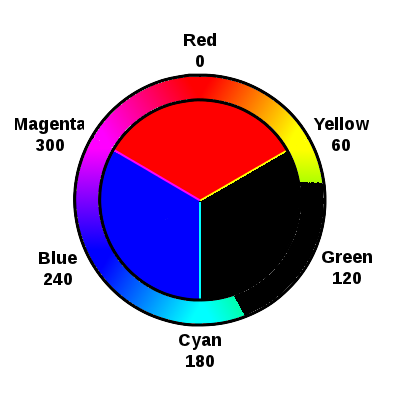
can you be more specific, on what you really want ? do you want to remove the green channel entirely ? do you want to remove "pure" green only ? or "some shade" of it ? what is your input ?
if it is pure green ..how to do that without for loop pixel accessing ..is there anyway..@berak..i just want to know that logic
I dont want to remove green channel. That would give me some sort of pinkish image. I need to remove green from the entire image. The original image with green turned to black in it. The input is image containing trees and bushes. And i wish to set the regions as black.
an example image would be helpful, now.
Yeah, I'll add the image
Is that process still called blitting in the world of CV & DIP?