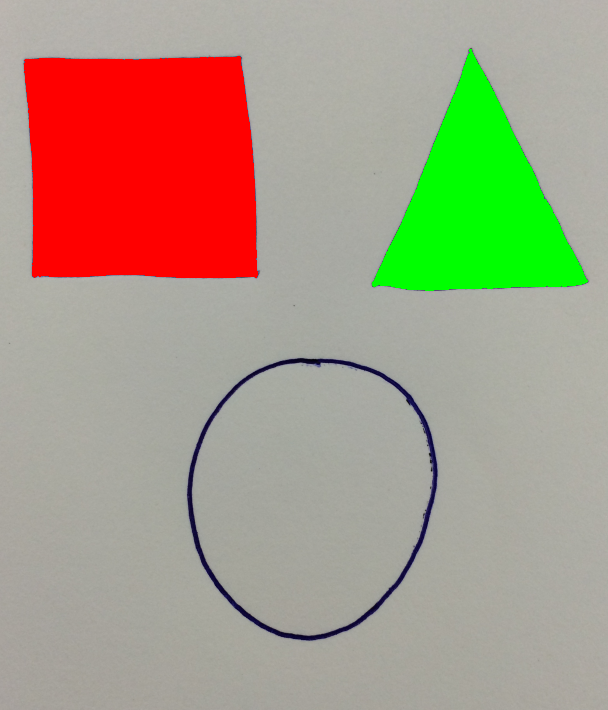This forum is disabled, please visit https://forum.opencv.org
 | 1 | initial version |
findContours() expects light shapes on dark background, so you have to invert the binary image.
then, you want the approx checks to happen for each of the contours, not only for the last.
import numpy as np import cv2
im = cv2.imread('c:/img.png') cv2.imshow('original image',im) cv2.waitKey()
imgray = cv2.cvtColor(im,cv2.COLOR_BGR2GRAY) cv2.imshow('gray image',imgray) cv2.waitKey()
ret,thresh = cv2.threshold(imgray,80,255,1) cv2.imshow('thresh image',thresh) cv2.waitKey()
image, contours, hierarchy = cv2.findContours(thresh,cv2.RETR_TREE,cv2.CHAIN_APPROX_SIMPLE) cv2.imshow('cont image',image) cv2.waitKey() ctt=0 for cnt in contours: approx = cv2.approxPolyDP(cnt,0.01*cv2.arcLength(cnt,True),True) print len(approx) if len(approx)==5: print "pentagon" cv2.drawContours(im,[cnt],0,255,-1) ctt+=1 elif len(approx)==3: print "triangle" cv2.drawContours(im,[cnt],0,(0,255,0),-1) ctt+=1 elif len(approx)==4: print "square" cv2.drawContours(im,[cnt],0,(0,0,255),-1) ctt+=1 elif len(approx) == 9: print "half-circle" cv2.drawContours(im,[cnt],0,(255,255,0),-1) ctt+=1 elif len(approx) > 15: print "circle" cv2.drawContours(im,[cnt],0,(0,255,255),-1) ctt+=1 else: print "unknown"
cv2.imshow('img',im) cv2.waitKey(0) cv2.destroyAllWindows() print "Total no.= ",ctt
 | 2 | No.2 Revision |
findContours() expects light shapes on dark background, so you have to invert the binary image.image, it should look like this:
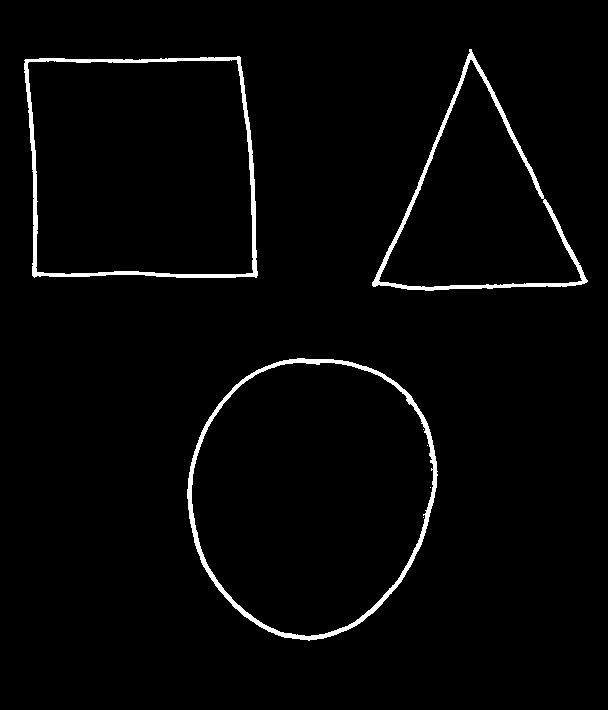
then, you want the approx checks to happen for each each of the contours, not only for the last.
which leads to this result ( yea, lot of room to improve ;-] )