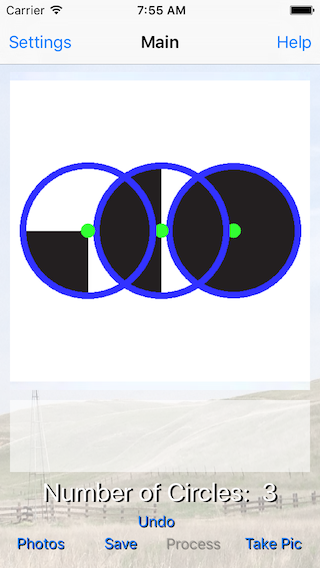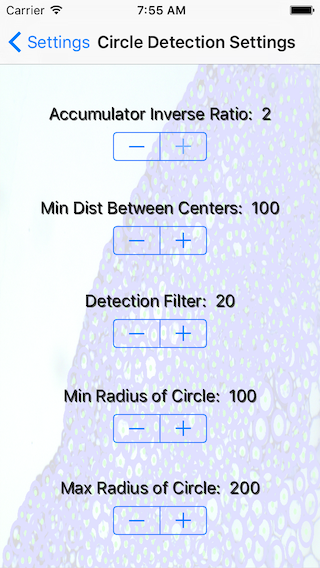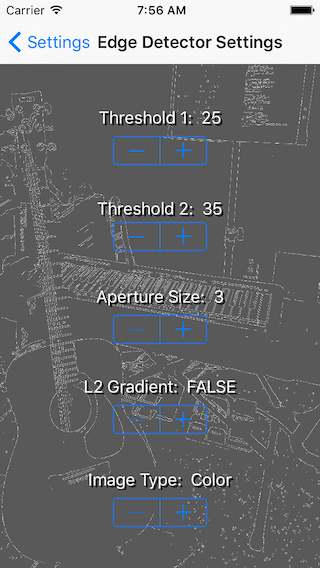This forum is disabled, please visit https://forum.opencv.org
 | 1 | initial version |
I used these settings and received these results in my Find Circles App.
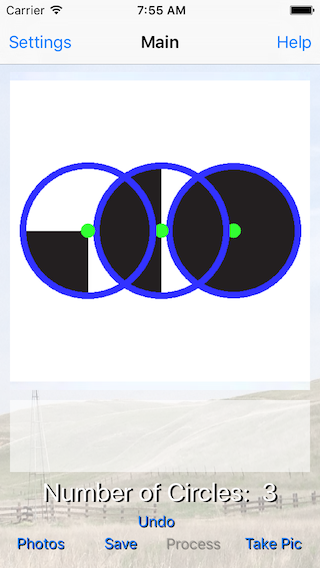
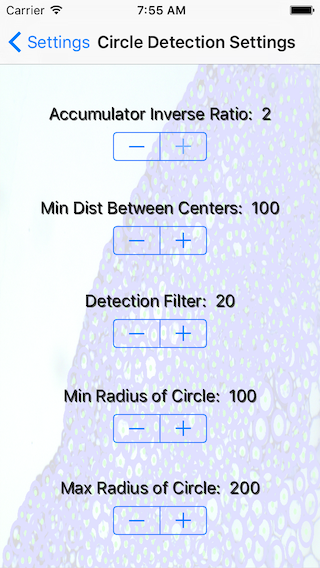
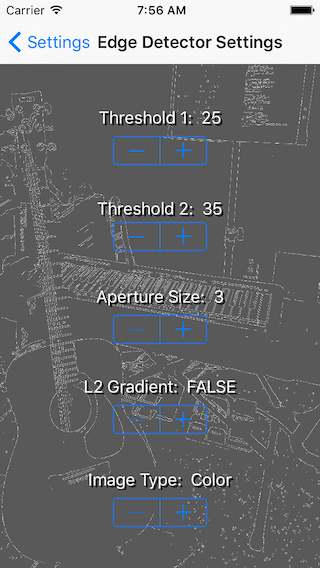
 | 2 | No.2 Revision |
I used these settings and received these results in my Find Circles App.
App, which uses HoughCircles.
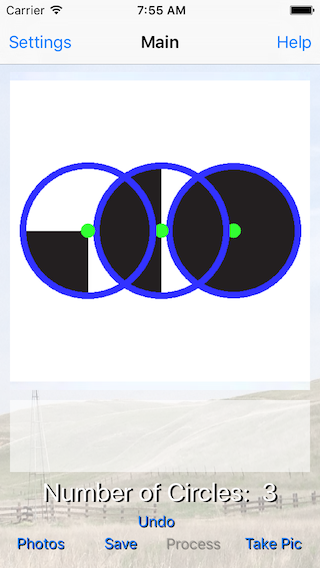
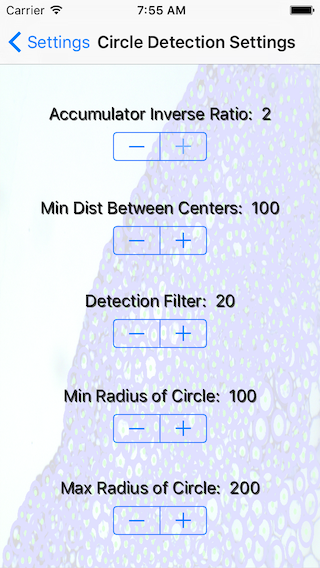
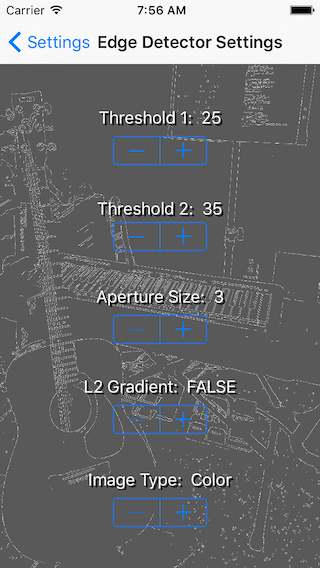
 | 3 | No.3 Revision |
I used these settings and received these results in my Find Circles App, which App that uses HoughCircles.
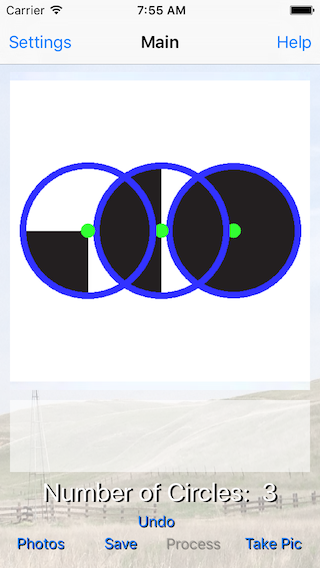
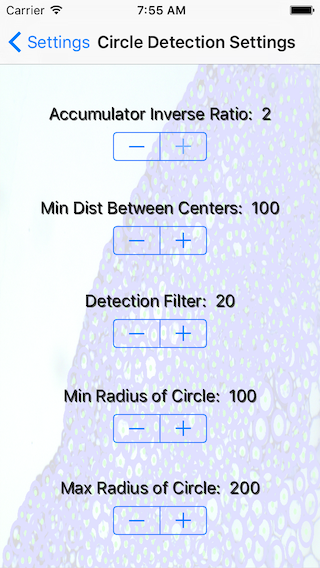
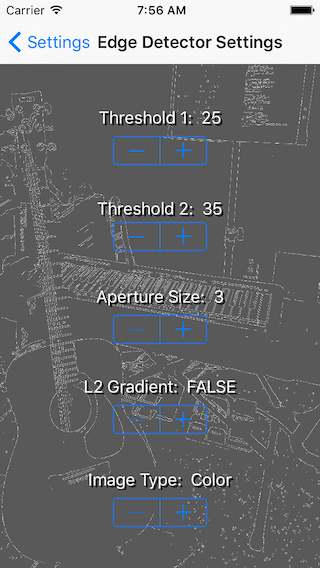
 | 4 | No.4 Revision |
I used these settings and received these results in my Find Circles App that uses HoughCircles.
HoughCircles.
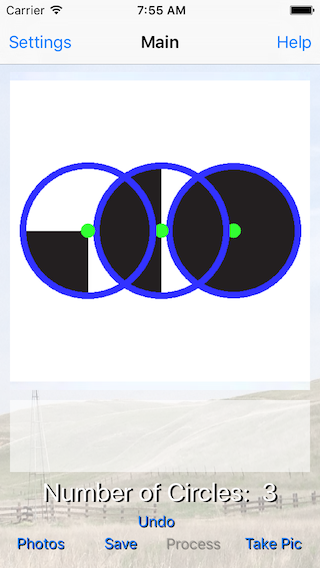
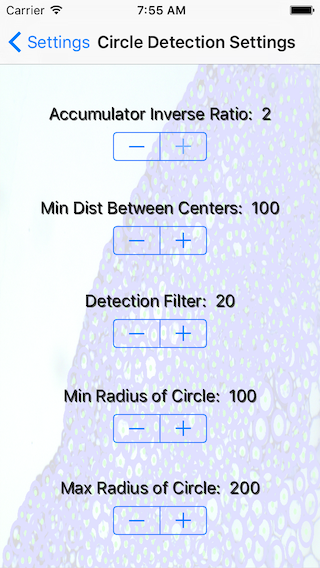
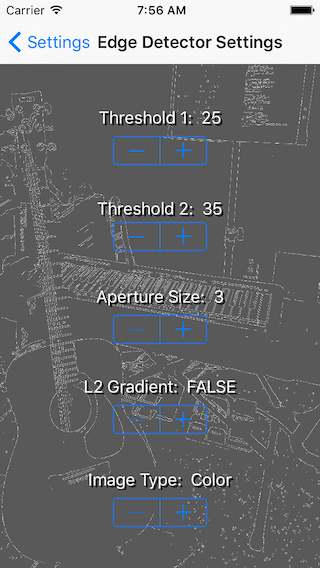
 | 5 | No.5 Revision |
I used these settings (C++ 2,100,35,20,100,200) and received these results in my Find Circles App that uses HoughCircles.
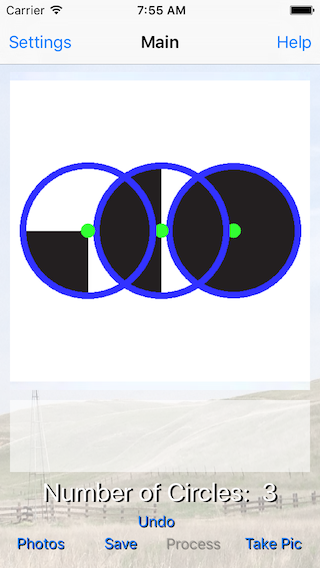
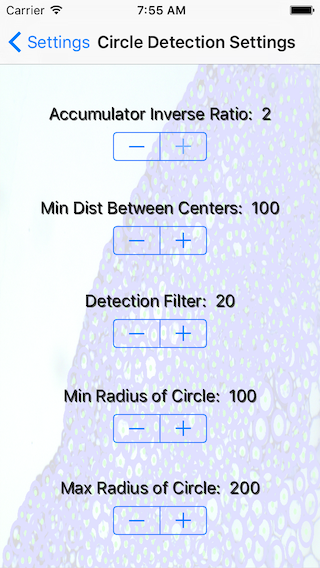
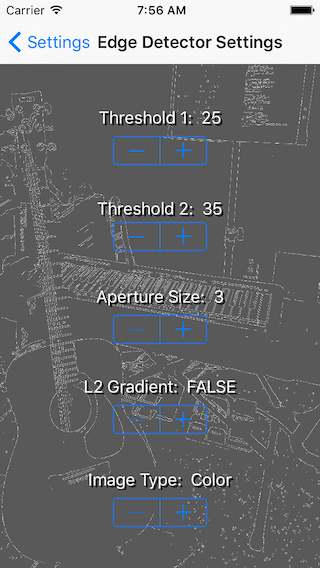
 | 6 | No.6 Revision |
I used these settings (C++ 2,100,35,20,100,200) and received these results in my Find Circles App that uses HoughCircles.