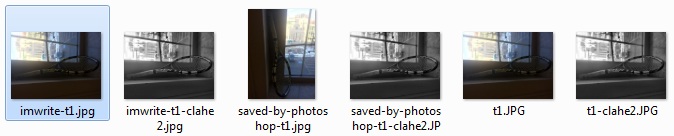This forum is disabled, please visit https://forum.opencv.org
 | 1 | initial version |
just to clarify the question
test code
#include "opencv2/highgui.hpp"
using namespace cv;
int main( int argc, char** argv )
{
Mat src1 = imread( "t1.JPG" );
Mat src2 = imread( "t1-clahe2.JPG" );
imwrite("imwrite-t1.jpg",src1);
imwrite("imwrite-t1-clahe2.jpg",src2);
imshow("t1.JPG",src1);
imshow("t1-clahe2.JPG",src2);
waitKey(0);
return 0;
}
screenshot of Windows7 Explorer window

 | 2 | No.2 Revision |
just to clarify the question
test code
#include "opencv2/highgui.hpp"
using namespace cv;
int main( int argc, char** argv )
{
Mat src1 = imread( "t1.JPG" );
Mat src2 = imread( "t1-clahe2.JPG" );
imwrite("imwrite-t1.jpg",src1);
imwrite("imwrite-t1-clahe2.jpg",src2);
imshow("t1.JPG",src1);
imshow("t1-clahe2.JPG",src2);
waitKey(0);
return 0;
}
screenshot of Windows7 Explorer window

EDIT :
Camera orientation handling is newly added to OpenCV
my result is as following reverting Camera orientation handling