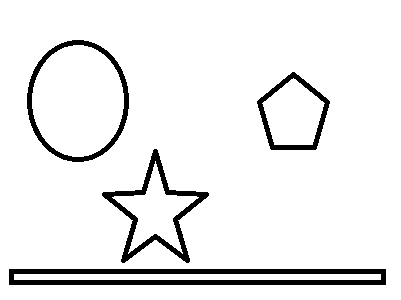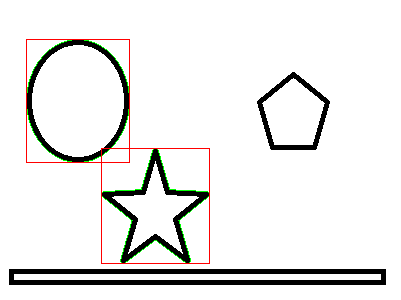This forum is disabled, please visit https://forum.opencv.org
 | 1 | initial version |
take a look at the code below
based on sorting contours according to their bounding boxes.
#include "opencv2/imgproc.hpp"
#include "opencv2/highgui.hpp"
using namespace cv;
using namespace std;
struct contour_sorter_dsc // sorts bounding rectangles of contours descending
{
bool operator ()( const vector<Point>& a, const vector<Point> & b )
{
Rect ra( boundingRect(a) );
Rect rb( boundingRect(b) );
return ( ( rb.width * rb.height ) < ( ra.width * ra.height ) );
}
};
int main( int argc, char** argv )
{
Mat src = imread( argv[1] );
if( src.empty() )
{
return -1;
}
Mat gray;
cvtColor( src, gray, COLOR_BGR2GRAY );
gray = gray > 127; // binarize image
vector<vector<Point> > contours;
findContours( gray, contours, RETR_LIST, CHAIN_APPROX_SIMPLE );
sort(contours.begin(), contours.end(), contour_sorter_dsc());
for( size_t i = 0; i< 2; i++ )
{ // checks if the first contour is image boundary
if( contours[0][0] == Point( 1, 1 ) & contours[0][1] == Point( 1, gray.rows -2 )
& contours[0][2] == Point( gray.cols - 2, gray.rows -2 ) & contours[0][3] == Point( gray.cols - 2, 1 ) )
{
contours[0] = contours[1];
contours[1] = contours[2];
}
drawContours( src, contours, i, Scalar(0,255,0) );
Rect minRect = boundingRect( Mat(contours[i]) );
rectangle( src, minRect, Scalar( 0, 0, 255 ) );
}
imshow( "result", src );
waitKey();
return 0;
}
TEST IMAGES AND RESULTS
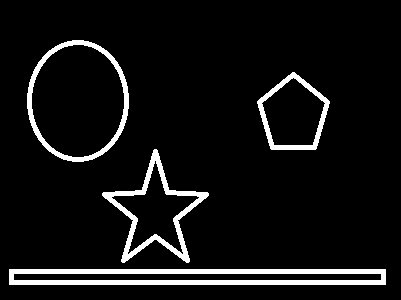
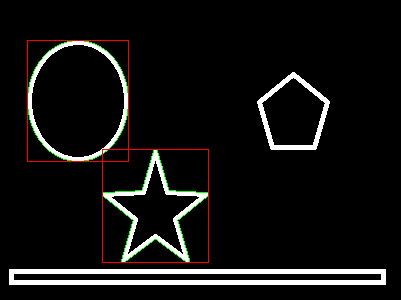
with the test image below findContours finds image boundaries as a contour.
on the code you can see how we can eliminate it.
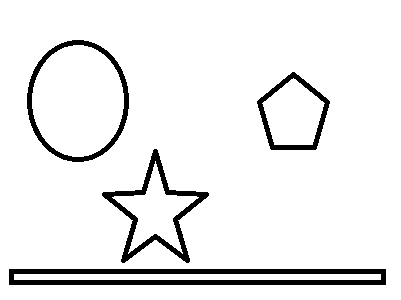
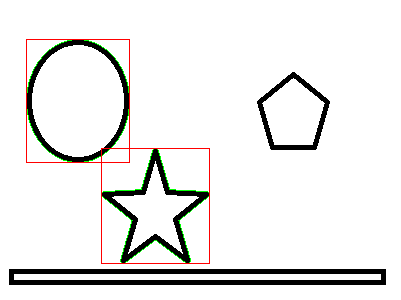
 | 2 | No.2 Revision |
take a look at the code below
based on sorting contours according to their bounding boxes.
#include "opencv2/imgproc.hpp"
#include "opencv2/highgui.hpp"
using namespace cv;
using namespace std;
struct contour_sorter_dsc // sorts bounding rectangles of contours descending
{
bool operator ()( const vector<Point>& a, const vector<Point> & b )
{
Rect ra( boundingRect(a) );
Rect rb( boundingRect(b) );
return ( ( rb.width * rb.height ) < ( ra.width * ra.height ) );
}
};
int main( int argc, char** argv )
{
Mat src = imread( argv[1] );
if( src.empty() )
{
return -1;
}
Mat gray;
cvtColor( src, gray, COLOR_BGR2GRAY );
gray = gray > 127; // binarize image
vector<vector<Point> > contours;
findContours( gray, contours, RETR_LIST, CHAIN_APPROX_SIMPLE );
sort(contours.begin(), contours.end(), contour_sorter_dsc());
for( size_t i = 0; i< 2; i++ )
{ // checks if the first contour is image boundary
if( contours[0][0] == Point( 1, 1 ) & contours[0][1] == Point( 1, gray.rows -2 )
& contours[0][2] == Point( gray.cols - 2, gray.rows -2 ) & contours[0][3] == Point( gray.cols - 2, 1 ) )
{
contours[0] = contours[1];
contours[1] = contours[2];
}
if( i < contours.size())
{
drawContours( src, contours, i, Scalar(0,255,0) );
Scalar( 255,255,0 ) );
Rect minRect = boundingRect( Mat(contours[i]) );
rectangle( src, minRect, Scalar( 0, 0, 255 ) );
}
}
imshow( "result", src );
waitKey();
return 0;
}
TEST IMAGES AND RESULTS
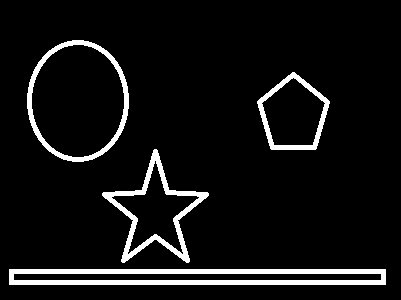
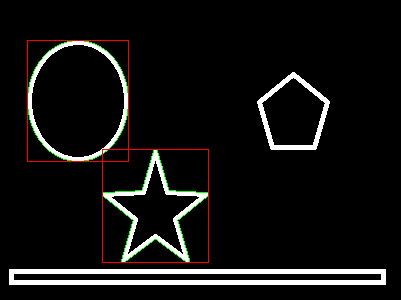
with the test image below findContours finds image boundaries as a contour.
on the code you can see how we can eliminate it.