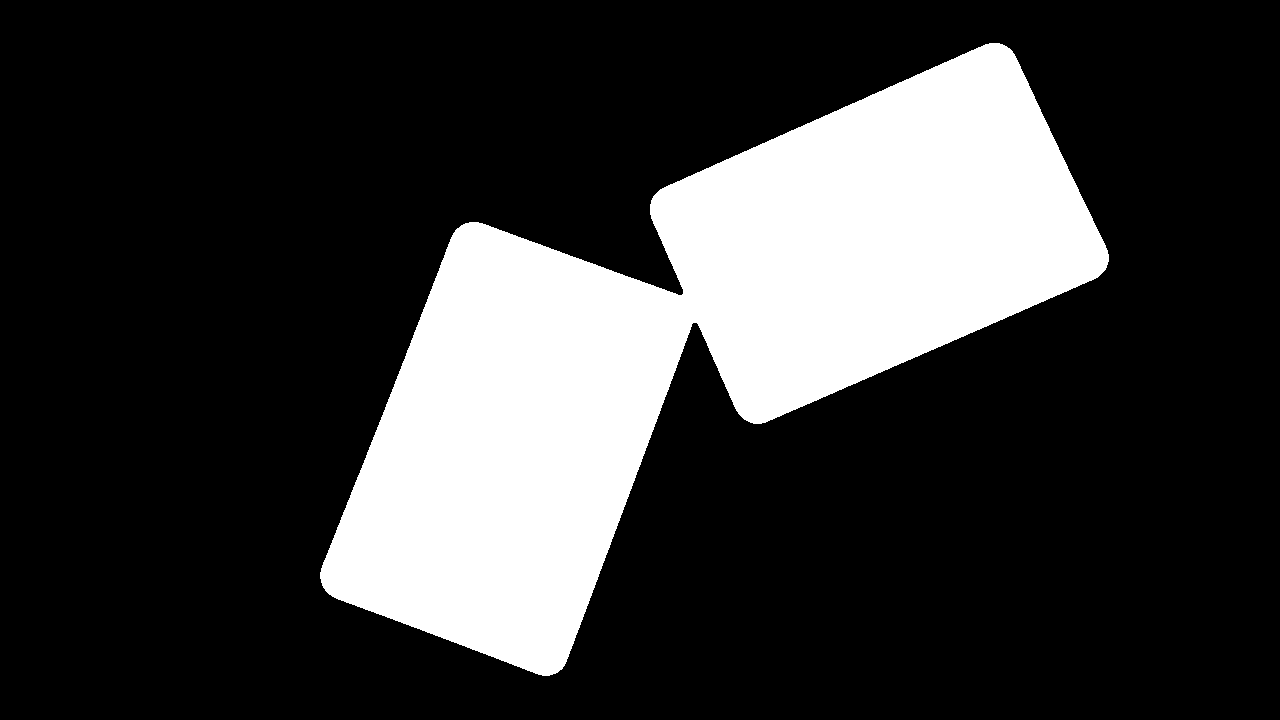This forum is disabled, please visit https://forum.opencv.org
 | 1 | initial version |
If you're sure you'll only have inner holes inside a well defined external object contour, then one option if to make use of findcontours(), taking advantage of hierarchy:
#include <opencv2/core/core.hpp>
#include <opencv2/imgproc/imgproc.hpp>
#include <opencv2/highgui/highgui.hpp>
using namespace cv;
using namespace std;
int const smooth_kernel = 11;
int main()
{
Mat src, srcGray, srcSmooth, srcThresh;
src = imread("source.png", 1);
cvtColor(src, srcGray, CV_BGR2GRAY);
for (int i = 1; i < smooth_kernel; i = i + 2)
{
medianBlur(srcGray, srcSmooth, i);
}
threshold(srcSmooth, srcThresh, 0, 255, CV_THRESH_BINARY | CV_THRESH_OTSU);
//retrieve only external contours (also you can retrieve list and use hierarchy)
vector<vector<Point>> contours;
findContours(srcThresh, contours, CV_RETR_EXTERNAL, CV_CHAIN_APPROX_SIMPLE);
Mat result(src.rows, src.cols, CV_8UC1, Scalar(0));
drawContours(result, contours, 0, Scalar(255), -1); //draw with filling
imshow("Final", result);
waitKey(0);
return 0;
}
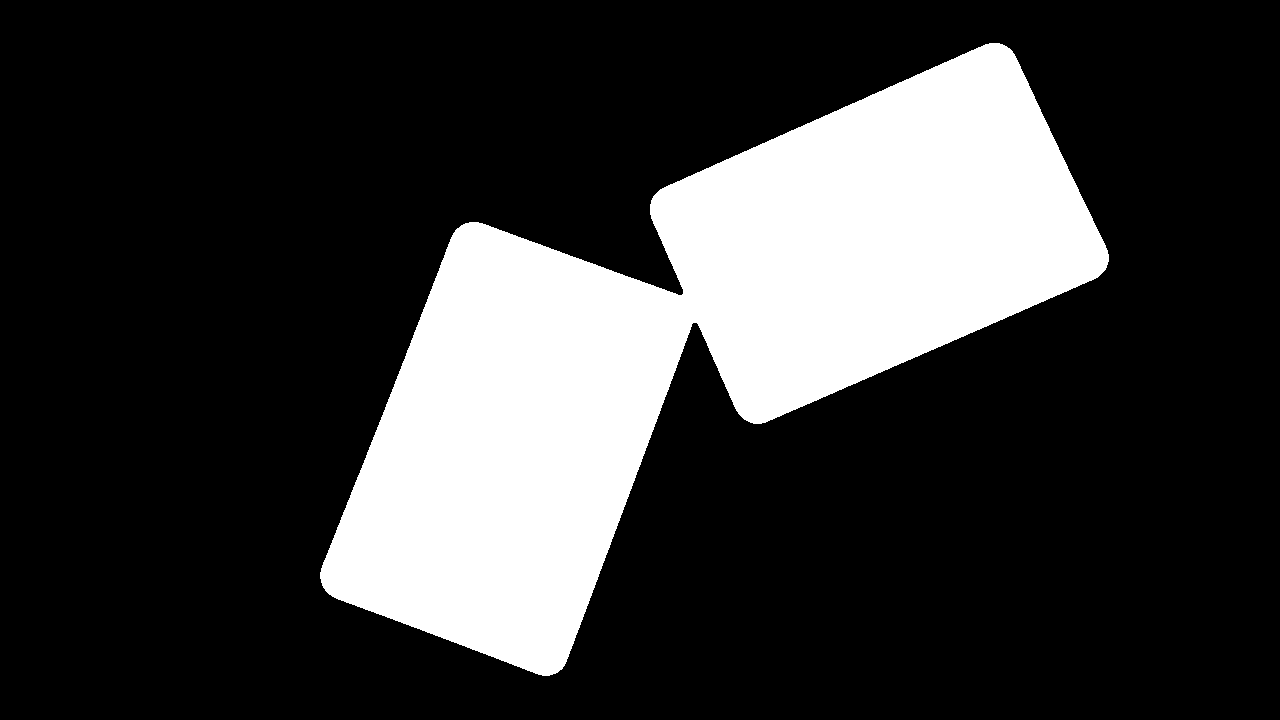
 | 2 | No.2 Revision |
If you're sure you'll only have inner holes inside a well defined external object contour, then one option if is to make use of findcontours(), taking advantage of hierarchy:
#include <opencv2/core/core.hpp>
#include <opencv2/imgproc/imgproc.hpp>
#include <opencv2/highgui/highgui.hpp>
using namespace cv;
using namespace std;
int const smooth_kernel = 11;
int main()
{
Mat src, srcGray, srcSmooth, srcThresh;
src = imread("source.png", 1);
cvtColor(src, srcGray, CV_BGR2GRAY);
for (int i = 1; i < smooth_kernel; i = i + 2)
{
medianBlur(srcGray, srcSmooth, i);
}
threshold(srcSmooth, srcThresh, 0, 255, CV_THRESH_BINARY | CV_THRESH_OTSU);
//retrieve only external contours (also you can retrieve list and use hierarchy)
vector<vector<Point>> contours;
findContours(srcThresh, contours, CV_RETR_EXTERNAL, CV_CHAIN_APPROX_SIMPLE);
Mat result(src.rows, src.cols, CV_8UC1, Scalar(0));
drawContours(result, contours, 0, Scalar(255), -1); //draw with filling
imshow("Final", result);
waitKey(0);
return 0;
}