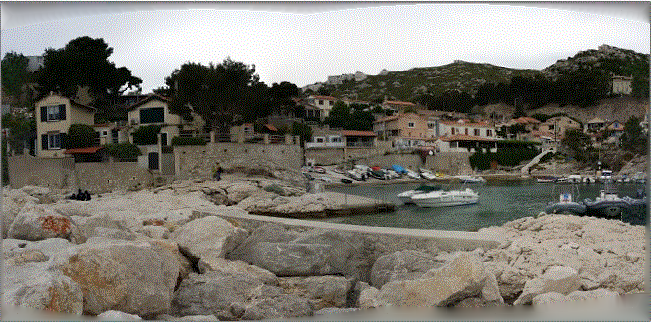This forum is disabled, please visit https://forum.opencv.org
 | 1 | initial version |
i would try to use inpaint ( and not on the whole image, but only the border regions ):
void doInpaint(Mat &img) { // find black region: Mat gray; cvtColor(img,gray,COLOR_BGR2GRAY); Mat mask = gray == 0;
// get center color
Scalar m,s;
cv::meanStdDev(img, m, s, ~mask); // inverted mask !
// paint black area with center color,
// so we can use a smaller inpaint radius
img.setTo(m, mask);
inpaint(img,mask,img,30,INPAINT_TELEA);
}
void main() { int S = 30; Mat img = imread("stich_inp.png"); // top doInpaint(img(Rect(0,0,img.cols,S))); // bottom doInpaint(img(Rect(0,img.rows-S,img.cols,S))); // left doInpaint(img(Rect(0,0,S,img.rows))); // right doInpaint(img(Rect(img.cols-S,0,S,img.rows))); // imshow("final", img); imwrite("final.png", img); waitKey(); }
 | 2 | No.2 Revision |
i would try to use inpaint ( and not on the whole image, but only the border regions ):
// get center color
}
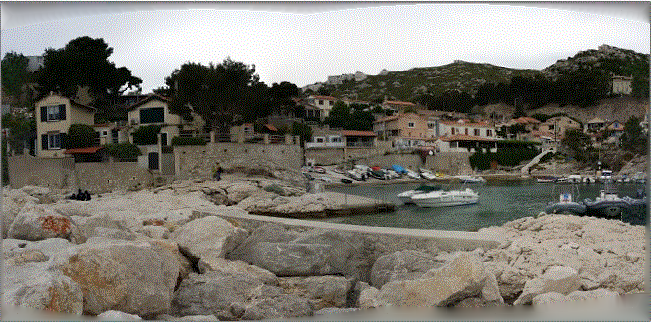
 | 3 | No.3 Revision |
i would try to use inpaint
( and not on the whole image, but only the border regions ):
void doInpaint(Mat &img)
{
// find black region:
Mat gray; cvtColor(img,gray,COLOR_BGR2GRAY);
Mat mask = gray == 0;
// pre-fill black areas with mean color,
// for easier interpolation
Scalar m,s;
cv::meanStdDev(img, m, s, ~mask); // inverted mask !
img.setTo(m, mask);
inpaint(img,mask,img,30,INPAINT_TELEA);
}
void main()
{
int S = 30;
Mat img = imread("stich_inp.png");
// top
doInpaint(img(Rect(0,0,img.cols,S)));
// bottom
doInpaint(img(Rect(0,img.rows-S,img.cols,S)));
// left
doInpaint(img(Rect(0,0,S,img.rows)));
// right
doInpaint(img(Rect(img.cols-S,0,S,img.rows)));
//
imshow("final", img);
imwrite("final.png", img);
waitKey();
}