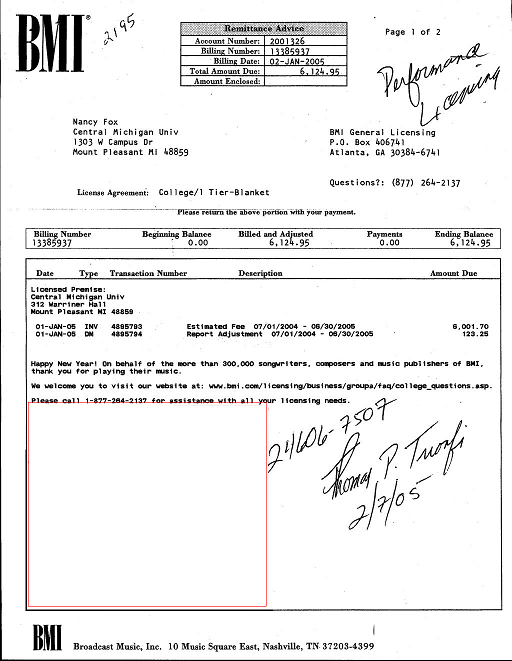This forum is disabled, please visit https://forum.opencv.org
 | 1 | initial version |
using Morphological Transformations you can find the biggest white area as shown with the code below.
#include "opencv2/highgui/highgui.hpp"
#include "opencv2/imgproc/imgproc.hpp"
using namespace cv;
using namespace std;
int main( int, char** argv )
{
Mat src,src_gray,eroded;
src = imread("test_opencv.jpg");
if (src.empty())
{
return -1;
}
int scale = 4;
cvtColor( src, src_gray, COLOR_BGR2GRAY );
resize(src_gray,src_gray,Size(src_gray.cols/scale,src_gray.rows/scale )); // optionally resize image to speed up the process
src_gray = src_gray >127;
vector<vector<Point> > contours;
for( int i = 2 ; i < src_gray.cols/2 ; i++ )
{
cv::Mat kernel = cv::Mat::ones(i, i, CV_8U);
erode(src_gray,eroded, kernel);
findContours( eroded, contours, RETR_LIST, CHAIN_APPROX_SIMPLE, Point(0, 0) );
if( contours.size()== 1 & contours[0].size() < 5 )
{
dilate(eroded,eroded, kernel);
findContours( eroded, contours, RETR_LIST, CHAIN_APPROX_SIMPLE, Point(0, 0) );
polylines( src, Mat( contours[0] ) * scale, true, Scalar(0,0,255)); // resize up the contour and draw
break;
}
}
imshow( "result", src );
waitKey(0);
return(0);
}
resized result image:
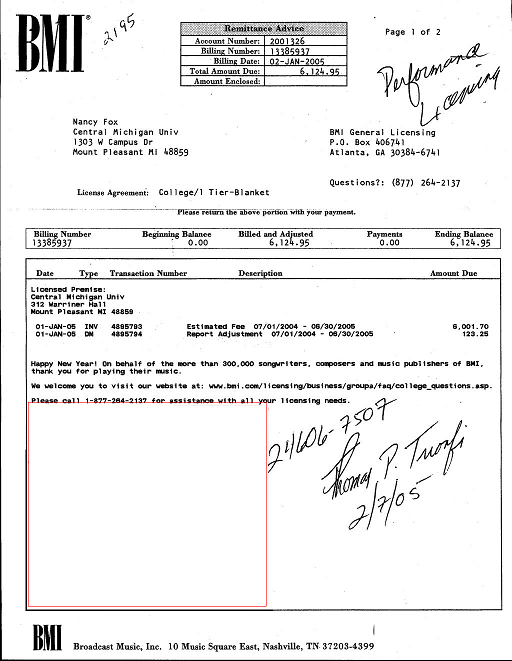
 | 2 | No.2 Revision |
using Morphological Transformations you can find the biggest white area as shown with the code below.
#include "opencv2/highgui/highgui.hpp"
#include "opencv2/imgproc/imgproc.hpp"
using namespace cv;
using namespace std;
int main( int, main(int argc, char** argv )
argv)
{
Mat src,src_gray,eroded;
char* filename = argc >= 2 ? argv[1] : (char*)"Scan_Image0022.jpg";
src = imread("test_opencv.jpg");
imread( filename );
if (src.empty())
{
return -1;
}
int scale = 4;
cvtColor( src, src_gray, COLOR_BGR2GRAY );
resize(src_gray,src_gray,Size(src_gray.cols/scale,src_gray.rows/scale )); // optionally resize image to speed up the process
rectangle(src_gray,Rect(5,5,src_gray.cols-10,src_gray.rows-10),Scalar(0),4); // correction 1
src_gray = src_gray >127;
vector<vector<Point> > contours;
for( int i = 2 ; i < src_gray.cols/2 ; i++ )
{
cv::Mat kernel = cv::Mat::ones(i, i, CV_8U);
erode(src_gray,eroded, kernel);
findContours( eroded, contours, RETR_LIST, CHAIN_APPROX_SIMPLE, Point(0, 0) );
if( contours.size()== 1 & contours[0].size() < 5 )
{
resize(kernel,kernel,Size(),0.9,0.9); // correction 2
dilate(eroded,eroded, kernel);
findContours( eroded, contours, RETR_LIST, CHAIN_APPROX_SIMPLE, Point(0, 0) );
polylines( src, Mat( contours[0] ) * scale, true, Scalar(0,0,255)); // resize up the contour and draw
break;
}
}
imshow( "result", src );
waitKey(0);
return(0);
}
resized result image: