This forum is disabled, please visit https://forum.opencv.org
 | 1 | initial version |
there is some solutions on the net about "Solving Rubik's Cube" using OpenCV. Maybe you can find better code sample.But i want to share a simple code to show with just a simple OpenCV code you will get some result like
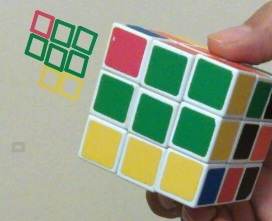
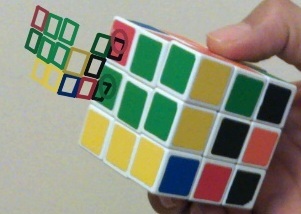
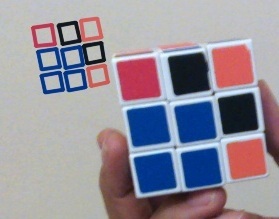
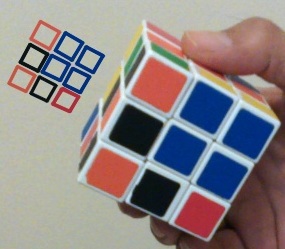
#include "opencv2/imgproc.hpp"
#include "opencv2/highgui.hpp"
using namespace cv;
using namespace std;
// helper function:
// finds a cosine of angle between vectors
// from pt0->pt1 and from pt0->pt2
static double angle( Point pt1, Point pt2, Point pt0 )
{
double dx1 = pt1.x - pt0.x;
double dy1 = pt1.y - pt0.y;
double dx2 = pt2.x - pt0.x;
double dy2 = pt2.y - pt0.y;
return (dx1*dx2 + dy1*dy2)/sqrt((dx1*dx1 + dy1*dy1)*(dx2*dx2 + dy2*dy2) + 1e-10);
}
static void drawSquares( Mat& image, const vector<vector<Point> >& squares )
{
for( size_t i = 0; i < squares.size(); i++ )
{
const Point* p = &squares[i][0];
int n = (int)squares[i].size();
int shift = 1;
Rect r=boundingRect( Mat(squares[i]));
r.x = r.x + r.width / 4;
r.y = r.y + r.height / 4;
r.width = r.width / 2;
r.height = r.height / 2;
Mat roi = image(r);
Scalar color = mean(roi);
polylines(image, &p, &n, 1, true, color, 2, LINE_AA, shift);
Point center( r.x + r.width/2, r.y + r.height/2 );
ellipse( image, center, Size( r.width/2, r.height/2), 0, 0, 360, color, 2, LINE_AA );
}
}
// returns sequence of squares detected on the image.
// the sequence is stored in the specified memory storage
static void findSquares( const Mat& image, vector<vector<Point> >& squares , bool inv=false)
{
squares.clear();
Mat gray,gray0;
vector<vector<Point> > contours;
cvtColor(image,gray0,COLOR_BGR2GRAY);
// blur(gray0,gray0,Size(3,3));
// erode(gray0,gray0, Mat(), Point(-1,-1),3);
Canny(gray0,gray, 0, 30, 3);
// find contours and store them all as a list
findContours(gray, contours, RETR_LIST, CHAIN_APPROX_SIMPLE);
vector<Point> approx;
// test each contour
for( size_t i = 0; i < contours.size(); i++ )
{
// approximate contour with accuracy proportional
// to the contour perimeter
approxPolyDP(Mat(contours[i]), approx, 9, true);
// square contours should have 4 vertices after approximation
// relatively large area (to filter out noisy contours)
// and be convex.
// Note: absolute value of an area is used because
// area may be positive or negative - in accordance with the
// contour orientation
if( approx.size() == 4 &&
fabs(contourArea(Mat(approx))) > 5 &&
isContourConvex(Mat(approx)) )
{
double maxCosine = 0;
for( int j = 2; j < 5; j++ )
{
// find the maximum cosine of the angle between joint edges
double cosine = fabs(angle(approx[j%4], approx[j-2], approx[j-1]));
maxCosine = MAX(maxCosine, cosine);
}
// if cosines of all angles are small
// (all angles are ~90 degree) then write quandrange
// vertices to resultant sequence
if( maxCosine < 0.3 )
squares.push_back(approx);
}
}
}
int main()
{
VideoCapture cap(1);
if (!cap.isOpened())
{
return -1;
}
Mat frame;
vector<vector<Point> > squares;
for (;;)
{
cap >> frame;
if (frame.empty())
{
return -1;
}
findSquares(frame, squares);
drawSquares(frame, squares);
imshow("Rubic Detection Demo", frame);
waitKey(1);
}
return 0;
}
 | 2 | No.2 Revision |
there is some solutions on the net about "Solving Rubik's Cube" using OpenCV. Maybe you can find better code sample.But i want to share a simple code to show with just a simple OpenCV code you will get some result like
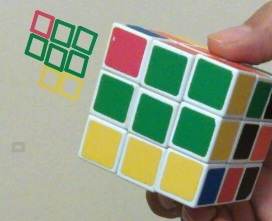
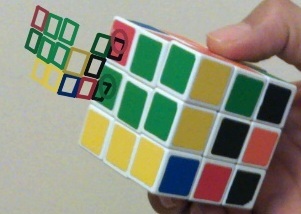
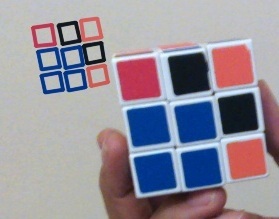
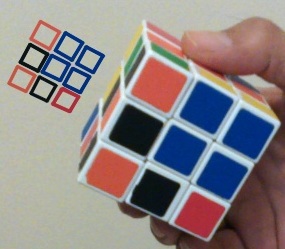
the code is modified version of squares.cpp
#include "opencv2/imgproc.hpp"
#include "opencv2/highgui.hpp"
using namespace cv;
using namespace std;
// helper function:
// finds a cosine of angle between vectors
// from pt0->pt1 and from pt0->pt2
static double angle( Point pt1, Point pt2, Point pt0 )
{
double dx1 = pt1.x - pt0.x;
double dy1 = pt1.y - pt0.y;
double dx2 = pt2.x - pt0.x;
double dy2 = pt2.y - pt0.y;
return (dx1*dx2 + dy1*dy2)/sqrt((dx1*dx1 + dy1*dy1)*(dx2*dx2 + dy2*dy2) + 1e-10);
}
static void drawSquares( Mat& image, const vector<vector<Point> >& squares )
{
for( size_t i = 0; i < squares.size(); i++ )
{
const Point* p = &squares[i][0];
int n = (int)squares[i].size();
int shift = 1;
Rect r=boundingRect( Mat(squares[i]));
r.x = r.x + r.width / 4;
r.y = r.y + r.height / 4;
r.width = r.width / 2;
r.height = r.height / 2;
Mat roi = image(r);
Scalar color = mean(roi);
polylines(image, &p, &n, 1, true, color, 2, LINE_AA, shift);
Point center( r.x + r.width/2, r.y + r.height/2 );
ellipse( image, center, Size( r.width/2, r.height/2), 0, 0, 360, color, 2, LINE_AA );
}
}
// returns sequence of squares detected on the image.
// the sequence is stored in the specified memory storage
static void findSquares( const Mat& image, vector<vector<Point> >& squares , bool inv=false)
{
squares.clear();
Mat gray,gray0;
vector<vector<Point> > contours;
cvtColor(image,gray0,COLOR_BGR2GRAY);
// blur(gray0,gray0,Size(3,3));
// erode(gray0,gray0, Mat(), Point(-1,-1),3);
Canny(gray0,gray, 0, 30, 3);
// find contours and store them all as a list
findContours(gray, contours, RETR_LIST, CHAIN_APPROX_SIMPLE);
vector<Point> approx;
// test each contour
for( size_t i = 0; i < contours.size(); i++ )
{
// approximate contour with accuracy proportional
// to the contour perimeter
approxPolyDP(Mat(contours[i]), approx, 9, true);
// square contours should have 4 vertices after approximation
// relatively large area (to filter out noisy contours)
// and be convex.
// Note: absolute value of an area is used because
// area may be positive or negative - in accordance with the
// contour orientation
if( approx.size() == 4 &&
fabs(contourArea(Mat(approx))) > 5 &&
isContourConvex(Mat(approx)) )
{
double maxCosine = 0;
for( int j = 2; j < 5; j++ )
{
// find the maximum cosine of the angle between joint edges
double cosine = fabs(angle(approx[j%4], approx[j-2], approx[j-1]));
maxCosine = MAX(maxCosine, cosine);
}
// if cosines of all angles are small
// (all angles are ~90 degree) then write quandrange
// vertices to resultant sequence
if( maxCosine < 0.3 )
squares.push_back(approx);
}
}
}
int main()
{
VideoCapture cap(1);
cap(0); // opens default webcam
if (!cap.isOpened())
{
return -1;
}
Mat frame;
vector<vector<Point> > squares;
for (;;)
{
cap >> frame;
if (frame.empty())
{
return -1;
}
findSquares(frame, squares);
drawSquares(frame, squares);
imshow("Rubic Detection Demo", frame);
waitKey(1);
}
return 0;
}
 | 3 | No.3 Revision |
there is some solutions on the net about "Solving Rubik's Cube" using OpenCV. Maybe you can find better code sample.But i want to share a simple code to show with just a simple OpenCV code you will get some result like
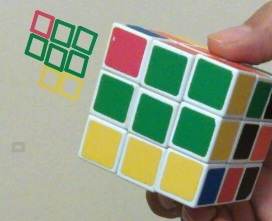
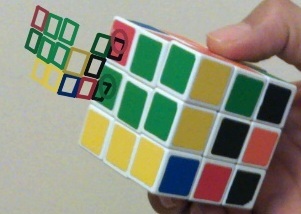
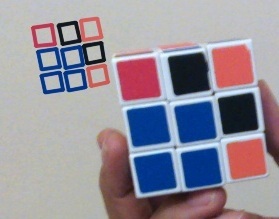
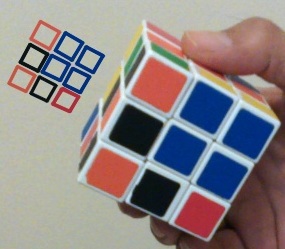
the code is modified version of squares.cpp
#include "opencv2/imgproc.hpp"
#include "opencv2/highgui.hpp"
using namespace cv;
using namespace std;
// helper function:
// finds a cosine of angle between vectors
// from pt0->pt1 and from pt0->pt2
static double angle( Point pt1, Point pt2, Point pt0 )
{
double dx1 = pt1.x - pt0.x;
double dy1 = pt1.y - pt0.y;
double dx2 = pt2.x - pt0.x;
double dy2 = pt2.y - pt0.y;
return (dx1*dx2 + dy1*dy2)/sqrt((dx1*dx1 + dy1*dy1)*(dx2*dx2 + dy2*dy2) + 1e-10);
}
static void drawSquares( Mat& image, const vector<vector<Point> >& squares )
{
for( size_t i = 0; i < squares.size(); i++ )
{
const Point* p = &squares[i][0];
int n = (int)squares[i].size();
int shift = 1;
Rect r=boundingRect( Mat(squares[i]));
r.x = r.x + r.width / 4;
r.y = r.y + r.height / 4;
r.width = r.width / 2;
r.height = r.height / 2;
Mat roi = image(r);
Scalar color = mean(roi);
polylines(image, &p, &n, 1, true, color, 2, LINE_AA, shift);
Point center( r.x + r.width/2, r.y + r.height/2 );
ellipse( image, center, Size( r.width/2, r.height/2), 0, 0, 360, color, 2, LINE_AA );
}
}
// returns sequence of squares detected on the image.
// the sequence is stored in the specified memory storage
static void findSquares( const Mat& image, vector<vector<Point> >& squares , bool inv=false)
{
squares.clear();
Mat gray,gray0;
vector<vector<Point> > contours;
cvtColor(image,gray0,COLOR_BGR2GRAY);
// blur(gray0,gray0,Size(3,3));
// erode(gray0,gray0, Mat(), Point(-1,-1),3);
GaussianBlur(gray0, gray0, Size(7,7), 1.5, 1.5);
Canny(gray0,gray, 0, 30, 3);
// find contours and store them all as a list
findContours(gray, contours, RETR_LIST, CHAIN_APPROX_SIMPLE);
vector<Point> approx;
// test each contour
for( size_t i = 0; i < contours.size(); i++ )
{
// approximate contour with accuracy proportional
// to the contour perimeter
approxPolyDP(Mat(contours[i]), approx, 9, true);
// square contours should have 4 vertices after approximation
// relatively large area (to filter out noisy contours)
// and be convex.
// Note: absolute value of an area is used because
// area may be positive or negative - in accordance with the
// contour orientation
if( approx.size() == 4 &&
fabs(contourArea(Mat(approx))) > 5 &&
isContourConvex(Mat(approx)) )
{
double maxCosine = 0;
for( int j = 2; j < 5; j++ )
{
// find the maximum cosine of the angle between joint edges
double cosine = fabs(angle(approx[j%4], approx[j-2], approx[j-1]));
maxCosine = MAX(maxCosine, cosine);
}
// if cosines of all angles are small
// (all angles are ~90 degree) then write quandrange
// vertices to resultant sequence
if( maxCosine < 0.3 )
squares.push_back(approx);
}
}
}
int main()
{
VideoCapture cap(0); // opens default webcam
if (!cap.isOpened())
{
return -1;
}
Mat frame;
vector<vector<Point> > squares;
for (;;)
{
cap >> frame;
if (frame.empty())
{
return -1;
}
findSquares(frame, squares);
drawSquares(frame, squares);
imshow("Rubic Detection Demo", frame);
waitKey(1);
}
return 0;
}
 | 4 | No.4 Revision |
there is some solutions on the net about "Solving Rubik's Cube" or "Locating Rubik's Cube" using OpenCV. OpenCV like this. Maybe you can find better code sample.But i want to share a simple code to show with just a simple OpenCV code you will get some result like
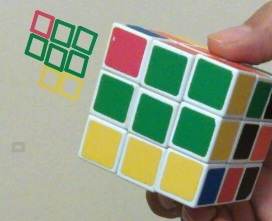
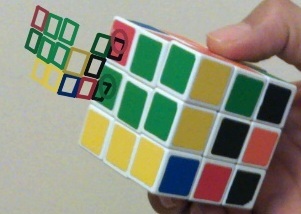
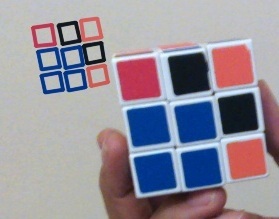
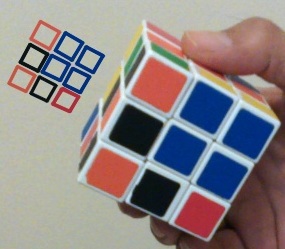
the code is modified version of squares.cpp
#include "opencv2/imgproc.hpp"
#include "opencv2/highgui.hpp"
using namespace cv;
using namespace std;
// helper function:
// finds a cosine of angle between vectors
// from pt0->pt1 and from pt0->pt2
static double angle( Point pt1, Point pt2, Point pt0 )
{
double dx1 = pt1.x - pt0.x;
double dy1 = pt1.y - pt0.y;
double dx2 = pt2.x - pt0.x;
double dy2 = pt2.y - pt0.y;
return (dx1*dx2 + dy1*dy2)/sqrt((dx1*dx1 + dy1*dy1)*(dx2*dx2 + dy2*dy2) + 1e-10);
}
static void drawSquares( Mat& image, const vector<vector<Point> >& squares )
{
for( size_t i = 0; i < squares.size(); i++ )
{
const Point* p = &squares[i][0];
int n = (int)squares[i].size();
int shift = 1;
Rect r=boundingRect( Mat(squares[i]));
r.x = r.x + r.width / 4;
r.y = r.y + r.height / 4;
r.width = r.width / 2;
r.height = r.height / 2;
Mat roi = image(r);
Scalar color = mean(roi);
polylines(image, &p, &n, 1, true, color, 2, LINE_AA, shift);
Point center( r.x + r.width/2, r.y + r.height/2 );
ellipse( image, center, Size( r.width/2, r.height/2), 0, 0, 360, color, 2, LINE_AA );
}
}
// returns sequence of squares detected on the image.
// the sequence is stored in the specified memory storage
static void findSquares( const Mat& image, vector<vector<Point> >& squares , bool inv=false)
{
squares.clear();
Mat gray,gray0;
vector<vector<Point> > contours;
cvtColor(image,gray0,COLOR_BGR2GRAY);
GaussianBlur(gray0, gray0, Size(7,7), 1.5, 1.5);
Canny(gray0,gray, 0, 30, 3);
// find contours and store them all as a list
findContours(gray, contours, RETR_LIST, CHAIN_APPROX_SIMPLE);
vector<Point> approx;
// test each contour
for( size_t i = 0; i < contours.size(); i++ )
{
// approximate contour with accuracy proportional
// to the contour perimeter
approxPolyDP(Mat(contours[i]), approx, 9, true);
// square contours should have 4 vertices after approximation
// relatively large area (to filter out noisy contours)
// and be convex.
// Note: absolute value of an area is used because
// area may be positive or negative - in accordance with the
// contour orientation
if( approx.size() == 4 &&
fabs(contourArea(Mat(approx))) > 5 &&
isContourConvex(Mat(approx)) )
{
double maxCosine = 0;
for( int j = 2; j < 5; j++ )
{
// find the maximum cosine of the angle between joint edges
double cosine = fabs(angle(approx[j%4], approx[j-2], approx[j-1]));
maxCosine = MAX(maxCosine, cosine);
}
// if cosines of all angles are small
// (all angles are ~90 degree) then write quandrange
// vertices to resultant sequence
if( maxCosine < 0.3 )
squares.push_back(approx);
}
}
}
int main()
{
VideoCapture cap(0); // opens default webcam
if (!cap.isOpened())
{
return -1;
}
Mat frame;
vector<vector<Point> > squares;
for (;;)
{
cap >> frame;
if (frame.empty())
{
return -1;
}
findSquares(frame, squares);
drawSquares(frame, squares);
imshow("Rubic Detection Demo", frame);
waitKey(1);
}
return 0;
}