This forum is disabled, please visit https://forum.opencv.org
 | 1 | initial version |
here's some (very sloppy, sorry for that) attempt, let's just try some template matching:
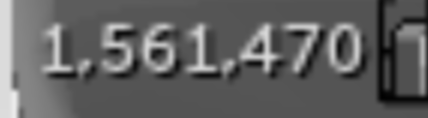
Mat m = imread("im/6JULySd.png",0);
//Rect r(37,18,37,61);
//yea, i'm cheating, that's the 2nd '1', it did not work so easily with the 1st ;)
Rect r(182,19,42,63);
Mat templ(m,r);
Ptr<GeneralizedHough> gh = createGeneralizedHoughBallard();
//Ptr<GeneralizedHough> gh = createGeneralizedHoughGuil();
gh->setTemplate(templ);
Mat_<Vec4f> pos; //an array of (x,y,1,0) tuples
gh->detect(m,pos);
cerr << pos << endl;
for (int i=0; i<pos.total(); i++)
{
Vec4f p = pos.at<Vec4f>(i);
circle(m,Point(p[0],p[1]),r.height/2,Scalar(255),2);
}
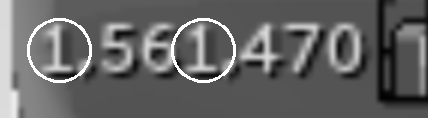
 | 2 | No.2 Revision |
here's some (very sloppy, sorry for that) attempt, let's just try some template matching:
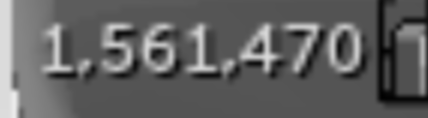
Mat m = imread("im/6JULySd.png",0);
//Rect r(37,18,37,61);
//yea, i'm cheating, that's the 2nd '1', it did not work so easily with the 1st ;)
Rect r(182,19,42,63);
Mat templ(m,r);
Ptr<GeneralizedHough> gh = createGeneralizedHoughBallard();
//Ptr<GeneralizedHough> gh = createGeneralizedHoughGuil();
gh->setTemplate(templ);
Mat_<Vec4f> pos; //an array of (x,y,1,0) tuples
gh->detect(m,pos);
cerr << pos << endl;
for (int i=0; i<pos.total(); i++)
{
Vec4f p = pos.at<Vec4f>(i);
circle(m,Point(p[0],p[1]),r.height/2,Scalar(255),2);
}
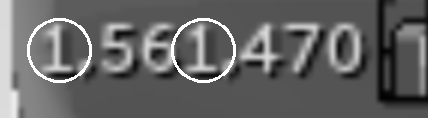
(well, again, this example is a cheat from the 1st line to the last. in real life, you'd have to improve a lot of params, like angles, distances, cannyThresholds and what not. feel free, to improve, and come back !)
 | 3 | No.3 Revision |
here's some (very sloppy, sorry for that) attempt, let's just try some template matching:
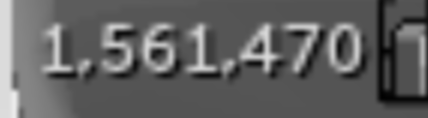
Mat m = imread("im/6JULySd.png",0);
//Rect r(37,18,37,61);
//yea, i'm cheating, that's the 2nd '1', it did not work so easily with the 1st ;)
Rect r(182,19,42,63);
Mat templ(m,r);
Ptr<GeneralizedHough> gh = createGeneralizedHoughBallard();
//Ptr<GeneralizedHough> gh = createGeneralizedHoughGuil();
gh->setTemplate(templ);
Mat_<Vec4f> pos; //an array of (x,y,1,0) tuples
gh->detect(m,pos);
cerr << pos << endl;
for (int i=0; i<pos.total(); i++)
{
Vec4f p = pos.at<Vec4f>(i);
circle(m,Point(p[0],p[1]),r.height/2,Scalar(255),2);
}
[59, 50, 1, 0, 203, 50, 1, 0]
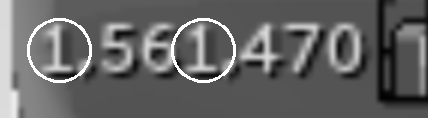
(well, again, this example is a cheat from the 1st line to the last. in real life, you'd have to improve a lot of params, like angles, distances, cannyThresholds and what not. feel free, to improve, and come back !)