This forum is disabled, please visit https://forum.opencv.org
 | 1 | initial version |
Apparently it does not, however if you follow the equations to convert RGB/BGR values to HSI values, it should not be that hard. If we suppose R, G, and B are the red, green, and blue values of a color and H,S, and I the hue, saturation and intensity respectively then:
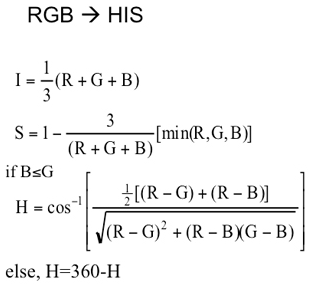
which can be translated into:
#include <iostream>
#include <opencv2/opencv.hpp>
using namespace std;
using namespace cv;
int main()
{
Mat src = imread("baboon.jpg", 1);
if(src.empty())
cerr << "Error: Loading image" << endl;
Mat hsi(src.rows, src.cols, src.type());
float r, g, b, h, s, in;
for(int i = 0; i < src.rows; i++)
{
for(int j = 0; j < src.cols; j++)
{
b = src.at<Vec3b>(i, j)[0];
g = src.at<Vec3b>(i, j)[1];
r = src.at<Vec3b>(i, j)[2];
in = (b + g + r) / 3;
int min_val = 0;
min_val = std::min(r, std::min(b,g));
if(r + g + b == 765)
{
s = 0;
h = 0;
}else{
s = 1 - 3*(min_val/(b + g + r));
if(s < 0.00001)
{
s = 0;
}else if(s > 0.99999)
{
s = 1;
}
}
if(s != 0)
{
h = 0.5 * ((r - g) + (r - b)) / sqrt(((r - g)*(r - g)) + ((r - b)*(g - b)));
h = acos(h);
if(b <= g)
{
h = h;
} else{
h = ((360 * 3.14159265) / 180.0) - h;
}
}
hsi.at<Vec3b>(i, j)[0] = (h * 180) / 3.14159265;
hsi.at<Vec3b>(i, j)[1] = s*100;
hsi.at<Vec3b>(i, j)[2] = in;
}
}
namedWindow("RGB image", CV_WINDOW_AUTOSIZE);
namedWindow("HSI image", CV_WINDOW_AUTOSIZE);
imshow("RGB image", src);
imshow("HSI image", hsi);
waitKey(0);
return 0;
}


 | 2 | No.2 Revision |
Apparently it does not, however if you follow the equations to convert RGB/BGR values to HSI values, it should not be that hard. If we suppose R, G, and B are the red, green, and blue values of a color and H,S, and I the hue, saturation and intensity respectively then:
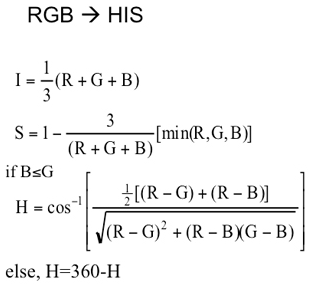
which can be translated into:
#include <iostream>
#include <opencv2/opencv.hpp>
using namespace std;
using namespace cv;
int main()
{
Mat src = imread("baboon.jpg", 1);
if(src.empty())
cerr << "Error: Loading image" << endl;
Mat hsi(src.rows, src.cols, src.type());
float r, g, b, h, s, in;
for(int i = 0; i < src.rows; i++)
{
for(int j = 0; j < src.cols; j++)
{
b = src.at<Vec3b>(i, j)[0];
g = src.at<Vec3b>(i, j)[1];
r = src.at<Vec3b>(i, j)[2];
in = (b + g + r) / 3;
int min_val = 0;
min_val = std::min(r, std::min(b,g));
if(r + g + b == 765)
{
s = 0;
h = 0;
}else{
s = 1 - 3*(min_val/(b + g + r));
if(s < 0.00001)
{
s = 0;
}else if(s > 0.99999)
{
0.99999){
s = 1;
}
}
if(s != 0)
{
h = 0.5 * ((r - g) + (r - b)) / sqrt(((r - g)*(r - g)) + ((r - b)*(g - b)));
h = acos(h);
if(b <= g)
{
h = h;
} else{
h = ((360 * 3.14159265) / 180.0) - h;
}
}
hsi.at<Vec3b>(i, j)[0] = (h * 180) / 3.14159265;
hsi.at<Vec3b>(i, j)[1] = s*100;
hsi.at<Vec3b>(i, j)[2] = in;
}
}
namedWindow("RGB image", CV_WINDOW_AUTOSIZE);
namedWindow("HSI image", CV_WINDOW_AUTOSIZE);
imshow("RGB image", src);
imshow("HSI image", hsi);
waitKey(0);
return 0;
}


it is an old code of mine, but I think it will serve you purposes.