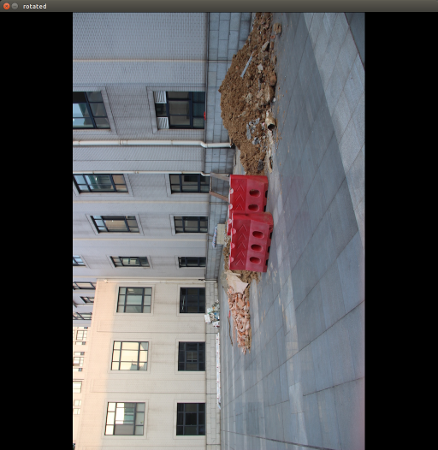This forum is disabled, please visit https://forum.opencv.org
 | 1 | initial version |
This is the code that I am using for rotating images around their center point
// Return the rotation matrices for each rotation
void rotate(Mat& src, double angle, Mat& dst)
{
Point2f pt(src.cols/2., src.rows/2.);
Mat r = getRotationMatrix2D(pt, angle, 1.0);
warpAffine(src, dst, r, cv::Size(src.cols, src.rows));
}
And then in code you simply do something like
int number_of_steps = degree_total / degree_step;
vector<Mat> rotated_matrices;
vector<Mat> all_rotation_matrices;
for ( int i = 0; i < number_of_steps; i ++ ){
// Rotate the image
Mat rotated = frame.clone();
rotate(frame, (i+1)*degree_step, rotated);
// Add to the collection of rotated images
rotated_matrices.push_back(rotated);
}
Simply keep in mind that this will cut off information of your image (which wasn't bad for my case). To avoid this you should perform these preprocessing steps
 | 2 | No.2 Revision |
EDIT: adapted my own code a bit to get the desired result and make it more clear!
This is the code that I am using for rotating images around their center point
// Return the rotation matrices for each rotation
void rotate(Mat& src, double angle, Mat& dst)
{
Point2f pt(src.cols/2., src.rows/2.);
Mat r = getRotationMatrix2D(pt, angle, 1.0);
warpAffine(src, dst, r, cv::Size(src.cols, src.rows));
}
And then in code you simply do something likelike this code snippet (tested with latest 2.4 OpenCV branch)
#include <iostream>
#include "opencv2/opencv.hpp"
using namespace std;
using namespace cv;
// Return the rotation matrices for each rotation
void rotate(Mat& src, double angle, Mat& dst)
{
Point2f pt(src.cols/2., src.rows/2.);
Mat r = getRotationMatrix2D(pt, angle, 1.0);
warpAffine(src, dst, r, cv::Size(src.cols, src.rows));
}
int number_of_steps = degree_total / degree_step;
vector<Mat> rotated_matrices;
vector<Mat> all_rotation_matrices;
for main()
{
// Read in the image
Mat input = imread("/data/test/image.jpg");
imshow("input", input);
// Make larger image
int rows = input.rows;
int cols = input.cols;
int largest = 0;
if ( int i = 0; i < number_of_steps; i ++ rows > cols ){
largest = rows;
}else{
largest = cols;
}
Mat temp = Mat::zeros(largest, largest, CV_8UC3);
// Copy your original image
// First define the roi in the large image --> draw this on a paper to make it clear
// There are two possible cases
Rect roi;
if (input.rows > input.cols){
roi = Rect((temp.cols - input.cols)/2, 0, input.cols, input.rows);
}
if (input.cols > input.rows){
roi = Rect(0, (temp.rows - input.rows)/2, input.cols, input.rows);
}
// Copy the original to the black large temp image
input.copyTo(temp(roi));
// Rotate the image
Mat rotated = frame.clone();
rotate(frame, (i+1)*degree_step, temp.clone();
rotate(temp, 90, rotated);
// Add to the collection of rotated images
rotated_matrices.push_back(rotated);
imshow("rotated", rotated);
// Now cut it out again
Mat result = rotated(Rect(roi.y, roi.x, roi.height, roi.width)).clone();
imshow("result", result);
waitKey(0);
return 0;
}
Simply keep Which results into the following images in mind that this will cut off information of your image (which wasn't bad for my case). To avoid this you should perform these preprocessing steps