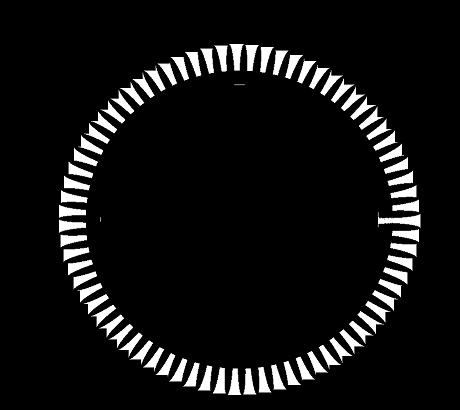This forum is disabled, please visit https://forum.opencv.org
 | 1 | initial version |
do you want to find red areas like in this result image ?
morphological operators: Erosion and Dilation will help on this kind of shapes
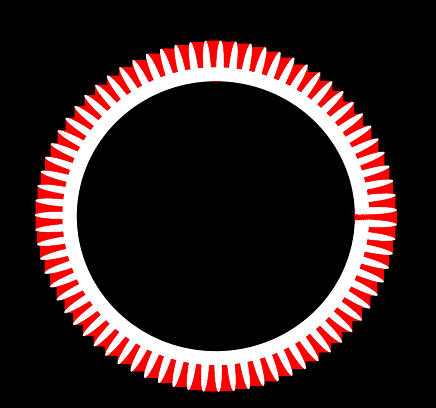
#include <iostream>
#include "opencv2/imgcodecs.hpp"
#include "opencv2/highgui.hpp"
#include "opencv2/imgproc.hpp"
using namespace cv;
using namespace std;
int main(int argc, const char* argv[])
{
Mat src,gray,thresh,diff;
src = imread("15920212749451237.png"); //reads as greyscale
cvtColor(src, gray, COLOR_BGR2GRAY);
gray = gray > 127;
thresh = gray > 127;
dilate(thresh, thresh, Mat(), Point(-1, -1), 20);
erode(thresh, thresh, Mat(), Point(-1, -1), 20);
absdiff(gray, thresh, diff);
src.setTo(Scalar(0, 0, 255), diff);
imshow("src", src);
imshow("diff", diff);
waitKey();
return 0;
}
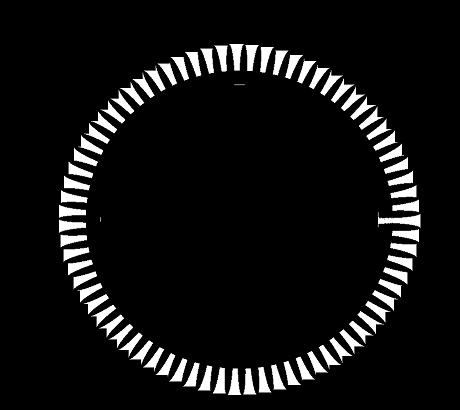
 | 2 | No.2 Revision |
do you want to find red areas like in this result image ?
morphological operators: Erosion and Dilation will help on this kind of shapes
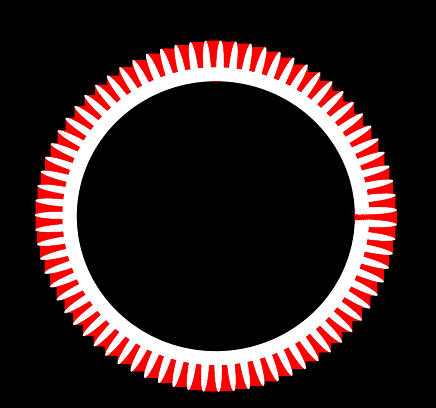
#include <iostream>
#include "opencv2/imgcodecs.hpp"
#include "opencv2/highgui.hpp"
#include "opencv2/imgproc.hpp"
using namespace cv;
using namespace std;
int main(int argc, const char* argv[])
{
Mat src,gray,thresh,diff;
src = imread("15920212749451237.png"); //reads as greyscale
imread("15920212749451237.png");
cvtColor(src, gray, COLOR_BGR2GRAY);
gray = gray > 127;
thresh = gray > 127;
dilate(thresh, thresh, Mat(), Point(-1, -1), 20);
erode(thresh, thresh, Mat(), Point(-1, -1), 20);
absdiff(gray, thresh, diff);
src.setTo(Scalar(0, 0, 255), diff);
imshow("src", src);
imshow("diff", diff);
waitKey();
return 0;
}