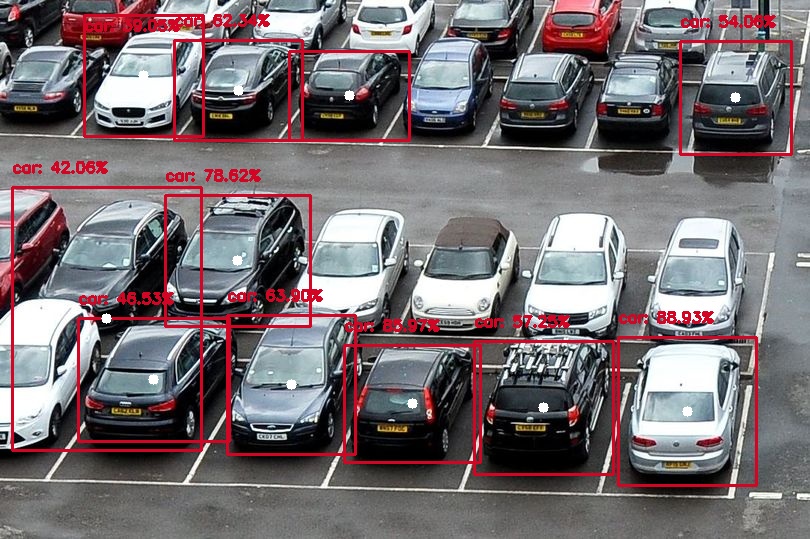This forum is disabled, please visit https://forum.opencv.org
 | 1 | initial version |
The problem has been solved. Unfortunately, un-resizing and using image only.
#!/usr/bin/python3.7
#OpenCV 4.2, Raspberrypy 3/2b/4b, Buster ver 10
#Date: 2nd February, 2020.
import numpy as np
import argparse
import cv2
# construct the argument parse and parse the arguments
ap = argparse.ArgumentParser()
ap.add_argument("-i", "--image", required=True,
help="path to input image")
ap.add_argument("-p", "--prototxt", required=True,
help="path to Caffe 'deploy' prototxt file")
ap.add_argument("-m", "--model", required=True,
help="path to Caffe pre-trained model")
ap.add_argument("-c", "--confidence", type=float, default=0.2,
help="minimum probability to filter weak detections")
args = vars(ap.parse_args())
CLASSES = ["background", "aeroplane", "bicycle", "bird", "boat",
"bottle", "bus", "car", "cat", "chair", "cow", "diningtable",
"dog", "horse", "motorbike", "person", "pottedplant", "sheep",
"sofa", "train", "tvmonitor"]
COLORS = np.random.uniform(0, 255, size=(len(CLASSES), 3))
# load our serialized model from disk
print("[INFO] loading model...")
net = cv2.dnn.readNetFromCaffe(args["prototxt"], args["model"])
image = cv2.imread(args["image"])
(h, w) = image.shape[:2]
blob = cv2.dnn.blobFromImage(cv2.resize(image, (300, 300)),
0.007843, (300, 300), 127.5)
print("[INFO] computing object detections...")
net.setInput(blob)
detections = net.forward()
counter = 0
# loop over the detections
for i in np.arange(0, detections.shape[2]):
confidence = detections[0, 0, i, 2]
if confidence > args["confidence"]:
idx = int(detections[0, 0, i, 1])
if CLASSES[idx] is not "car":
continue
box = detections[0, 0, i, 3:7] * np.array([w, h, w, h])
(startX, startY, endX, endY) = box.astype("int")
label = "{}: {:.2f}%".format(CLASSES[idx],
confidence * 100)
cv2.rectangle(image, (startX, startY),
(endX, endY), COLORS[idx], 2)
center = ((startX+endX)/2, (startY+endY)/2)
x = int(center[0])
y = int(center[1])
cv2.circle(image, (x, y), 5, (255,255,255), -1)
print(x, y)
y = startY - 15 if startY - 15 > 15 else startY + 15
cv2.putText(image, label, (startX, y),
cv2.FONT_HERSHEY_SIMPLEX, 0.5, COLORS[idx], 2)
counter += 1
print(f'counter', counter)
# show the output image
cv2.imshow("Output", image)
cv2.waitKey(0)
[INFO] loading model...
[INFO] computing object detections...
636 542
986 518
272 542
counter 3
Output:

[INFO] loading model...
[INFO] computing object detections...
687 411
412 403
237 260
291 384
238 90
543 407
735 97
153 379
106 318
143 75
349 95
counter 11
output:
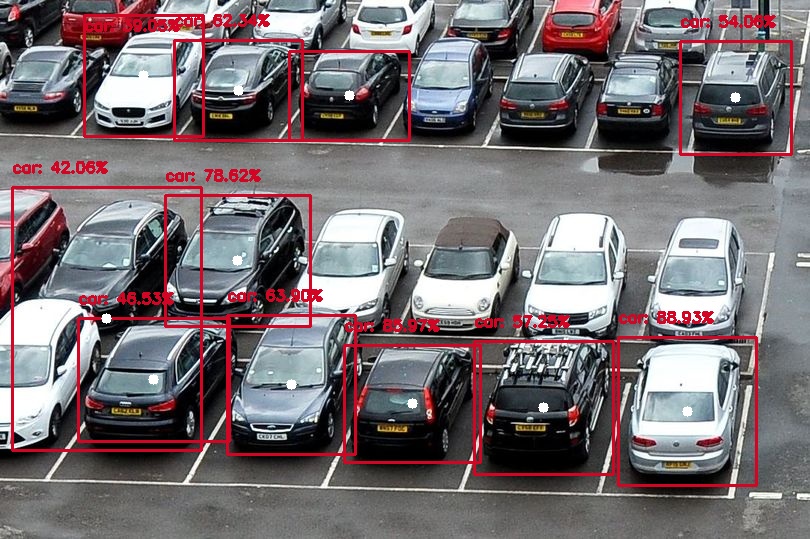
 | 2 | No.2 Revision |
The problem has been solved. Unfortunately, un-resizing and using image only.
#!/usr/bin/python3.7
#OpenCV 4.2, Raspberrypy 3/2b/4b, Buster ver 10
#Date: 2nd February, 2020.
import numpy as np
import argparse
import cv2
# construct the argument parse and parse the arguments
ap = argparse.ArgumentParser()
ap.add_argument("-i", "--image", required=True,
help="path to input image")
ap.add_argument("-p", "--prototxt", required=True,
help="path to Caffe 'deploy' prototxt file")
ap.add_argument("-m", "--model", required=True,
help="path to Caffe pre-trained model")
ap.add_argument("-c", "--confidence", type=float, default=0.2,
help="minimum probability to filter weak detections")
args = vars(ap.parse_args())
CLASSES = ["background", "aeroplane", "bicycle", "bird", "boat",
"bottle", "bus", "car", "cat", "chair", "cow", "diningtable",
"dog", "horse", "motorbike", "person", "pottedplant", "sheep",
"sofa", "train", "tvmonitor"]
COLORS = np.random.uniform(0, 255, size=(len(CLASSES), 3))
# load our serialized model from disk
print("[INFO] loading model...")
net = cv2.dnn.readNetFromCaffe(args["prototxt"], args["model"])
image = cv2.imread(args["image"])
(h, w) = image.shape[:2]
blob = cv2.dnn.blobFromImage(cv2.resize(image, (300, 300)),
0.007843, (300, 300), 127.5)
print("[INFO] computing object detections...")
net.setInput(blob)
detections = net.forward()
counter = 0
# loop over the detections
for i in np.arange(0, detections.shape[2]):
confidence = detections[0, 0, i, 2]
if confidence > args["confidence"]:
idx = int(detections[0, 0, i, 1])
if CLASSES[idx] is not "car":
continue
box = detections[0, 0, i, 3:7] * np.array([w, h, w, h])
(startX, startY, endX, endY) = box.astype("int")
label = "{}: {:.2f}%".format(CLASSES[idx],
confidence * 100)
cv2.rectangle(image, (startX, startY),
(endX, endY), COLORS[idx], 2)
center = ((startX+endX)/2, (startY+endY)/2)
x = int(center[0])
y = int(center[1])
cv2.circle(image, (x, y), 5, (255,255,255), -1)
print(x, y)
y = startY - 15 if startY - 15 > 15 else startY + 15
cv2.putText(image, label, (startX, y),
cv2.FONT_HERSHEY_SIMPLEX, 0.5, COLORS[idx], 2)
counter += 1
print(f'counter', counter)
# show the output image
cv2.imshow("Output", image)
cv2.waitKey(0)
[INFO] loading model...
[INFO] computing object detections...
636 542
986 518
272 542
counter 3
Output:
Output:

[INFO] loading model...
[INFO] computing object detections...
687 411
412 403
237 260
291 384
238 90
543 407
735 97
153 379
106 318
143 75
349 95
counter 11
output:
output:
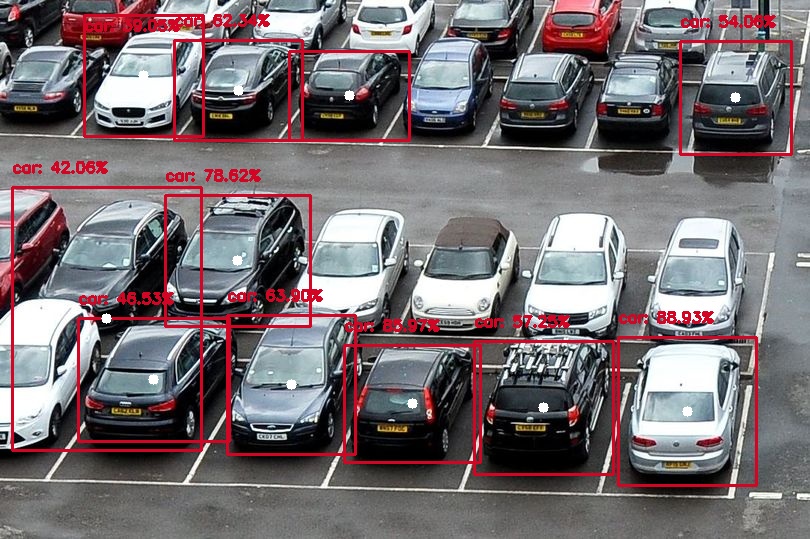
 | 3 | No.3 Revision |
The problem has been solved. Unfortunately, un-resizing and using image only.
#!/usr/bin/python3.7
#OpenCV 4.2, Raspberrypy 3/2b/4b, Raspberry py 3/3b/4b, Buster ver 10
#Date: 2nd February, 2020.
import numpy as np
import argparse
import cv2
# construct the argument parse and parse the arguments
ap = argparse.ArgumentParser()
ap.add_argument("-i", "--image", required=True,
help="path to input image")
ap.add_argument("-p", "--prototxt", required=True,
help="path to Caffe 'deploy' prototxt file")
ap.add_argument("-m", "--model", required=True,
help="path to Caffe pre-trained model")
ap.add_argument("-c", "--confidence", type=float, default=0.2,
help="minimum probability to filter weak detections")
args = vars(ap.parse_args())
CLASSES = ["background", "aeroplane", "bicycle", "bird", "boat",
"bottle", "bus", "car", "cat", "chair", "cow", "diningtable",
"dog", "horse", "motorbike", "person", "pottedplant", "sheep",
"sofa", "train", "tvmonitor"]
COLORS = np.random.uniform(0, 255, size=(len(CLASSES), 3))
# load our serialized model from disk
print("[INFO] loading model...")
net = cv2.dnn.readNetFromCaffe(args["prototxt"], args["model"])
image = cv2.imread(args["image"])
(h, w) = image.shape[:2]
blob = cv2.dnn.blobFromImage(cv2.resize(image, (300, 300)),
0.007843, (300, 300), 127.5)
print("[INFO] computing object detections...")
net.setInput(blob)
detections = net.forward()
counter = 0
# loop over the detections
for i in np.arange(0, detections.shape[2]):
confidence = detections[0, 0, i, 2]
if confidence > args["confidence"]:
idx = int(detections[0, 0, i, 1])
if CLASSES[idx] is not "car":
continue
box = detections[0, 0, i, 3:7] * np.array([w, h, w, h])
(startX, startY, endX, endY) = box.astype("int")
label = "{}: {:.2f}%".format(CLASSES[idx],
confidence * 100)
cv2.rectangle(image, (startX, startY),
(endX, endY), COLORS[idx], 2)
center = ((startX+endX)/2, (startY+endY)/2)
x = int(center[0])
y = int(center[1])
cv2.circle(image, (x, y), 5, (255,255,255), -1)
print(x, y)
y = startY - 15 if startY - 15 > 15 else startY + 15
cv2.putText(image, label, (startX, y),
cv2.FONT_HERSHEY_SIMPLEX, 0.5, COLORS[idx], 2)
counter += 1
print(f'counter', counter)
# show the output image
cv2.imshow("Output", image)
cv2.waitKey(0)
[INFO] loading model...
[INFO] computing object detections...
636 542
986 518
272 542
counter 3
Output:

[INFO] loading model...
[INFO] computing object detections...
687 411
412 403
237 260
291 384
238 90
543 407
735 97
153 379
106 318
143 75
349 95
counter 11
output: