This forum is disabled, please visit https://forum.opencv.org
 | 1 | initial version |
Following mvuori's suggestion I checked the flags used in my compilation and could finally achieve after 4 days the result I wanted to, the step by step solution is as follows.
First, make sure you have the following software:
Java JDK 8+ is required, you can use other versions but be careful and check compatibility with gradle since you will need it later (e. g. currently gradle 5 has no compatibilty with java 13 and it is expected to ship with gradle 6).
Android SDK
You can download both of them via the Android Studio SDK Manager, in the latest versions of AS (3.5+) it seems the ndk packaging changed so just check where it says NDK (Side by side)
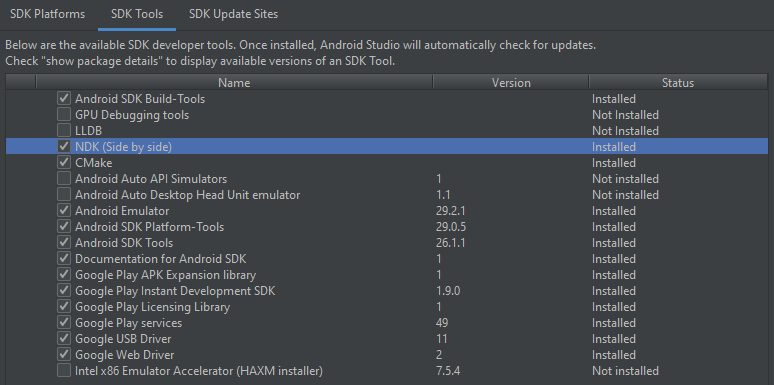
Apache ant 1.10.7
MinGW Install and Make sure you have the following cheked:
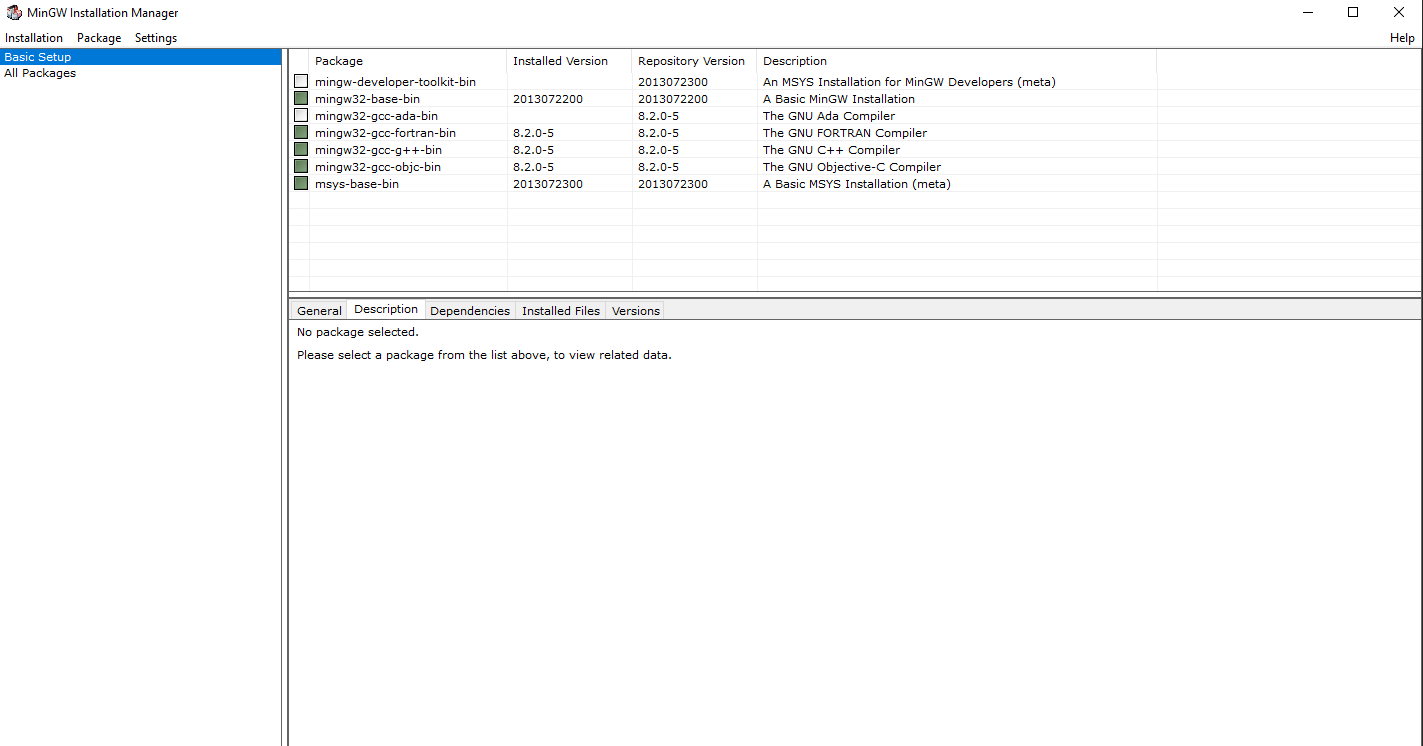
CMake The CMake GUI is really useful in windows so I higly recommend to use it (I used version 3.16.0-rc2)
Python I used version 3.8.0
Once you have all that installed remember to set up the environment variables for each one of those + your java configuration:
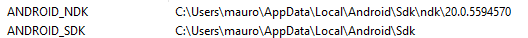

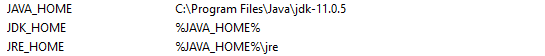
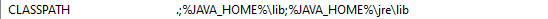
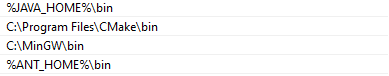
Get the Open CV sources you want to build, I advice you to set them up like:
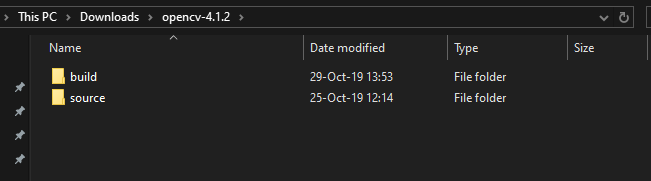
The build folder will be where the files for generation will be, so for now just create and empty folder.
You don't need to modify any file in the sources folder however, depending on you java version and the gradle version present in sources you might have to, for exampl, as I had Java 11 and fon OpenCV release 4.1.2 the gradle wrapper version is 4.6 you wil get an error when you try to get the folders to the install folder so just go to:
..\YOUR OPEN CV VERSION\source\platforms\android\gradle-wrapper\gradle\wrapper\gradle-wrapper.properties
And use a version compatible with your java set up, in my case I used 5.4.1 instead of 4.6
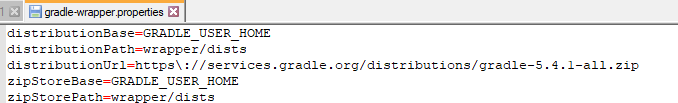
Now, open the CMake GUI and begin set up:
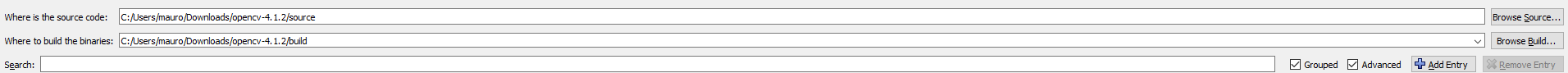
I recommend to check this, it will allow you to sort out the flags in a better way:
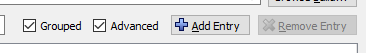
Add the following entries:
Don't worry about the red here.
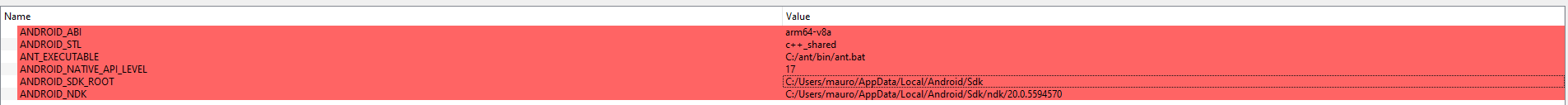
With all that done press configure, and select as follows:
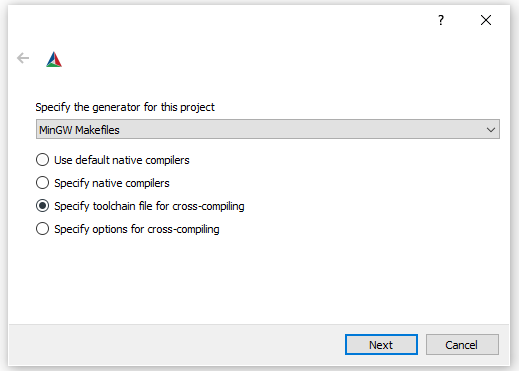
Click Next and grab the path to the Cmake toolchain (As of Android NDK 16 and up It is recommended to use the one within the NDK and not the one provided in the Open CV sources):
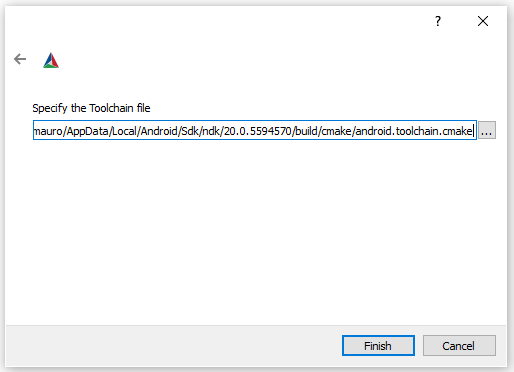
Click Finish and wait a bit, you will get the following:
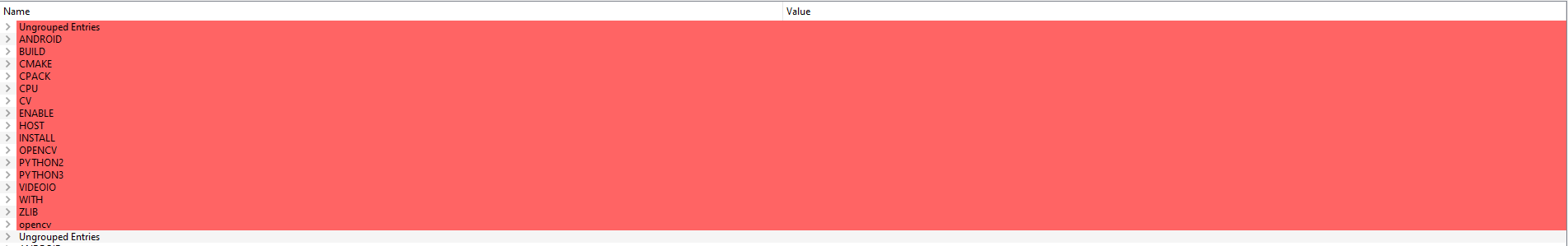
Check each one of the sections and verify the values according to your own needs, for me I just needed to verify the values in:
CMAKE -> CMAKE_STRIP (It always points to MinGW Strip but this way compilation fails, use the one provided in the NDK ../ndk/20.0.5594570/toolchains/llvm/prebuilt/windows-x86_64/bin/YOUR-ARCHITECTURE-HERE-strip.exe)
WITH -> WITH_CAROTENE (Build fails randomly, don't know what it is for though...)
Once you check everything you need press configure again, all the red warning should be gone, and in the lower section you should see a summary of the tools that will be used to build open cv as:
General configuration for OpenCV 4.1.2 =====================================
Version control: unknown
Platform:
Timestamp: 2019-10-29T22:50:08Z
Host: Windows 10.0.18362 AMD64
Target: Android 1 aarch64
CMake: 3.16.0-rc2
CMake generator: MinGW Makefiles
CMake build tool: C:/MinGW/bin/mingw32-make.exe
Configuration: Release
CPU/HW features:
Baseline: NEON FP16
C/C++:
Built as dynamic libs?: NO
C++ Compiler: C:/Users/mauro/AppData/Local/Android/Sdk/ndk/20.0.5594570/toolchains/llvm/prebuilt/windows-x86_64/bin/clang++.exe (ver 8.0)
C++ flags (Release): -g -DANDROID -fdata-sections -ffunction-sections -funwind-tables -fstack-protector-strong -no-canonical-prefixes -fno-addrsig -Wa,--noexecstack -Wformat -Werror=format-security -fsigned-char -W -Wall -Werror=return-type -Werror=non-virtual-dtor -Werror=address -Werror=sequence-point -Wformat -Werror=format-security -Wmissing-declarations -Wmissing-prototypes -Wstrict-prototypes -Wundef -Winit-self -Wpointer-arith -Wshadow -Wsign-promo -Wuninitialized -Winit-self -Winconsistent-missing-override -Wno-delete-non-virtual-dtor -Wno-unnamed-type-template-args -Wno-comment -fdiagnostics-show-option -Qunused-arguments -fvisibility=hidden -fvisibility-inlines-hidden -O2 -DNDEBUG -DNDEBUG
C++ flags (Debug): -g -DANDROID -fdata-sections -ffunction-sections -funwind-tables -fstack-protector-strong -no-canonical-prefixes -fno-addrsig -Wa,--noexecstack -Wformat -Werror=format-security -fsigned-char -W -Wall -Werror=return-type -Werror=non-virtual-dtor -Werror=address -Werror=sequence-point -Wformat -Werror=format-security -Wmissing-declarations -Wmissing-prototypes -Wstrict-prototypes -Wundef -Winit-self -Wpointer-arith -Wshadow -Wsign-promo -Wuninitialized -Winit-self -Winconsistent-missing-override -Wno-delete-non-virtual-dtor -Wno-unnamed-type-template-args -Wno-comment -fdiagnostics-show-option -Qunused-arguments -fvisibility=hidden -fvisibility-inlines-hidden -O0 -fno-limit-debug-info -DDEBUG -D_DEBUG
C Compiler: C:/Users/mauro/AppData/Local/Android/Sdk/ndk/20.0.5594570/toolchains/llvm/prebuilt/windows-x86_64/bin/clang.exe
C flags (Release): -g -DANDROID -fdata-sections -ffunction-sections -funwind-tables -fstack-protector-strong -no-canonical-prefixes -fno-addrsig -Wa,--noexecstack -Wformat -Werror=format-security -fsigned-char -W -Wall -Werror=return-type -Werror=non-virtual-dtor -Werror=address -Werror=sequence-point -Wformat -Werror=format-security -Wmissing-declarations -Wmissing-prototypes -Wstrict-prototypes -Wundef -Winit-self -Wpointer-arith -Wshadow -Wsign-promo -Wuninitialized -Winit-self -Winconsistent-missing-override -Wno-delete-non-virtual-dtor -Wno-unnamed-type-template-args -Wno-comment -fdiagnostics-show-option -Qunused-arguments -fvisibility=hidden -fvisibility-inlines-hidden -O2 -DNDEBUG -DNDEBUG
C flags (Debug): -g -DANDROID -fdata-sections -ffunction-sections -funwind-tables -fstack-protector-strong -no-canonical-prefixes -fno-addrsig -Wa,--noexecstack -Wformat -Werror=format-security -fsigned-char -W -Wall -Werror=return-type -Werror=non-virtual-dtor -Werror=address -Werror=sequence-point -Wformat -Werror=format-security -Wmissing-declarations -Wmissing-prototypes -Wstrict-prototypes -Wundef -Winit-self -Wpointer-arith -Wshadow -Wsign-promo -Wuninitialized -Winit-self -Winconsistent-missing-override -Wno-delete-non-virtual-dtor -Wno-unnamed-type-template-args -Wno-comment -fdiagnostics-show-option -Qunused-arguments -fvisibility=hidden -fvisibility-inlines-hidden -O0 -fno-limit-debug-info -DDEBUG -D_DEBUG
Linker flags (Release): -Wl,--exclude-libs,libgcc.a -Wl,--exclude-libs,libatomic.a -Wl,--build-id -Wl,--warn-shared-textrel -Wl,--fatal-warnings -Wl,--no-undefined -Qunused-arguments -Wl,-z,noexecstack
Linker flags (Debug): -Wl,--exclude-libs,libgcc.a -Wl,--exclude-libs,libatomic.a -Wl,--build-id -Wl,--warn-shared-textrel -Wl,--fatal-warnings -Wl,--no-undefined -Qunused-arguments -Wl,-z,noexecstack
ccache: NO
Precompiled headers: NO
Extra dependencies: C:/Users/mauro/AppData/Local/Android/Sdk/ndk/20.0.5594570/toolchains/llvm/prebuilt/windows-x86_64/sysroot/usr/lib/aarch64-linux-android/libz.a dl m log
3rdparty dependencies: libcpufeatures ittnotify libprotobuf libjpeg-turbo libwebp libpng libtiff libjasper IlmImf quirc
OpenCV modules:
To be built: calib3d core dnn features2d flann highgui imgcodecs imgproc java ml objdetect photo stitching ts video videoio
Disabled: world
Disabled by dependency: -
Unavailable: gapi js python2 python3
Applications: tests perf_tests
Documentation: NO
Non-free algorithms: NO
Android NDK: C:/Users/mauro/AppData/Local/Android/Sdk/ndk/20.0.5594570 (ver 20.0.5594570)
Android ABI: arm64-v8a
NDK toolchain: aarch64-linux-android-clang
STL type: c++_shared
Native API level: 21
Android SDK: C:/Users/mauro/AppData/Local/Android/Sdk (tools: 26.1.1 build tools: 29.0.2)
GUI:
Media I/O:
ZLib: C:/Users/mauro/AppData/Local/Android/Sdk/ndk/20.0.5594570/toolchains/llvm/prebuilt/windows-x86_64/sysroot/usr/lib/aarch64-linux-android/libz.a (ver 1.2.7)
JPEG: build-libjpeg-turbo (ver 2.0.2-62)
WEBP: build (ver encoder: 0x020e)
PNG: build (ver 1.6.37)
TIFF: build (ver 42 - 4.0.10)
JPEG 2000: build (ver 1.900.1)
OpenEXR: build (ver 2.3.0)
HDR: YES
SUNRASTER: YES
PXM: YES
PFM: YES
Video I/O:
Parallel framework: pthreads
Trace: YES (with Intel ITT)
Other third-party libraries:
Custom HAL: NO
Protobuf: build (3.5.1)
Python (for build): C:/Users/mauro/AppData/Local/Programs/Python/Python38/python.exe
Java: export all functions
ant: C:/ant/bin/ant.bat (ver )
Java wrappers: YES
Java tests: NO
Install to: C:/Users/mauro/Downloads/opencv-4.1.2/build/install
-----------------------------------------------------------------
It is very important to have the Java Wrappers with a YES state, you shouldn't have problems if you have the environment variables right and python is installed in your system.
At the bottom of the screen you should see a "Configuring done" Now just press Generate and wait a bit until "Generating done" appears
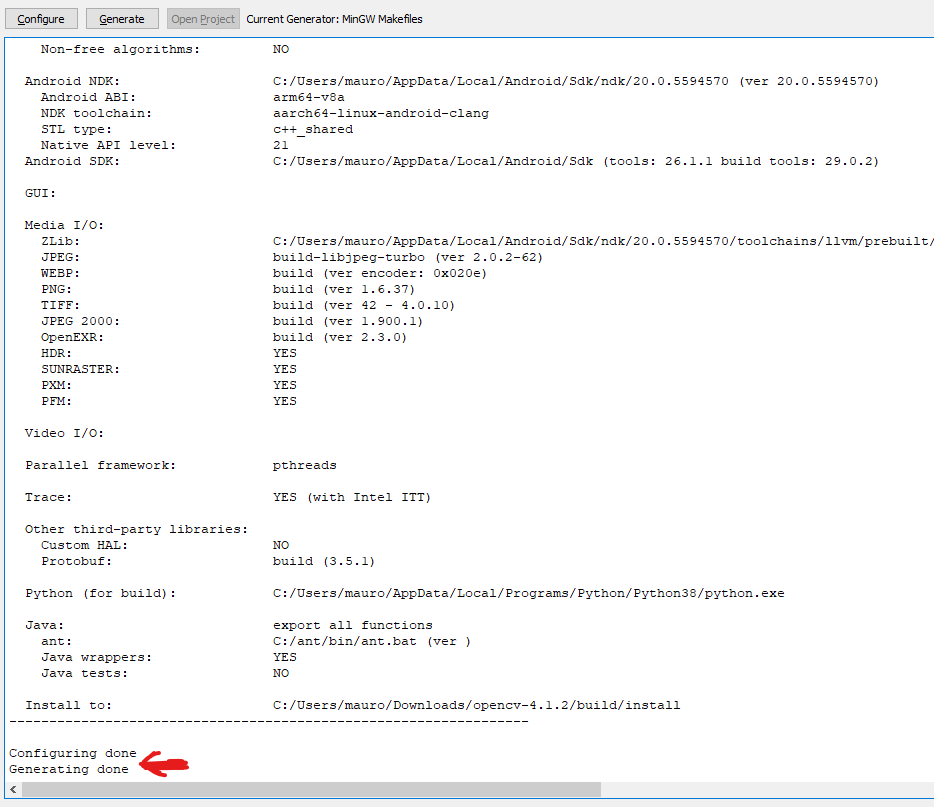
Go to the place you created the build folder and open a MinGW console, in my case I just had to right click and open my git console:
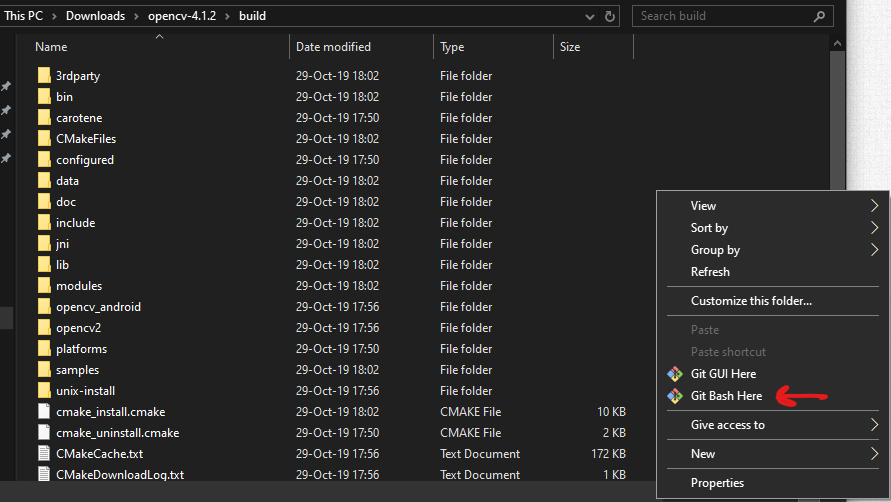
Execute the command "mingw32-make.exe"
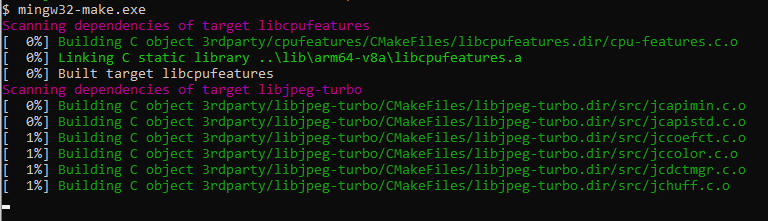
Once it finishes use the same command with install "mingw32-make.exe install" and you will get an install folder with the same file layout as the one provided directly from opencv!
 | 2 | No.2 Revision |
Following mvuori's suggestion I checked the flags used in my compilation and could finally achieve after 4 days the result I wanted to, the step by step solution is as follows.
First, make sure you have the following software:
Java JDK 8+ is required, you can use other versions but be careful and check compatibility with gradle since you will need it later (e. g. currently gradle 5 has no compatibilty with java 13 and it is expected to ship with gradle 6).
Android SDK
You can download both of them via the Android Studio SDK Manager, in the latest versions of AS (3.5+) it seems the ndk packaging changed so just check where it says NDK (Side by side)
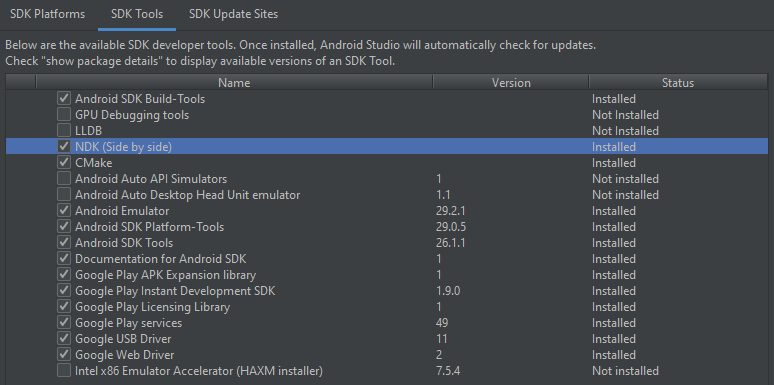
Apache ant 1.10.7
MinGW Install and Make sure you have the following cheked:
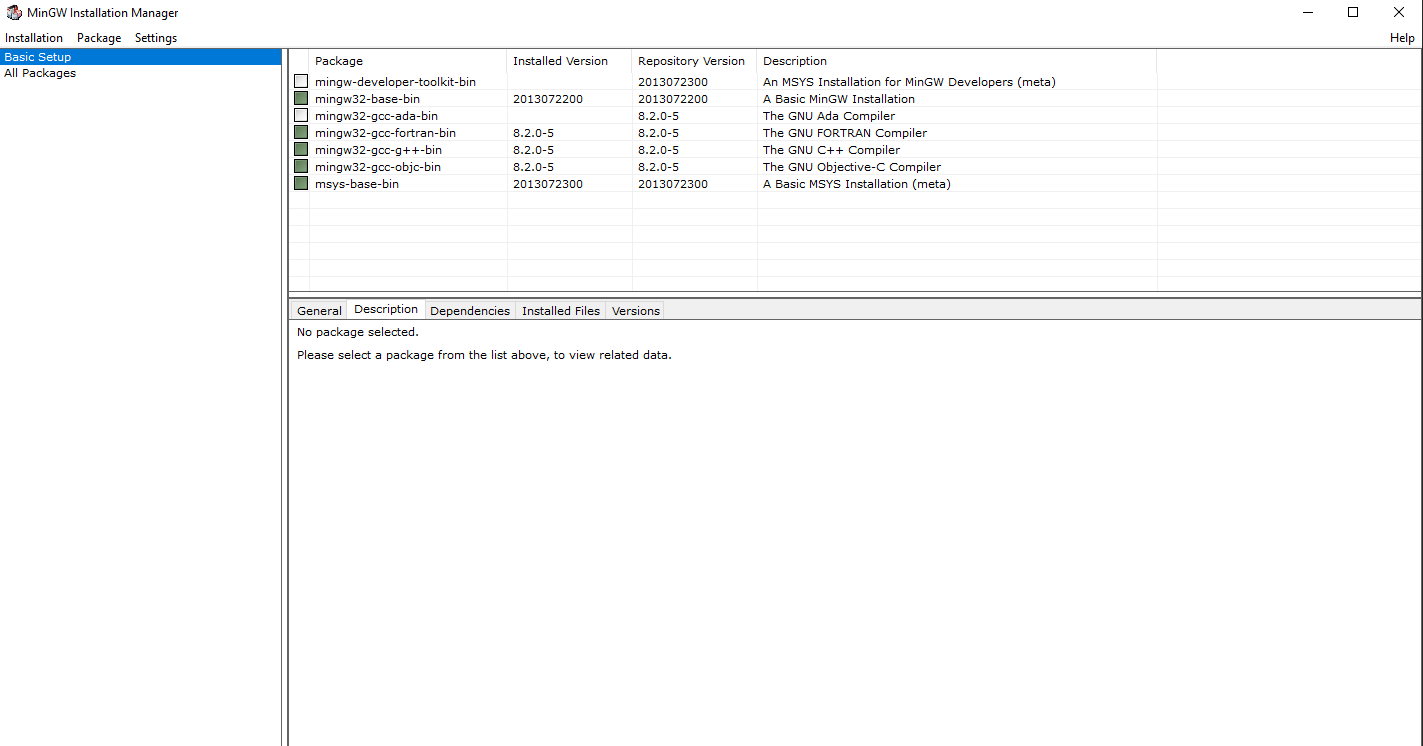
CMake The CMake GUI is really useful in windows so I higly recommend to use it (I used version 3.16.0-rc2)
Python I used version 3.8.03.8.0 (Remember to check in the installer just before finishing to create the environment variables for you!)
Once you have all that installed remember to set up the environment variables for each one of those + your java configuration:
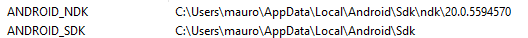

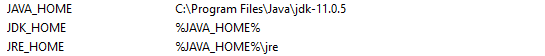
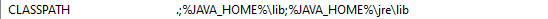
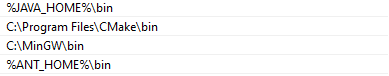
Get the Open CV sources you want to build, I advice advise you to set them up like:
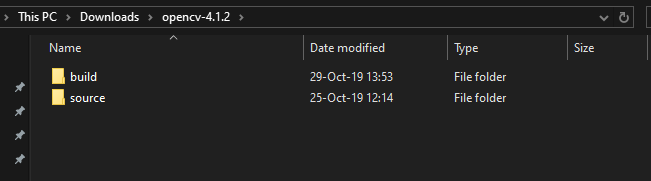
The build folder will be where the files for generation will be, so for now just create and empty folder.
You don't need to modify any file in the sources folder however, depending on you java version and the gradle version present in sources you might have to, for exampl, as I had Java 11 and fon OpenCV release 4.1.2 the gradle wrapper version is 4.6 you wil get an error when you try to get the folders to the install folder so just go to:
..\YOUR OPEN CV VERSION\source\platforms\android\gradle-wrapper\gradle\wrapper\gradle-wrapper.properties
And use a version compatible with your java set up, in my case I used 5.4.1 instead of 4.6
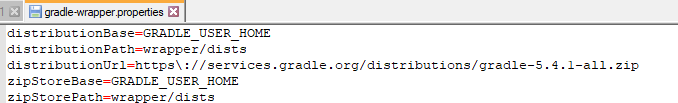
Now, open the CMake GUI and begin set up:
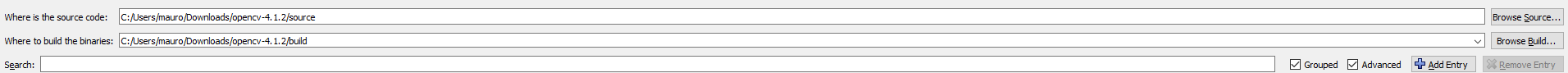
I recommend to check this, it will allow you to sort out the flags in a better way:
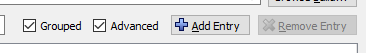
Add the following entries:
Don't worry about the red here.
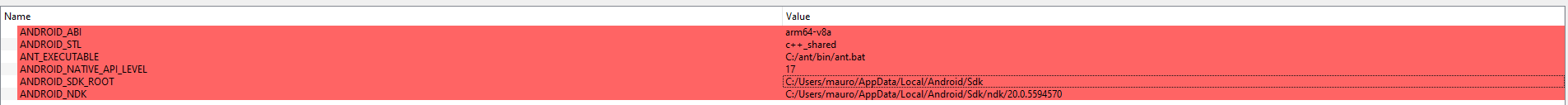
With all that done press configure, and select as follows:
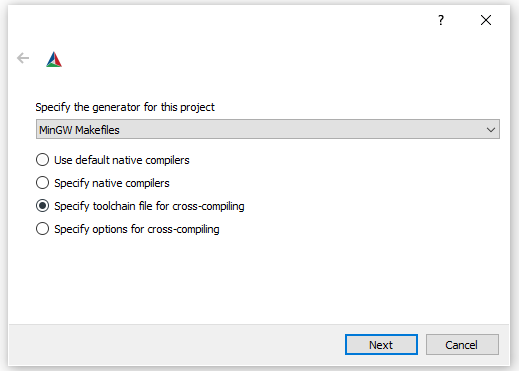
Click Next and grab the path to the Cmake toolchain (As of Android NDK 16 and up It is recommended to use the one within the NDK and not the one provided in the Open CV sources):
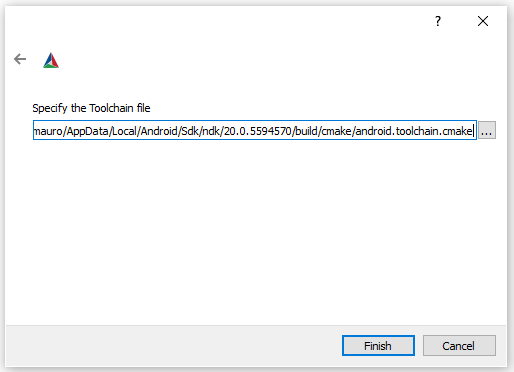
Click Finish and wait a bit, you will get the following:
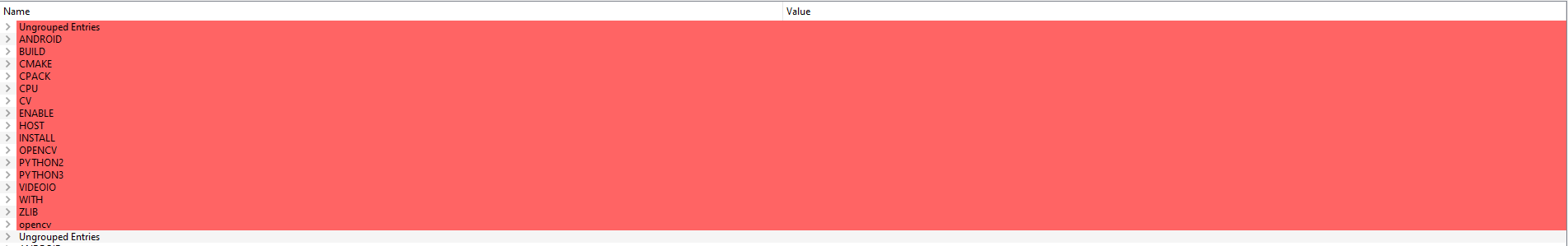
Check each one of the sections and verify the values according to your own needs, for me I just needed to verify the values in:
CMAKE -> CMAKE_STRIP (It always points to MinGW Strip but this way compilation fails, use the one provided in the NDK ../ndk/20.0.5594570/toolchains/llvm/prebuilt/windows-x86_64/bin/YOUR-ARCHITECTURE-HERE-strip.exe)
WITH -> WITH_CAROTENE (Build fails randomly, don't know what it is for though...)
Once you check everything you need press configure again, all the red warning should be gone, and in the lower section you should see a summary of the tools that will be used to build open cv as:
General configuration for OpenCV 4.1.2 =====================================
Version control: unknown
Platform:
Timestamp: 2019-10-29T22:50:08Z
Host: Windows 10.0.18362 AMD64
Target: Android 1 aarch64
CMake: 3.16.0-rc2
CMake generator: MinGW Makefiles
CMake build tool: C:/MinGW/bin/mingw32-make.exe
Configuration: Release
CPU/HW features:
Baseline: NEON FP16
C/C++:
Built as dynamic libs?: NO
C++ Compiler: C:/Users/mauro/AppData/Local/Android/Sdk/ndk/20.0.5594570/toolchains/llvm/prebuilt/windows-x86_64/bin/clang++.exe (ver 8.0)
C++ flags (Release): -g -DANDROID -fdata-sections -ffunction-sections -funwind-tables -fstack-protector-strong -no-canonical-prefixes -fno-addrsig -Wa,--noexecstack -Wformat -Werror=format-security -fsigned-char -W -Wall -Werror=return-type -Werror=non-virtual-dtor -Werror=address -Werror=sequence-point -Wformat -Werror=format-security -Wmissing-declarations -Wmissing-prototypes -Wstrict-prototypes -Wundef -Winit-self -Wpointer-arith -Wshadow -Wsign-promo -Wuninitialized -Winit-self -Winconsistent-missing-override -Wno-delete-non-virtual-dtor -Wno-unnamed-type-template-args -Wno-comment -fdiagnostics-show-option -Qunused-arguments -fvisibility=hidden -fvisibility-inlines-hidden -O2 -DNDEBUG -DNDEBUG
C++ flags (Debug): -g -DANDROID -fdata-sections -ffunction-sections -funwind-tables -fstack-protector-strong -no-canonical-prefixes -fno-addrsig -Wa,--noexecstack -Wformat -Werror=format-security -fsigned-char -W -Wall -Werror=return-type -Werror=non-virtual-dtor -Werror=address -Werror=sequence-point -Wformat -Werror=format-security -Wmissing-declarations -Wmissing-prototypes -Wstrict-prototypes -Wundef -Winit-self -Wpointer-arith -Wshadow -Wsign-promo -Wuninitialized -Winit-self -Winconsistent-missing-override -Wno-delete-non-virtual-dtor -Wno-unnamed-type-template-args -Wno-comment -fdiagnostics-show-option -Qunused-arguments -fvisibility=hidden -fvisibility-inlines-hidden -O0 -fno-limit-debug-info -DDEBUG -D_DEBUG
C Compiler: C:/Users/mauro/AppData/Local/Android/Sdk/ndk/20.0.5594570/toolchains/llvm/prebuilt/windows-x86_64/bin/clang.exe
C flags (Release): -g -DANDROID -fdata-sections -ffunction-sections -funwind-tables -fstack-protector-strong -no-canonical-prefixes -fno-addrsig -Wa,--noexecstack -Wformat -Werror=format-security -fsigned-char -W -Wall -Werror=return-type -Werror=non-virtual-dtor -Werror=address -Werror=sequence-point -Wformat -Werror=format-security -Wmissing-declarations -Wmissing-prototypes -Wstrict-prototypes -Wundef -Winit-self -Wpointer-arith -Wshadow -Wsign-promo -Wuninitialized -Winit-self -Winconsistent-missing-override -Wno-delete-non-virtual-dtor -Wno-unnamed-type-template-args -Wno-comment -fdiagnostics-show-option -Qunused-arguments -fvisibility=hidden -fvisibility-inlines-hidden -O2 -DNDEBUG -DNDEBUG
C flags (Debug): -g -DANDROID -fdata-sections -ffunction-sections -funwind-tables -fstack-protector-strong -no-canonical-prefixes -fno-addrsig -Wa,--noexecstack -Wformat -Werror=format-security -fsigned-char -W -Wall -Werror=return-type -Werror=non-virtual-dtor -Werror=address -Werror=sequence-point -Wformat -Werror=format-security -Wmissing-declarations -Wmissing-prototypes -Wstrict-prototypes -Wundef -Winit-self -Wpointer-arith -Wshadow -Wsign-promo -Wuninitialized -Winit-self -Winconsistent-missing-override -Wno-delete-non-virtual-dtor -Wno-unnamed-type-template-args -Wno-comment -fdiagnostics-show-option -Qunused-arguments -fvisibility=hidden -fvisibility-inlines-hidden -O0 -fno-limit-debug-info -DDEBUG -D_DEBUG
Linker flags (Release): -Wl,--exclude-libs,libgcc.a -Wl,--exclude-libs,libatomic.a -Wl,--build-id -Wl,--warn-shared-textrel -Wl,--fatal-warnings -Wl,--no-undefined -Qunused-arguments -Wl,-z,noexecstack
Linker flags (Debug): -Wl,--exclude-libs,libgcc.a -Wl,--exclude-libs,libatomic.a -Wl,--build-id -Wl,--warn-shared-textrel -Wl,--fatal-warnings -Wl,--no-undefined -Qunused-arguments -Wl,-z,noexecstack
ccache: NO
Precompiled headers: NO
Extra dependencies: C:/Users/mauro/AppData/Local/Android/Sdk/ndk/20.0.5594570/toolchains/llvm/prebuilt/windows-x86_64/sysroot/usr/lib/aarch64-linux-android/libz.a dl m log
3rdparty dependencies: libcpufeatures ittnotify libprotobuf libjpeg-turbo libwebp libpng libtiff libjasper IlmImf quirc
OpenCV modules:
To be built: calib3d core dnn features2d flann highgui imgcodecs imgproc java ml objdetect photo stitching ts video videoio
Disabled: world
Disabled by dependency: -
Unavailable: gapi js python2 python3
Applications: tests perf_tests
Documentation: NO
Non-free algorithms: NO
Android NDK: C:/Users/mauro/AppData/Local/Android/Sdk/ndk/20.0.5594570 (ver 20.0.5594570)
Android ABI: arm64-v8a
NDK toolchain: aarch64-linux-android-clang
STL type: c++_shared
Native API level: 21
Android SDK: C:/Users/mauro/AppData/Local/Android/Sdk (tools: 26.1.1 build tools: 29.0.2)
GUI:
Media I/O:
ZLib: C:/Users/mauro/AppData/Local/Android/Sdk/ndk/20.0.5594570/toolchains/llvm/prebuilt/windows-x86_64/sysroot/usr/lib/aarch64-linux-android/libz.a (ver 1.2.7)
JPEG: build-libjpeg-turbo (ver 2.0.2-62)
WEBP: build (ver encoder: 0x020e)
PNG: build (ver 1.6.37)
TIFF: build (ver 42 - 4.0.10)
JPEG 2000: build (ver 1.900.1)
OpenEXR: build (ver 2.3.0)
HDR: YES
SUNRASTER: YES
PXM: YES
PFM: YES
Video I/O:
Parallel framework: pthreads
Trace: YES (with Intel ITT)
Other third-party libraries:
Custom HAL: NO
Protobuf: build (3.5.1)
Python (for build): C:/Users/mauro/AppData/Local/Programs/Python/Python38/python.exe
Java: export all functions
ant: C:/ant/bin/ant.bat (ver )
Java wrappers: YES
Java tests: NO
Install to: C:/Users/mauro/Downloads/opencv-4.1.2/build/install
-----------------------------------------------------------------
It is very important to have the Java Wrappers with a YES state, you shouldn't have problems if you have the environment variables right and python is installed in your system.
At the bottom of the screen you should see a "Configuring done" Now just press Generate and wait a bit until "Generating done" appears
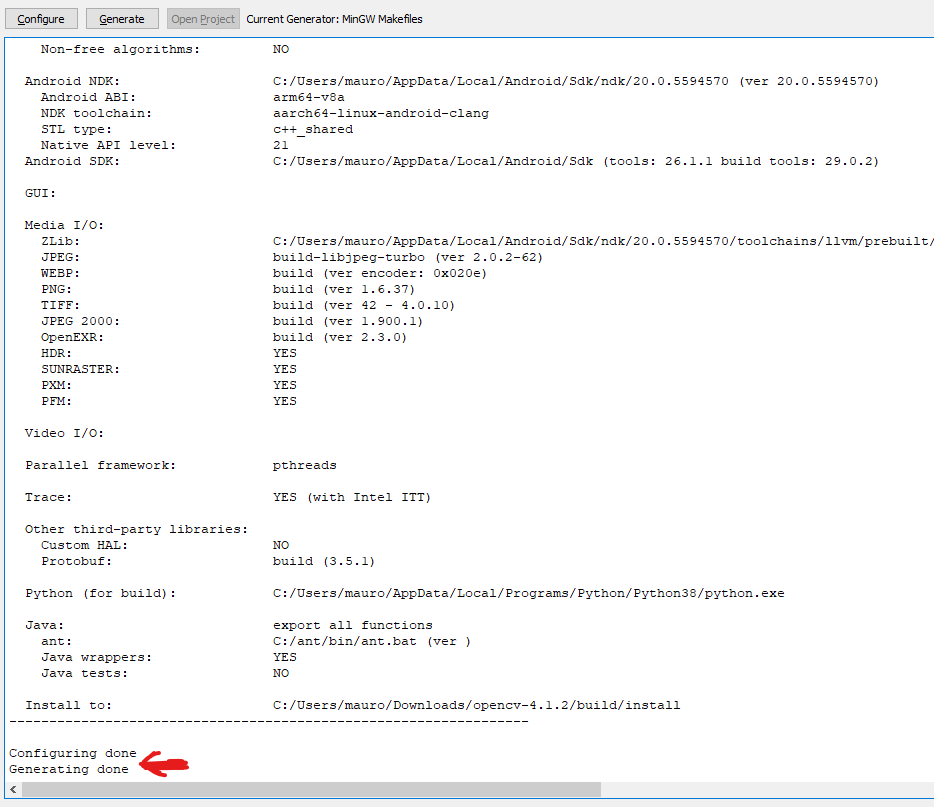
Go to the place you created the build folder and open a MinGW console, in my case I just had to right click and open my git console:
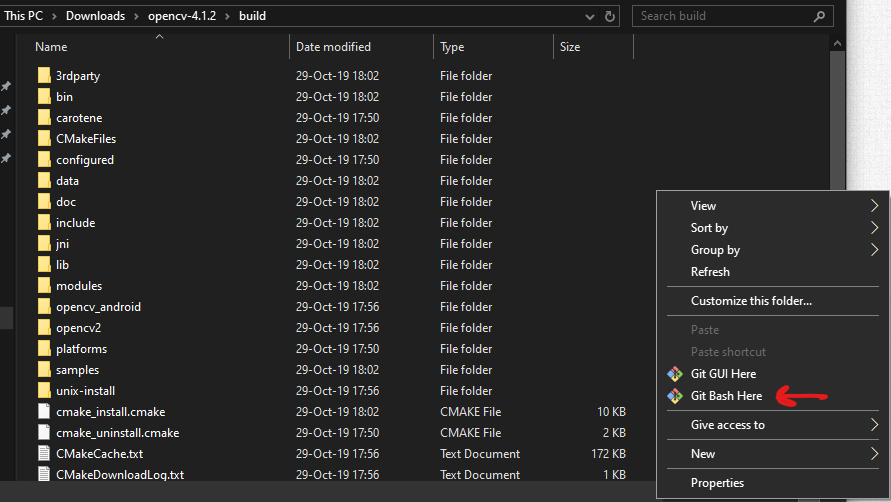
Execute the command "mingw32-make.exe"
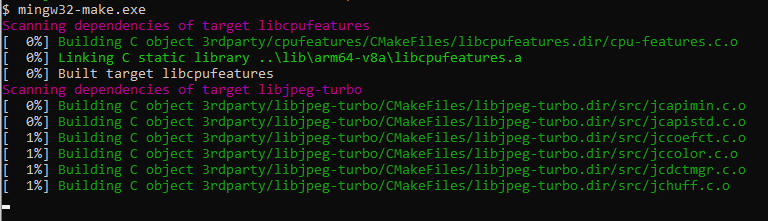
Once it finishes use the same command with install "mingw32-make.exe install" and you will get an install folder with the same file layout as the one provided directly from opencv!