This forum is disabled, please visit https://forum.opencv.org
 | 1 | initial version |
Can you please delete your code screenshot and replace it with a text version of your code. What happens if you fill in the circles?
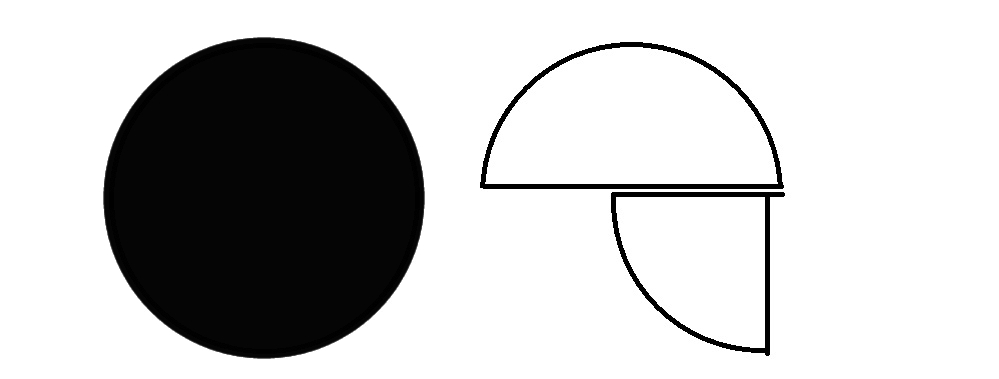
 | 2 | No.2 Revision |
Can you please delete your code screenshot and replace it with a text version of your code. code? What happens if you fill in the circles?
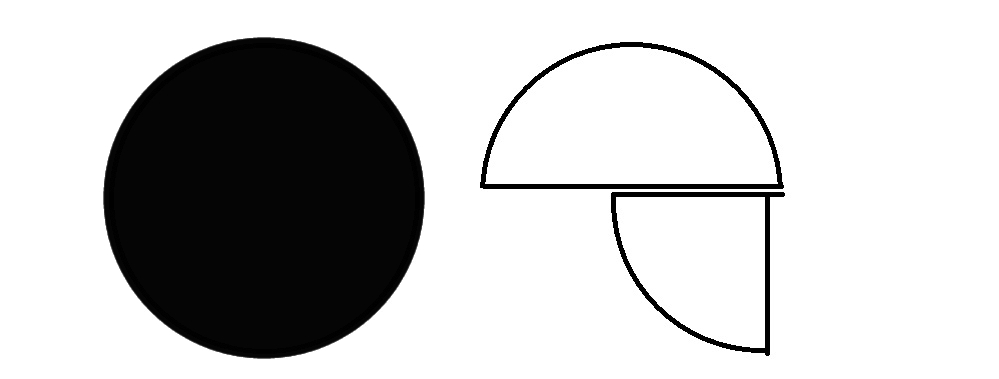
 | 3 | No.3 Revision |
Can you please delete your code screenshot and replace it with a text version of your code? What happens if you fill in the circles?circles? What happens when you change HoughCircle's fourth parameter from 20 to 50?
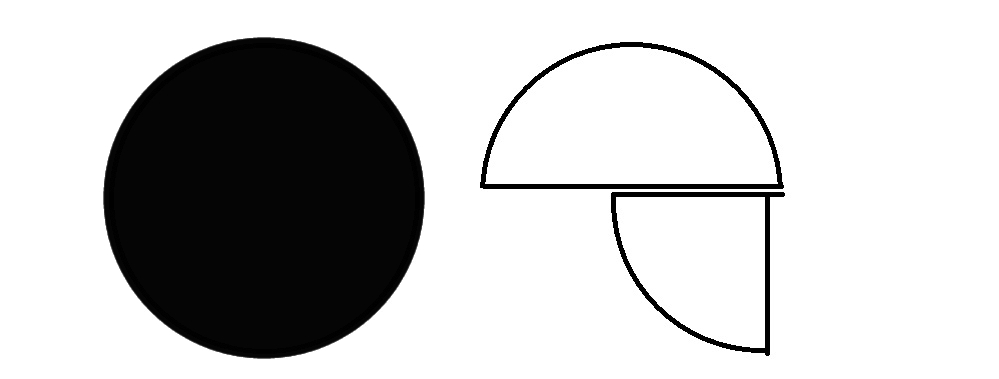
 | 4 | No.4 Revision |
Can you please delete your code screenshot and replace it with a text version of your code? What happens if you fill in the circles? What happens when you change HoughCircle's fourth parameter minDist from 20 to 50?
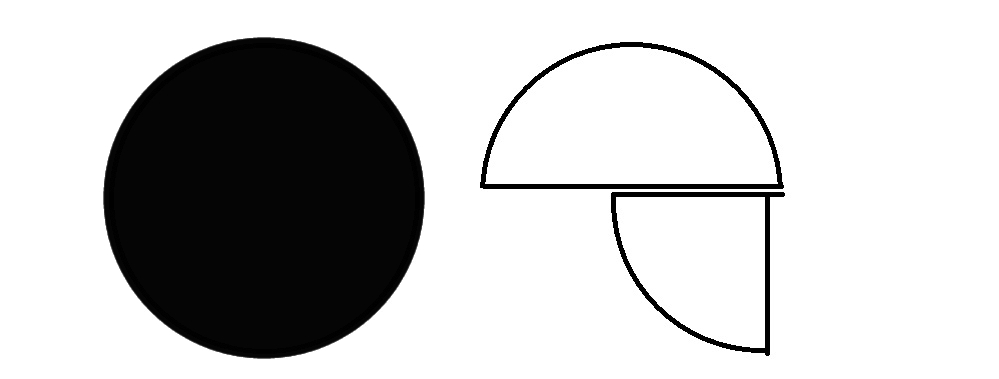
 | 5 | No.5 Revision |
Can you please delete your code screenshot and replace it with a text version of your code? What happens if you fill in the circles? What happens when you change HoughCircle's fourth parameter minDist from 20 to 50?
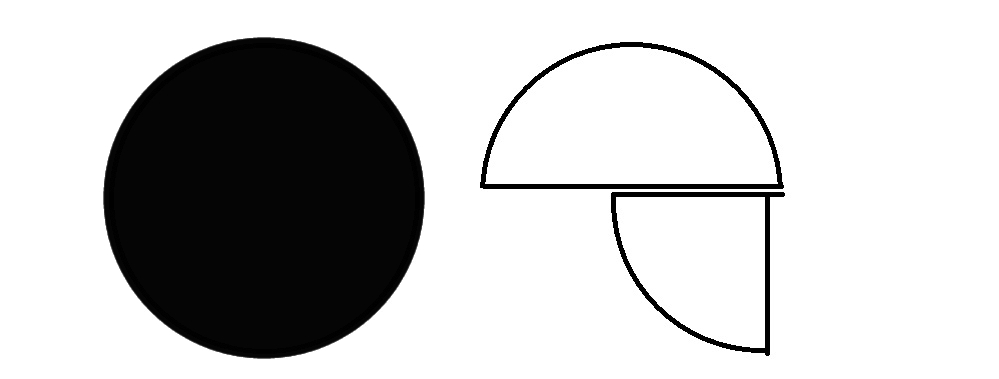
This is the code that I tried:
import cv2
import numpy as np
img = cv2.imread('circles.jpg', 0)
cimg = cv2.cvtColor(img, cv2.COLOR_GRAY2BGR)
circles = cv2.HoughCircles(img, cv2.HOUGH_GRADIENT, 1, 50, param1=50, param2=30, minRadius = 100, maxRadius = 0)
circles = np.uint16(np.around(circles))
for i in circles[0,:]:
cv2.circle(cimg, (i[0],i[1]), i[2], (0,255,0), 2)
cv2.circle(cimg, (i[0],i[1]), 2, (0,0,255), 3)
cv2.imshow('detected circles', cimg)
cv2.waitKey(0)
cv2.destroyAllWindows()
 | 6 | No.6 Revision |
Can you please delete your code screenshot and replace it with a text version of your code? What happens if you fill in the circles? What happens when you change HoughCircle's fourth parameter minDist from 20 to 50?
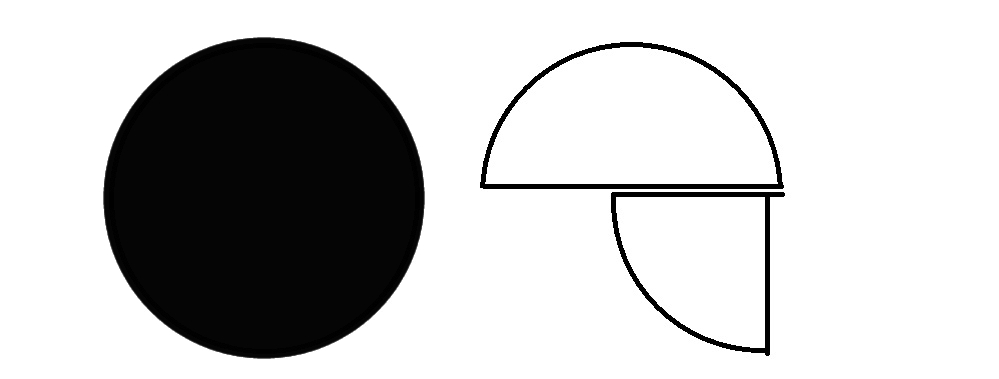
This is the code that I tried:
import cv2
import numpy as np
img = cv2.imread('circles.jpg', 0)
cimg = cv2.cvtColor(img, cv2.COLOR_GRAY2BGR)
circles = cv2.HoughCircles(img, cv2.HOUGH_GRADIENT, 1, 50, param1=50, param2=30, minRadius = 100, maxRadius = 0)
circles = np.uint16(np.around(circles))
for i in circles[0,:]:
cv2.circle(cimg, (i[0],i[1]), i[2], (0,255,0), 2)
cv2.circle(cimg, (i[0],i[1]), 2, (0,0,255), 3)
cv2.imshow('detected circles', cimg)
cv2.waitKey(0)
cv2.destroyAllWindows()
 | 7 | No.7 Revision |
Can you please delete your code screenshot and replace it with a text version of your code? What happens if you fill in the circles? What happens when you change HoughCircle's fourth parameter minDist from 20 to 50?
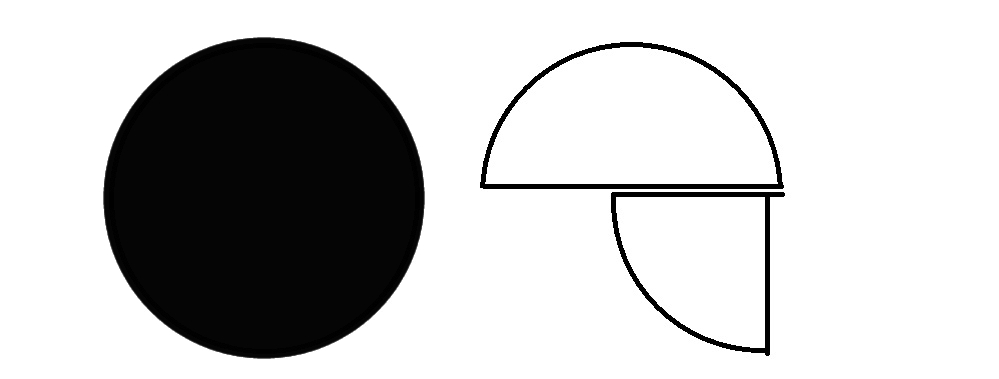
This is the code that I tried:
import cv2
import numpy as np
img = cv2.imread('circles.jpg', 0)
cimg = cv2.cvtColor(img, cv2.COLOR_GRAY2BGR)
circles = cv2.HoughCircles(img, cv2.HOUGH_GRADIENT, 1, 50, 50,
param1=50, param2=30, param2=30,
minRadius = 100, maxRadius = 0)
for i in circles[0,:]:
cv2.circle(cimg, (i[0],i[1]), i[2], (0,255,0), 2)
cv2.circle(cimg, (i[0],i[1]), 2, (0,0,255), 3)
cv2.imshow('detected circles', cimg)
cv2.waitKey(0)
cv2.destroyAllWindows()
 | 8 | No.8 Revision |
Can you please delete your code screenshot and replace it with a text version of your code? What happens if you fill in the circles? What happens when you change HoughCircle's fourth parameter minDist from 20 to 50?
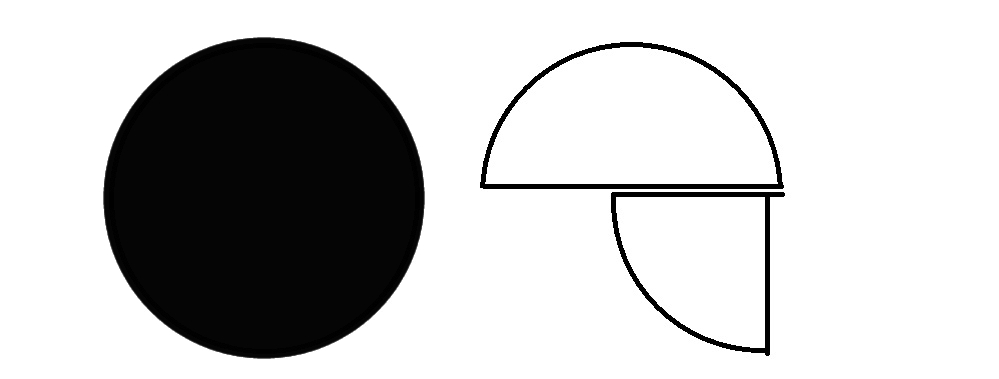
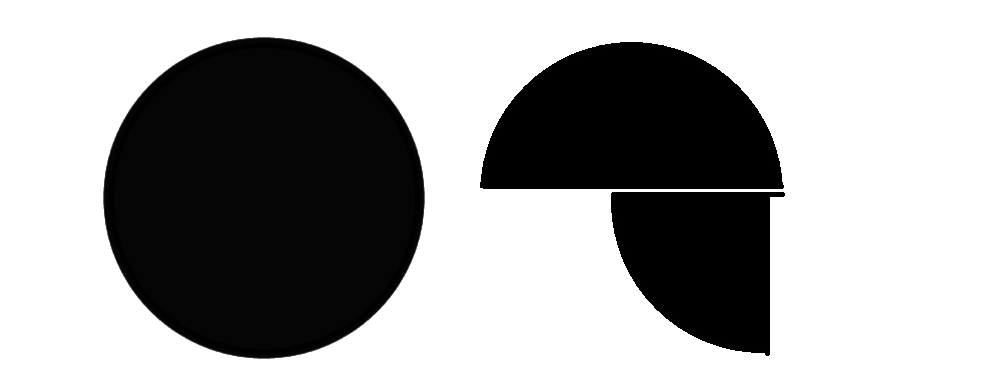
This is the code that I tried:
import cv2
import numpy as np
img = cv2.imread('circles.jpg', 0)
cimg = cv2.cvtColor(img, cv2.COLOR_GRAY2BGR)
circles = cv2.HoughCircles(img, cv2.HOUGH_GRADIENT, 1, 50,
param1=50, param2=30,
minRadius = 100, maxRadius = 0)
for i in circles[0,:]:
cv2.circle(cimg, (i[0],i[1]), i[2], (0,255,0), 2)
cv2.circle(cimg, (i[0],i[1]), 2, (0,0,255), 3)
cv2.imshow('detected circles', cimg)
cv2.waitKey(0)
cv2.destroyAllWindows()
 | 9 | No.9 Revision |
Can you please delete your code screenshot and replace it with a text version of your code? What happens if you fill in the circles? What happens when you change HoughCircle's fourth parameter minDist from 20 to 50?
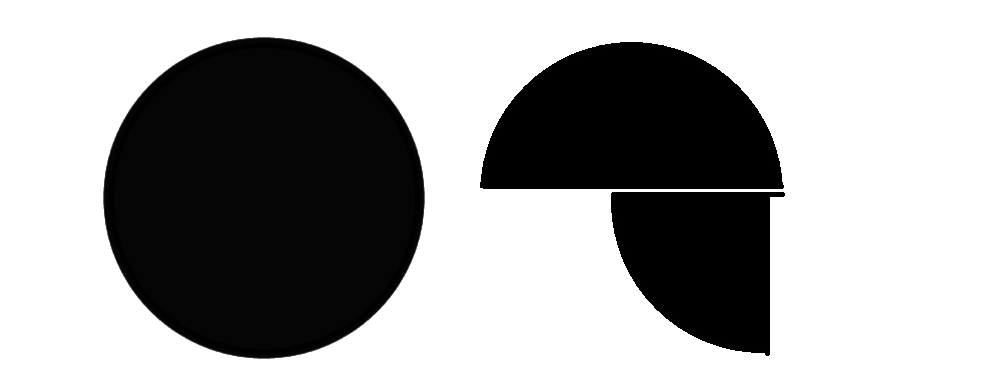
This The following is the code that I tried:tried. It's based off of your code:
import cv2
import numpy as np
img = cv2.imread('circles.jpg', 0)
cimg = cv2.cvtColor(img, cv2.COLOR_GRAY2BGR)
circles = cv2.HoughCircles(img, cv2.HOUGH_GRADIENT, 1, 50,
param1=50, param2=30,
minRadius = 100, maxRadius = 0)
for i in circles[0,:]:
cv2.circle(cimg, (i[0],i[1]), i[2], (0,255,0), 2)
cv2.circle(cimg, (i[0],i[1]), 2, (0,0,255), 3)
cv2.imshow('detected circles', cimg)
cv2.waitKey(0)
cv2.destroyAllWindows()